run statistics (Kaycee's mod): bosses defeated, cards drawn..
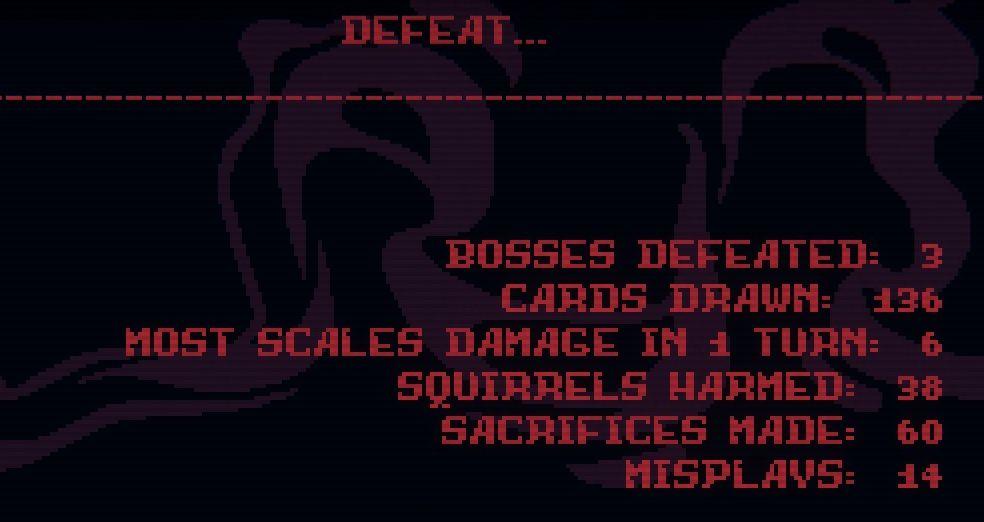
Description
The user interface (UI) presents defeat statistics in a game, structured clearly for easy reading.
At the top, "DEFEAT..." is prominently displayed in bold, large red text, signaling the outcome of the game. Below this heading, a horizontal line serves as a visual divider.
Each statistic is labeled with a descriptive title followed by a number, maintaining a consistent format. The labels, like "BOSSES DEFEATED," "CARDS DRAWN," and "SQUIRRELS HARMED," use uppercase letters for emphasis, lending to a sense of urgency or importance.
The metrics provide a quantitative overview of the player’s performance, contributing to strategic reflection. The dark background contrasts sharply with the red text, enhancing readability and drawing attention to the information.
In terms of design, the layout is straightforward, ensuring that players can quickly grasp the results without distraction.
Software
Inscryption
Language
English
Created by
Sponsored
Similar images
inventory items: equip, consume, drop options

Grounded
The user interface presents a vibrant inventory management system. At the top, the "Dandelion Tuft" is highlighted, accompanied by a brief description that outl...
saving content. please do not turn off your computer
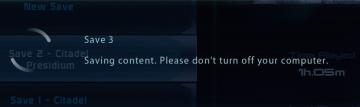
Mass Effect 1
The interface displays several UI labels and features related to the saving process of a game. 1. Save Slots: The section shows multiple save slots labele...
you've entered battle, victory report: wounded troops, dead units

Viking Rise
The user interface (UI) in the picture presents a battle summary related to a game, focusing on victories against an opponent named "Niflung Offense." Key...
controls

Mages of Mystralia
The UI presented in the image consists of a keybinding layout for gameplay controls, featuring both labels for actions and corresponding key assignments. Here's...
manual save notification
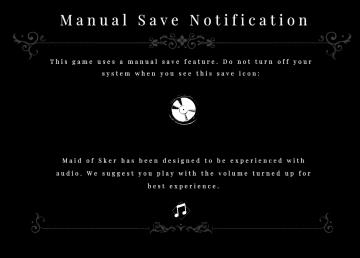
Maid of Sker
The UI in the picture is designed to convey important game information about saving and audio experience in a clear and visually appealing manner. 1. Title...
Drop 4 gems and your magic shall increase

Mages of Mystralia
The user interface (UI) in the picture consists of a prompt asking the player to "DROP 4" of a specific resource (indicated by a purple circle) to increase thei...
you do not have enough gold

Diablo I
The UI in the image represents a shopping interface from a game, likely an RPG. Features and Functionality: 1. Header: At the top, the label "I HAVE T...
denní výzvy reset za odhalte typ ducha pořiďte fotografie
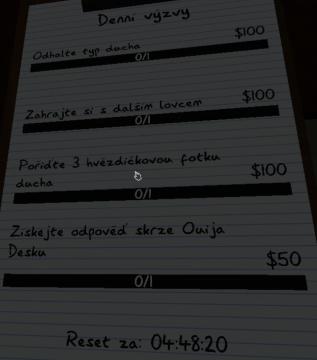
Phasmophobia
Na obrázku je zobrazen uživatelský rozhraní (UI) s názvem "Denní výzvy". Funkce: 1. Úkoly: Každý řádek představuje konkrétní úkol, který může hráč spl...
 M S
M S