Drop 4 gems and your magic shall increase

Description
The user interface (UI) in the picture consists of a prompt asking the player to "DROP 4" of a specific resource (indicated by a purple circle) to increase their magic. Here's a breakdown of its features:
-
Main Prompt: The message "DROP 4 🔮 AND YOUR MAGIC SHALL INCREASE." serves as the core instruction. Its playful and engaging font indicates an informal, game-like setting, drawing the player's attention to the action required.
-
Buttons: At the bottom, there are two buttons labeled "YES" and "NO."
- YES Button: This button, highlighted in orange, invites the player to confirm the action of dropping the resource. Its bold and prominent color suggests urgency and importance, encouraging interaction.
- NO Button: This button is uncolored and less visually prominent, offering a contrasting choice for players who may not want to proceed. The subtle design implies a safe exit from the action.
-
Color Scheme: The UI uses a mix of vibrant colors, such as the orange of the "YES" button and the neutral tones of the "NO" button, against a darker background. This creates a visual hierarchy, making the "YES" option stand out more.
Overall, the UI is organized to facilitate quick decision-making while enhancing the gaming experience through its playful language and clear visual cues.
Software
Mages of Mystralia
Language
English
Created by
Sponsored
Similar images
speed up item reduces time for any queue
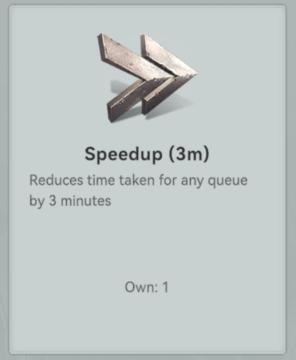
Viking Rise
The UI features a clear and concise design, focusing on functionality with minimal clutter. 1. Icon: At the top, there's a stylized icon that resembles tw...
3 lives
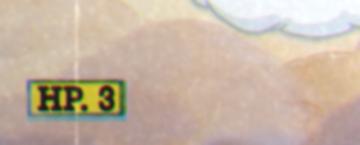
Cuphead
The UI label depicted in the image reads "HP. 3," suggesting that it likely represents a health point or hit point status in a game or application. Functi...
not enough skill points
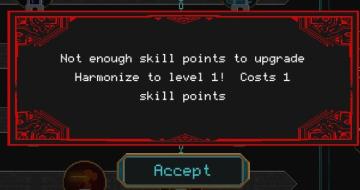
Children of Morta
Message Box: Alerts the user about insufficient skill points. Notification Text: Indicates the specific action (upgrading "Harmonize" to level 1) an...
diplomacy menu
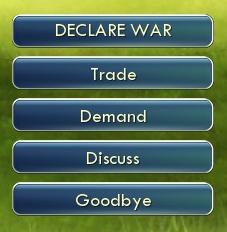
Civilization V
The image features a user interface (UI) with several interactive buttons. Each button represents a different function: 1. DECLARE WAR: This prominent top...
inventory controls sort discard throw away order

Yakuza 0
The UI features a series of buttons designed for user interaction, each with a distinct function. 1. Sort: This button likely enables the user to organize...
lyd sensor offline
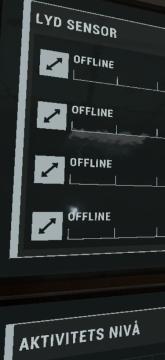
Phasmophobia
Brukergrensesnittet viser et panel med flere hovedkomponenter. Den øverste delen er merket med "LYD SENSOR", som indikerer at panelet har med lydsensorer å gjør...
sound volume settings
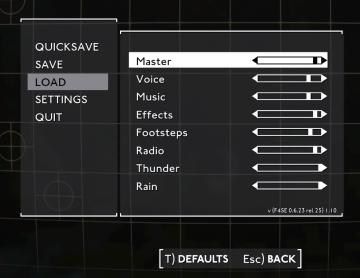
Fallout London
The user interface (UI) in the image appears to be settings for an audio menu, likely in a game or software application. Here’s a breakdown of its labels and fe...
lobby browser: join lobby, create lobby, restore
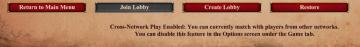
Age of Empires 2 Definitive Edition
The user interface presents several buttons and a notification regarding gameplay options. Buttons: 1. Return to Main Menu: This button, highlighted i...
 M S
M S