enable or disable all ingredients in recipe by default

Description
The UI presents a settings panel with several categories, including "GENERAL," "GAMEPLAY," "ALERTS," "KEY BINDINGS," and "TWITCH," clearly labeled at the top for easy navigation. The focus here is on the "RECIPES" section within the "GAMEPLAY" category.
Key features include a series of options related to recipe management:
- Auto Load Recipe Limits: A checkbox option to automatically load limits for recipes, enhancing user convenience.
- Auto Reset Recipes Panel: This toggle ensures the recipe panel resets automatically, streamlining the user experience.
- Enable All Ingredients In Recipes By Default: A checkbox that, when checked, enables all ingredients for quicker access while crafting.
- Disable All Ingredients In Recipes By Default: This option allows users to start with all ingredients disabled, providing control over crafting components.
- Disable All Recipes in Workshops By Default: Similar in function, this checkbox disables all workshop recipes by default.
- Ingredient Alternatives Tooltip: Indicates the option to enable tooltips for alternative ingredients, offering additional information as needed.
- Order Recipes and Fuel By Priority: This allows users to prioritize recipes and fuel, optimizing their crafting strategy.
The Consumption Control section below includes:
- Raw Food Consumption On By Default: Another toggle to control the consumption of raw food.
The functionality of each option is signified through checkboxes to indicate preferences, with a clear layout enhancing user accessibility. The bottom section features two buttons, "CLOSE" and "RESET," allowing users to exit or revert changes, respectively. The use of a dark, textured background provides contrast, focusing attention on the text and functions.
Software
Against the Storm
Language
English
Created by
Sponsored
Similar images
difficulty
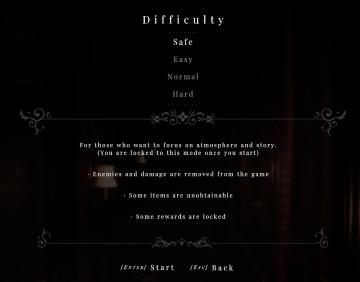
Maid of Sker
výběr jazyka

Bulanci
The user interface features a selection of language options, displayed alongside their corresponding flags. Each language is presented in bold, legible text tha...
use the phonograph to save your game
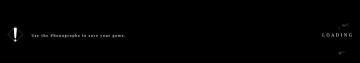
Maid of Sker
The UI in the image features a dark, minimalist design that focuses on essential information. Key elements include: 1. Warning Icon: An exclamation mark wi...
ghost present evidence, horror
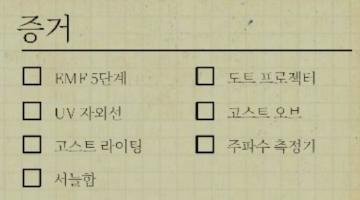
Phasmophobia
UI에 나타난 라벨과 기능을 살펴보면, 목록 형태로 구성되어 있어 각각의 항목을 체크할 수 있는 체크박스가 있습니다. 이 디자인은 사용자가 선택지를 쉽게 확인하고 선택...
clear game data?

Floppy Knights
The UI presents a confirmation dialog with a clear focus on the action of clearing game data. 1. Title: At the top, "CLEAR GAME DATA?" is prominently disp...
メイン画面

Sumikko Farm
この画像のUIラベルと機能について説明します。 1. 上部バー: レベル表示: 「1」という数字が表示されており、プレイヤーのレベルを示します。 アイ...
controls

Mages of Mystralia
The UI presented in the image consists of a keybinding layout for gameplay controls, featuring both labels for actions and corresponding key assignments. Here's...
saving content. please do not turn off your computer
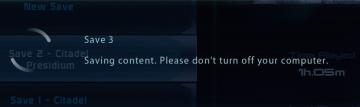
Mass Effect 1
The interface displays several UI labels and features related to the saving process of a game. 1. Save Slots: The section shows multiple save slots labele...
 M S
M S