achievements screen
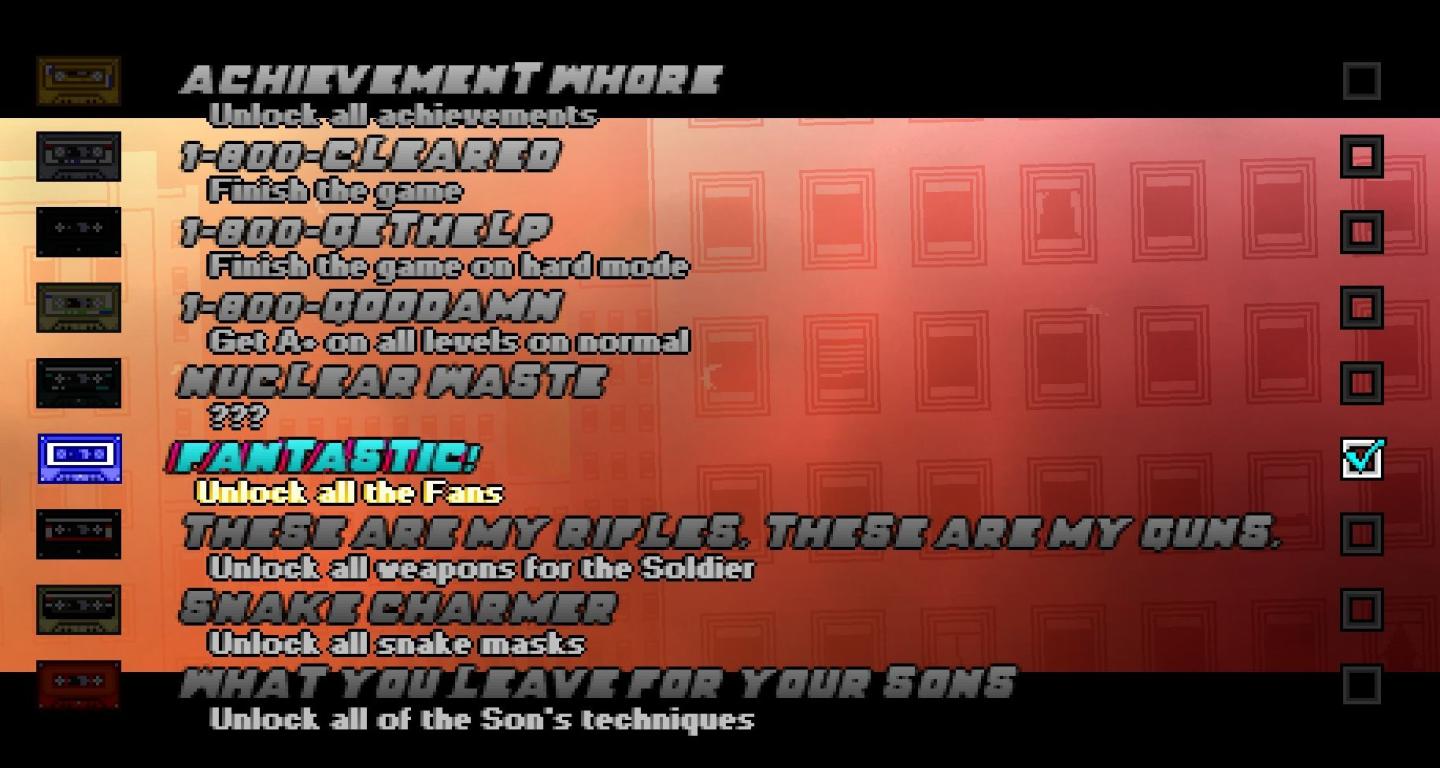
Description
The UI presents a list of achievements, organized in a vertical layout with clear, bold text for easy readability. At the top, the section title “ACHIEVEMENT WHORE” is prominently displayed, establishing the context for the listed achievements.
Each achievement is formatted with a title in a large font, followed by a brief description of the requirement. For instance, “1-800-CLEARED” indicates the completion of the game, while others specify conditions like finishing on hard mode or achieving top scores. The use of playful and creative titles, such as “Nuclear Waste” and “Snake Charmer,” adds a humorous touch to the experience.
Visual elements include minimalist icons or checkboxes next to each achievement, indicating status—unlocked or locked—with a checkmark next to completed tasks. This provides instant visual feedback on progress. The background features a gradient that shifts from darker tones at the top to lighter hues below, giving a layered effect and enhancing the visual appeal.
In addition to functionality, the playful typography and a mix of colors contribute to an engaging aesthetic, embodying the game's theme while serving to clearly convey the achievement system.
Software
Hotline Miami 2
Language
English
Created by
Sponsored
Similar images
achievements screen

TOEM
The UI presents an "Achievements" panel, providing clarity on progress and goals. 1. Header: "ACHIEVEMENTS" is prominently displayed at the top,...
achievements

Bulanci
The image showcases a user interface (UI) dedicated to displaying achievements for a gaming application. Here’s a breakdown of its labels and features, emphasiz...
achievements

Hollow Knight
The image presents a user interface (UI) for achievements, likely from a video game, with a dark, mystical theme emphasized by a blue gradient background and or...
mission achievements ghost horror game emf
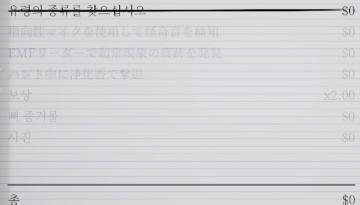
Phasmophobia
이 UI에는 여러 가지 기능이 나열되어 있으며, 각 항목 옆에는 가격 정보가 있습니다. 다음은 주요 특징입니다: 1. 타이틀: 상단에 "유령의 종리를 찾습니다"라는 문...
(boon info screen) pin a boon or choose next or previous category of upgrades

Hades II Early Access
The UI presents several functional labels organized horizontally, with each labeled button corresponding to a specific action: 1. PIN (A): This button like...
sound settings screen
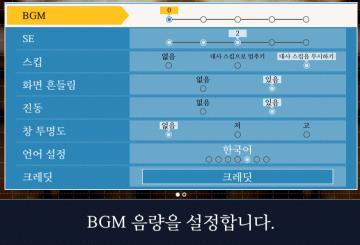
Phoenix Wright: Ace Attorney Trilogy
이 화면의 UI는 주로 배경 음악(BGM) 설정과 관련된 기능을 제공하고 있습니다. 1. BGM 조절: 상단의 슬라이더를 통해 배경 음악의 음량을 조정할 수 있습니다. 현재...
settings screen 1
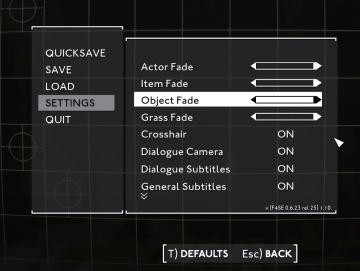
Fallout London
The UI in the picture displays a settings menu, characterized by a clean, minimalist design. The background consists of a subtle grid pattern, enhancing readabi...
screen mode

Children of Morta
Screen mode: Dropdown menu to select display mode (e.g., exclusive fullscreen). Resolution: Dropdown menu for selecting screen resolution (e.g., 192...
 M S
M S