manual save notification
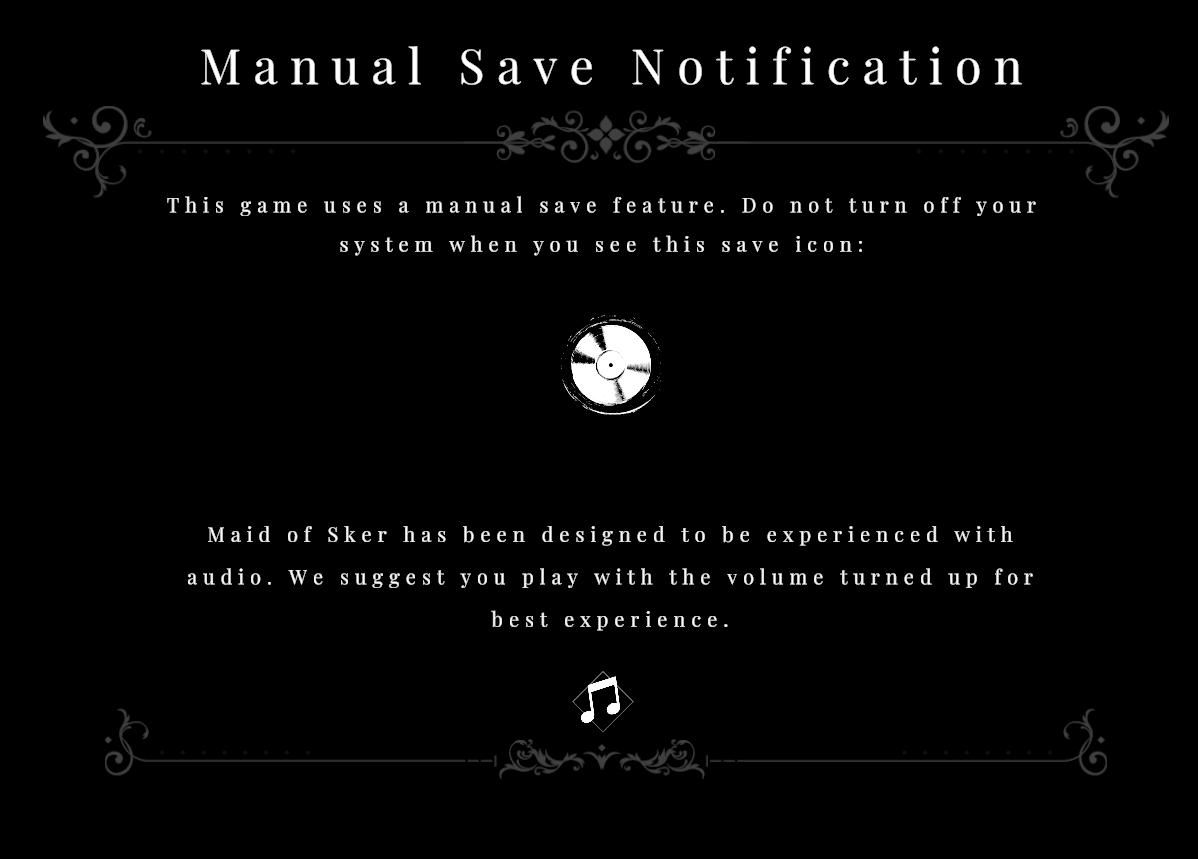
Description
The UI in the picture is designed to convey important game information about saving and audio experience in a clear and visually appealing manner.
-
Title: The header reads "Manual Save Notification", indicating the primary purpose of the notification. The elegant font and layout give a formal feel.
-
Save Instructions: The text advises players that the game employs a manual saving system and warns against turning off the system when a particular save icon appears. This is crucial for preventing data loss.
-
Save Icon: A circular record icon is prominently displayed. This visually represents the save feature and serves as a recognizable cue for users that their progress is being saved.
-
Audio Experience Tips: The notification emphasizes the importance of audio in the game "Maid of Sker", recommending that players increase their volume for an optimal experience. This suggests that sound design is an integral part of the gameplay.
-
Decorative Elements: The UI features decorative flourishes and borders which enhance its aesthetic appeal, making it feel immersive and thematic, in line with the game’s atmosphere.
Overall, the functionality is prioritized through clear messaging, while the form adds to the game's immersive experience.
Software
Maid of Sker
Language
English
Created by
Tags
Sponsored
Similar images
decrypt computer console? begin manual override or cancel
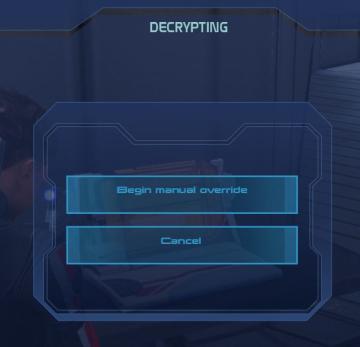
Mass Effect 1
The user interface displays a progress indicator labeled "DECRYPTING," which suggests that a decryption process is currently taking place. The color scheme feat...
Help, a guide to looking for your hose, manual

Red Dead Redemption 2
The user interface (UI) presented in the image features a grid layout with six distinct sections, each dedicated to specific themes relevant to gameplay. 1. ...
snakebird main menu start exit credits options

Snakebird
The UI in the image features a colorful and playful design, aligning with the game’s whimsical theme. The main title, "Snakebird COMPLETE," is prominently displ...
sound settings sound effects music
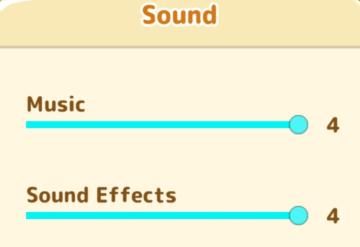
Sumikko Farm
The image features a user interface (UI) section dedicated to sound settings, presented with a clean and simple layout. UI Labels and Features: 1. Title...
menu, report bug, deactivate account

Run Legends
The user interface in the picture features several labeled buttons organized vertically against a bright blue background. Each label indicates a specific functi...
graphics settings: video quality, texture quality, antialiasing
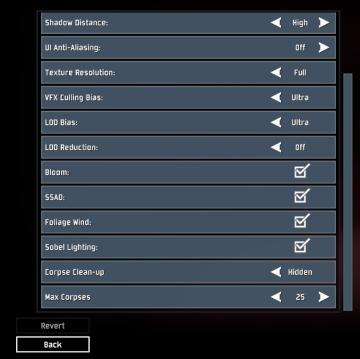
Risk of Rain 2
The interface presents a list of graphical and gameplay settings, designed for user customization. Each setting includes a label indicating its function, accomp...
ammunition shop item description ammo cartridge contains
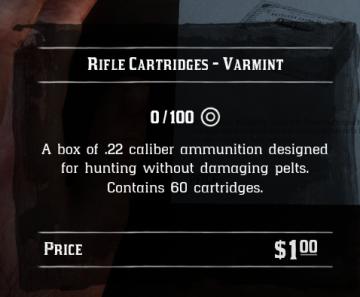
Red Dead Redemption 2
The UI in the image displays information about "Rifle Cartridges Varmint." Here are the key features and labels: 1. Title: The top label prominently feat...
about app: terms of service, privacy policy, copyright information
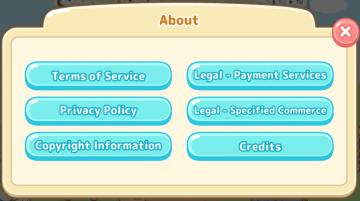
Sumikko Farm
The UI features a neatly structured "About" section with a light, inviting color palette. The layout is centered, making it easy to read and navigate. Lab...
 M S
M S