Help, a guide to looking for your hose, manual
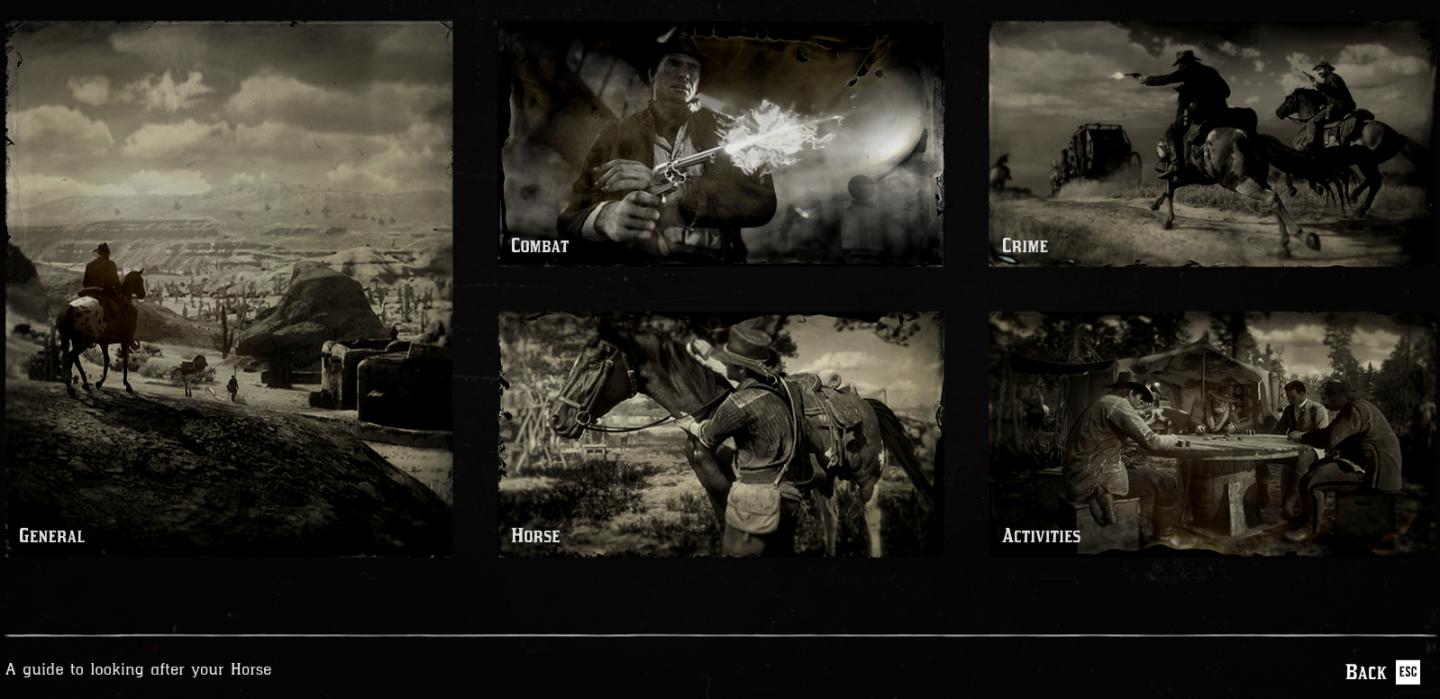
Description
The user interface (UI) presented in the image features a grid layout with six distinct sections, each dedicated to specific themes relevant to gameplay.
-
General: This section likely provides an overview or tips related to overall gameplay mechanics, represented by a scenic image portraying a rider on horseback in a rugged landscape.
-
Combat: Featuring a close-up of a character wielding a pistol, this area probably covers strategies or techniques for engaging in battles, focusing on action and weapon use.
-
Crime: This segment displays a dynamic scene involving horse riders, suggesting content related to theft, law enforcement, or outlaw activities. It emphasizes the game's tension and drama.
-
Horse: A prominent feature, this section presents a character tending to a horse, indicating guidance on horse care, bonding, or riding mechanics. The presence of the horse highlights its significance in gameplay.
-
Activities: Illustrated with individuals engaged in a game, this section likely covers side activities available in the game, such as card games or other social interactions.
At the bottom of the UI, there is a Back button, labeled with "ESC," allowing players to return to the previous menu. The overall aesthetic combines a vintage style with sepia tones, enhancing the game's Western theme and immersive atmosphere.
Software
Red Dead Redemption 2
Language
English
Created by
Sponsored
Similar images
talk to Cinna

Mages of Mystralia
In the user interface (UI) presented in the picture, the primary feature is a dialogue prompt for an interaction with a character named "Cinna." Key Eleme...
game settings

Bulanci
The user interface (UI) displayed in the picture primarily focuses on game settings, specifically for language selection and user interface style. Here’s a brea...
return home quest: retrieve the next superchip
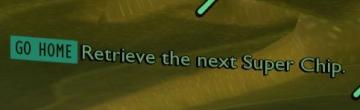
Grounded
The UI features a prominent label "GO HOME," which serves as a primary navigation button, likely allowing users to return to a main menu or previous screen. Thi...
saving content. please do not turn off your computer
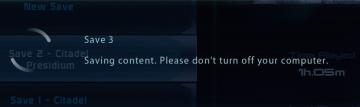
Mass Effect 1
The interface displays several UI labels and features related to the saving process of a game. 1. Save Slots: The section shows multiple save slots labele...
now travelling to, loading, nahrávání
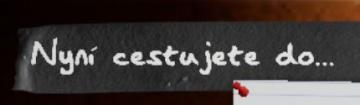
Phasmophobia
Na obrázku je viditelný text "Nyní cestujete do...", což naznačuje funkci rozhraní zaměřenou na navigaci nebo cestování. Tento prvek slouží k informování uživat...
mountain service emergency app

Zachranka
The UI presents a clean and userfriendly layout, focusing on functionality with straightforward labels. 1. Can't Talk: This prominent label at the top in...
gameplay settings 3

Cursed to Golf
The UI in the picture features a settings menu divided into several labeled sections designed for gameplay customization. 1. Sections: Audio: Acc...
are you recording? disable the stock background music
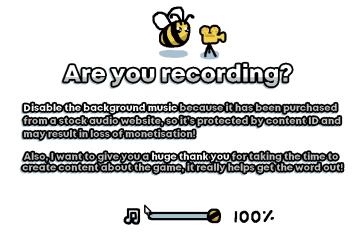
I Commisioned Some Bees 0
The user interface features a playful, cartoonish aesthetic, highlighted by the presence of a bee and a camera icon, suggesting a friendly and engaging tone....
 M S
M S