decrypt computer console? begin manual override or cancel
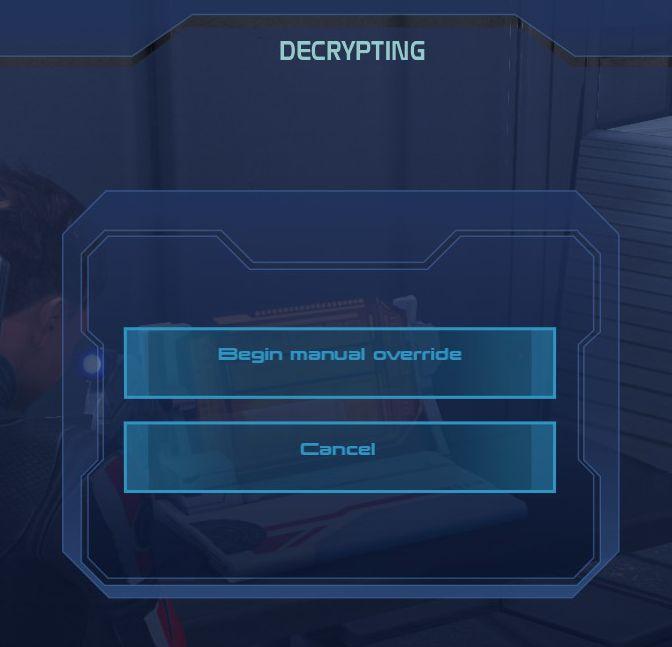
Description
The user interface displays a progress indicator labeled "DECRYPTING," which suggests that a decryption process is currently taking place. The color scheme features shades of blue, contributing to a futuristic aesthetic.
Two prominent buttons provide clear functional options:
-
Begin manual override - This button offers the user an active choice to initiate the manual override process. Its placement and size indicate priority action, emphasizing its importance in the context of the UI.
-
Cancel - Serving as an alternative to the override option, this button allows users to terminate the ongoing process. Its straightforward label establishes immediate clarity in its function.
The layout is organized simply, ensuring that users can easily navigate the options without distraction. The overall composition reflects a focus on usability, aligning with the typical design principles of clarity and accessibility in digital interfaces.
Software
Mass Effect 1
Language
English
Created by
Sponsored
Similar images
dead, reset retry resume mission or cancel

Red Dead Redemption 2
The UI shown features the prominent word "DEAD" at the top, rendered in a bold, distressed font with a red color that emphasizes urgency and a sense of defeat....
travel or cancel
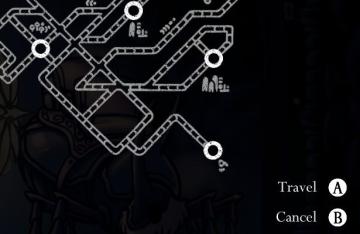
Hollow Knight
The UI features a map interface designed for navigation, characterized by a series of interconnected pathways represented in a minimalist style with thin lines....
buildings can be moved for free

Against the Storm
The UI features a concise, rectangular tooltip that informs the user that the selected item, denoted by “[M],” can be moved without cost. This tooltip emphasize...
clear save? yes, no

Hollow Knight
The UI features a prompt labeled "CLEAR SAVE?" positioned prominently, indicating a confirmation action regarding the deletion of a saved state. This text is ce...
menu
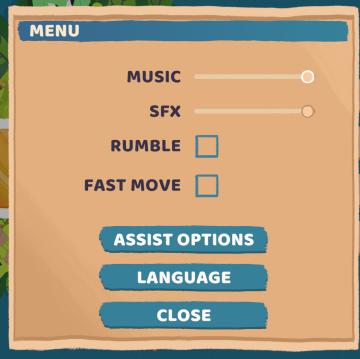
Floppy Knights
The interface displayed is a settings menu, featuring several interactive options organized systematically. Below is an analysis of its labels and features: 1....
scenario editors strings: hints, objectives, instructions
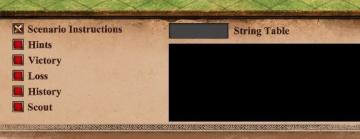
Age of Empires 2 Definitive Edition
The UI features a clearly defined layout aimed at providing information relevant to gameplay scenarios. 1. Scenario Instructions: This label is prominent...
emergency app instructions how to

Zachranka
The user interface (UI) displayed in the picture consists of several labeled sections, each featuring specific functions related to emergency preparedness and a...
ready to go? learn how to play?

Run Legends
The interface in the picture features a simple and userfriendly layout designed for a mobile game aimed at outdoor activities like walking or running. UI...
 M S
M S