weekly challenge 1/13/2025 - 1/19/2025

Description
The interface presents a "Weekly Challenge" section prominently at the top, indicating the dates for the challenge period (1/13/2025 - 1/19/2025). Below this title, three distinct challenges are listed, each accompanied by an icon for visual identification.
-
I'll Have One Of Everything:
- Icon: A plus sign within an upward arrow, suggesting accumulation or enhancement.
- Description: Specifies that players will begin with one of each available upgrade.
-
Rush Hour:
- Icon: A location pin with an upward arrow, indicating increased activity or busyness at destinations.
- Description: States that all destinations will be busier, implying heightened activity and strategic planning.
-
Motorways to Everywhere:
- Icon: A shield-like emblem, possibly indicating protection or benefits in gameplay.
- Description: Notes that players will receive double the number of motorways awarded, emphasizing enhanced routes.
At the bottom, a checkmark icon reinforces confirmation or completion, presenting a sense of accomplishment or readiness. The overall design maintains a clean, modern aesthetic with straightforward iconography that facilitates comprehension and interaction.
Software
Mini Motorways
Language
English
Created by
Sponsored
Similar images
weekly challenge 1/13/2025 - 1/19/2025

Mini Motorways
The interface presents a "Weekly Challenge" section, prominently featuring the date range of 1/13/2025 to 1/19/2025 at the top. Below the title, three distinc...
win

Floppy Knights
The UI features in the image are designed for a victory screen in a game. Here are the primary elements: 1. Large Text Label: "WIN": Function: Cle...
denní výzvy reset za odhalte typ ducha pořiďte fotografie
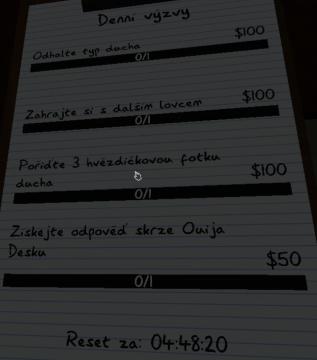
Phasmophobia
Na obrázku je zobrazen uživatelský rozhraní (UI) s názvem "Denní výzvy". Funkce: 1. Úkoly: Každý řádek představuje konkrétní úkol, který může hráč spl...
list of updates ui
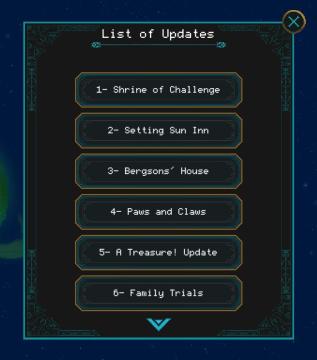
Children of Morta
List of Updates: Main title indicating the content. Update Items (16): Each labeled update indicating new content or features. 1 Shrine of...
next batch of workers in 0 minutes
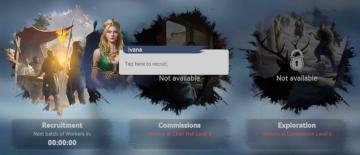
Viking Rise
The user interface (UI) displayed in the picture features three main sections each with distinct functionalities and visual elements: 1. Recruitment: ...
recommended lineups
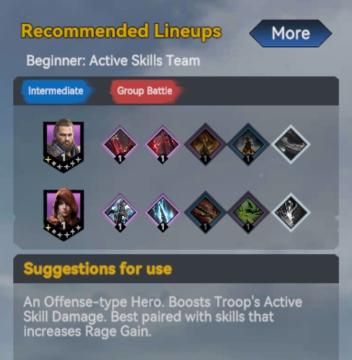
Viking Rise
The interface features several components designed to provide players with strategic information for team lineups. 1. Title Section: The header "Recommend...
achievements screen

Hotline Miami 2
The UI presents a list of achievements, organized in a vertical layout with clear, bold text for easy readability. At the top, the section title “ACHIEVEMENT WH...
Punkte, Schätze, Level
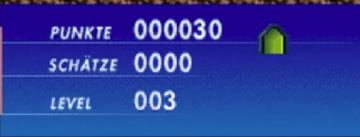
Citi Mining
Das Bild zeigt eine Benutzeroberfläche mit deutlichen Labels zur Anzeige wichtiger Spieldaten. 1. PUNKTE: Dieses Label zeigt die gesammelten Punkte des Sp...
 admin
admin