win
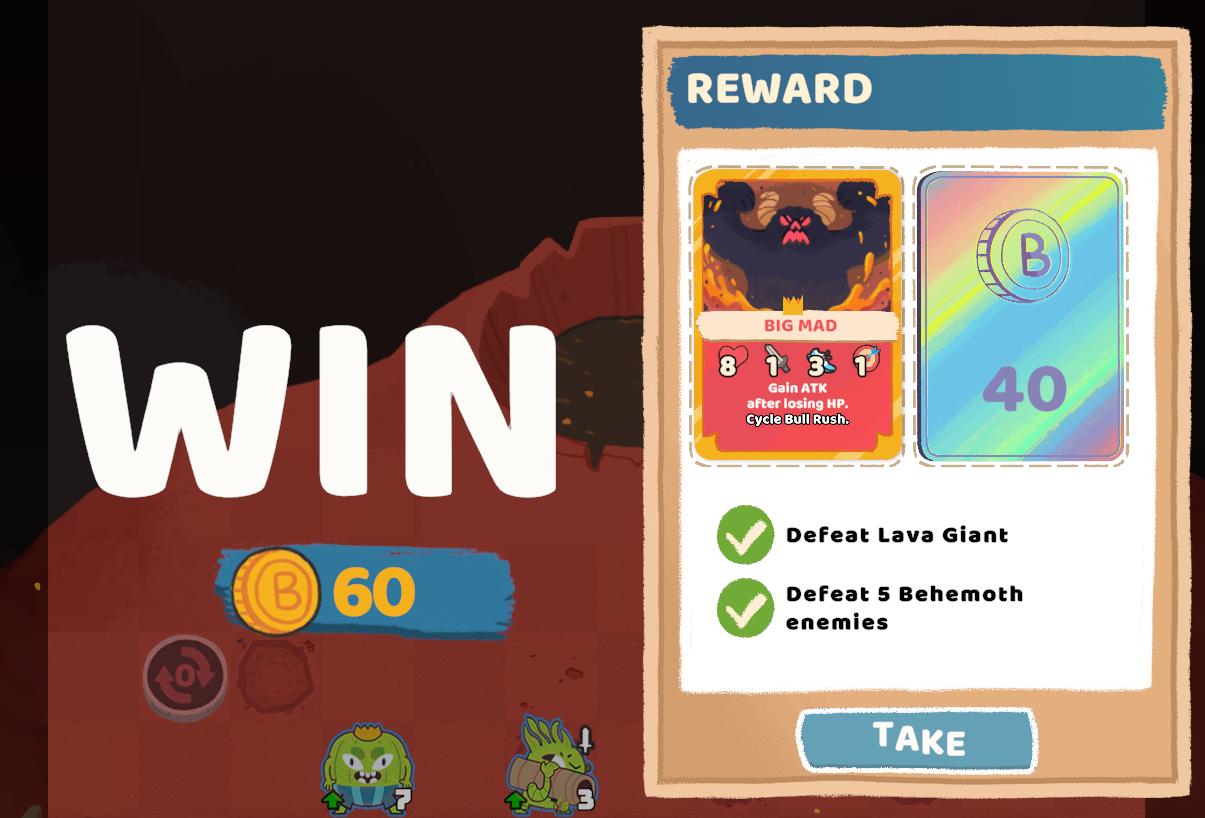
Description
The UI features in the image are designed for a victory screen in a game. Here are the primary elements:
-
Large Text Label: "WIN":
- Function: Clearly indicates the player's success in achieving a goal or completing a level.
- Form: Bold and prominent, ensuring attention is immediately drawn to it.
-
Reward Section:
- Title Label: "REWARD":
- Function: Introduces the rewards the player has earned.
- Form: Positioned at the top of the reward area with a contrasting background for visibility.
- Title Label: "REWARD":
-
Card Display:
- Character Card ("BIG MAD"):
- Function: Displays a character with stats (e.g., ATK and HP), and a description of the character's abilities.
- Form: Colorful and stylized, visually appealing with relevant graphics.
- Character Card ("BIG MAD"):
-
Coin Display:
- Coins Icon with Amount (60):
- Function: Shows additional rewards collected, likely game currency.
- Form: Circular icon design for the coin, accompanied by a numeric value, enhancing clarity.
- Coins Icon with Amount (60):
-
Reward Checkmarks:
- Task Completion List:
- Function: Indicates the specific objectives the player has completed, enhancing the sense of achievement.
- Form: Checkmarks next to each task provide a visually satisfying confirmation of completion.
- Task Completion List:
-
Take Button:
- Function: Finalizes the acceptance of rewards.
- Form: Rounded edges with a clear “TAKE” label, encouraging interaction.
Overall, the UI effectively combines function and form, making it easy for players to recognize their achievements and rewards.
Software
Floppy Knights
Language
English
Created by
Tags
Sponsored
Similar images
red team wins, victory, end of match
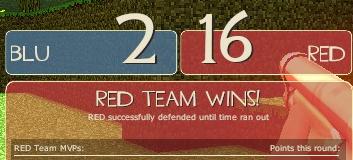
Team Fortress 2
The UI in the image displays a scoreboard for a competitive game, with distinct sections for each team's performance. 1. Team Labels: The labels "BLU...
sound settings, pause sounds when window not focused

Inscryption
The user interface features a simple layout primarily focused on audio settings. Each section is clearly labeled for clarity and functionality. 1. Volume Co...
win mission gain commander vera

Floppy Knights
The user interface (UI) in the picture presents important information about a game level victory. Here’s a breakdown of the elements and their functions: 1. ...
rewind symbol from a cutscene

Hotline Miami 2
The user interface features a bold, white label reading "REW" in a pixelated font, indicating the function for rewinding. To the left of this label, there are t...
say yes you should win this easily

Heroes of Might and Magic 3: Complete
The user interface (UI) in the image showcases a combination of features commonly found in roleplaying strategy games. Main Features 1. Dialogue Box:...
purchase cards in workshop

Floppy Knights
The interface features several clear and functional sections: 1. Top Left Coin Indicator: This displays the player's currency (40 coins), emphasizing res...
seasonal conditions, natural resources and additional effects

Against the Storm
The user interface features multiple sections that convey information relevant to the game mechanics. 1. Labels and Navigation: At the top, three tabs are...
inventory components valuables

Yakuza 0
The UI in the picture features three main tabs: Inventory, Components, and Valuables. Each label is clearly defined, allowing users to easily naviga...
 M S
M S