failed. the law were alerted
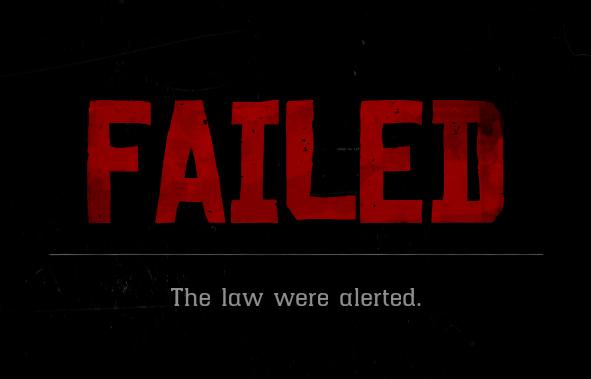
Description
The UI in the picture features bold, oversized text that prominently displays the word "FAILED" in a striking red color, which conveys a sense of urgency and negative outcome. The typography appears distressed or rough, enhancing the emotional impact and emphasizing the severity of the failure.
Below this prominent label, there is a subtler line of text that reads, "The law were alerted." This secondary text is smaller and presented in a standard white font, creating a contrast against the dark background, making it easy to read while maintaining focus on the main message.
The overall design employs a stark color palette of red, white, and black, which effectively evokes a dramatic atmosphere. The layout is simple yet impactful, drawing the user's attention quickly to the failure notification and the resulting consequence.
Software
Red Dead Redemption 2
Language
English
Created by
Tags
Sponsored
Similar images
choose a game mode

Children of Morta
Choose a Game Mode: Title indicating the selection prompt for gameplay options. Main Story: Option for the primary narrative gameplay mode. Fami...
normal difficulty
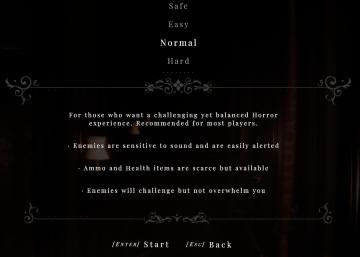
Maid of Sker
The user interface (UI) displayed features several labels and components focused on selecting the difficulty level for a horror game. 1. Difficulty Options...
insufficient resources: buy and use
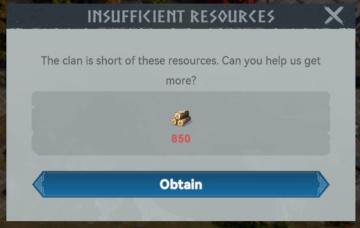
Viking Rise
The UI in the image presents a modal dialog that informs the user of a resource shortage within a clan. Here’s a breakdown of its features and functions: 1. ...
skilltree
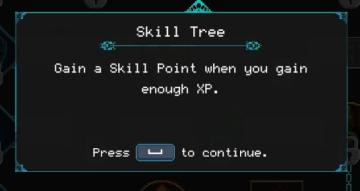
Children of Morta
Title: "Skill Tree" Indicates the section of the UI related to character abilities. Description: "Gain a Skill Point when you gain enough XP." E...
in-game main menu, load, save, restart

Age of Empires 2 Definitive Edition
The interface presents a Main Menu with a classic, vintage aesthetic, highlighted by ornamental borders and a textured background. The menu features a centraliz...
you got backpack
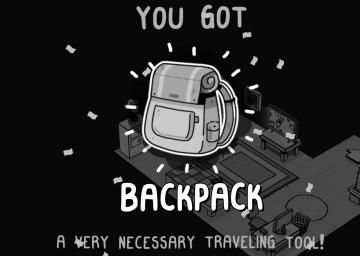
TOEM
The user interface (UI) in the image primarily focuses on celebrating the acquisition of a new item, the "BACKPACK." Key Features: 1. Main Message:...
challenge levels
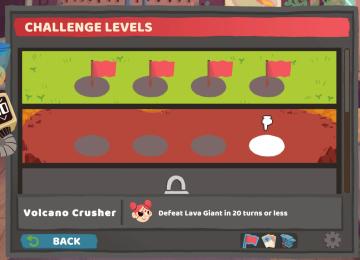
Floppy Knights
The UI in the picture showcases a game interface for "Challenge Levels." Here's a breakdown of the features and labels: 1. Header ("CHALLENGE LEVELS"): Thi...
select difficulty
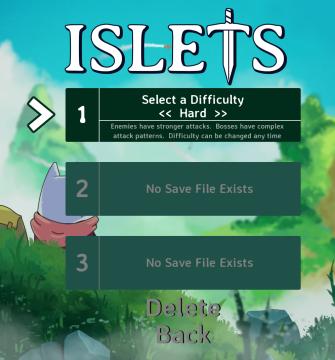
Islets
The user interface (UI) in the image features several key elements designed for selecting game settings and navigating the menu. 1. Title: At the top, the...
 M S
M S