change profile, default profile

Description
The UI features a green button labeled "CHANGE PROFILE," indicating its primary function is to allow users to switch between different user profiles. The button's color suggests a positive action or activation. Below it is a text label that reads "Default," which likely indicates the currently selected profile. This label is presented in a contrasting font, likely to ensure readability against the background. The overall layout is simple and straightforward, focusing on functionality while maintaining a clean visual style.
Software
Against the Storm
Language
English
Created by
Sponsored
Similar images
default profile can't be removed

Against the Storm
The user interface features a dark, textured background with contrasting text and icons, creating a visually striking appearance. 1. Main Profiles Button:...
apply or discard settings changes or reset to factory default

Grounded
The UI features a set of buttons that perform distinct functions related to managing changes. The labels are presented in a bold, legible font against a muted c...
change display language
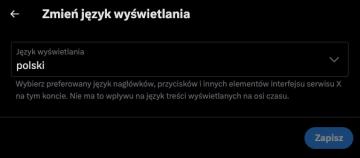
x.com
Interfejs użytkownika przedstawia panel zmiany języka wyświetlania. Na samej górze widnieje nagłówek "Zmień język wyświetlania", wskazujący na główną funkcję ok...
change marker or place a new marker on the map

Hollow Knight
The UI consists of several key elements that facilitate navigation and action within the interface: 1. Map Navigation: The top section features the na...
change clubs
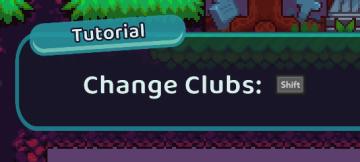
Cursed to Golf
The UI in the image features a tutorial prompt that guides users through a specific action in the game. 1. Title Bar: The word "Tutorial" is displayed pro...
options menu: change user settings, select mods

Age of Empires 2 Definitive Edition
The user interface presents a vertical list of labels within a rectangular box with rounded corners. Each label serves a specific function: 1. OPTIONS: Thi...
mod manager: subscribe, unsubsribe, change mod priority

Age of Empires 2 Definitive Edition
The interface displays a series of buttons designed for user actions. 1. Back This button allows users to return to the previous screen, typically a nav...
set language change language

Sumikko Farm
The interface presents a simple and userfriendly layout for changing the language of an application. Labels and Features: 1. Main Title: "Change Langu...
 M S
M S