Gruft des Wissens
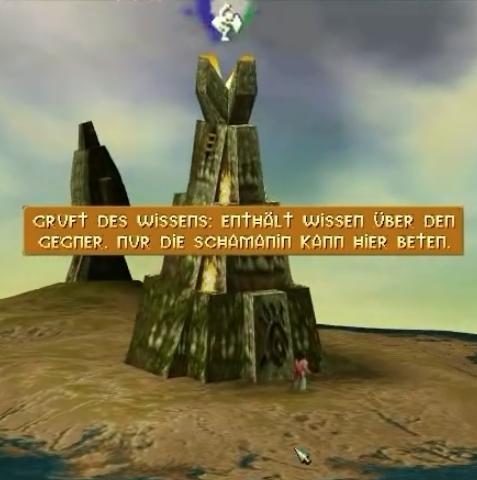
Description
Das Bild zeigt eine Benutzeroberfläche eines Spiels mit einem markanten Feature – einem Monument, das als "Gruft des Wissens" bezeichnet wird.
Die Funktion des Monuments besteht darin, Wissen über den Gegner bereitzustellen. Die Grafik unterstreicht dies durch ein stabiles, steinernes Design, das gewaltig und ehrfurchtgebietend wirkt. Über dem Monument schwebt ein leuchtendes Symbol oder eine Energiequelle, die vermutlich für magische oder informative Funktionen steht.
Darunter befindet sich ein erläuternder Text in orangefarbener Schrift. Der Text erklärt, dass nur die Schamanin an diesem Ort beten kann, was auf eine spezifische spielmechanische Interaktion hinweist.
Die Verwendung von Farben und Stilen sorgt für einen klaren Kontrast zwischen den Informationen und der Umgebung, was die Lesbarkeit und Benutzerfreundlichkeit fördert. Die Kombination aus Form und Funktion präsentiert sich als ansprechendes Element der Benutzeroberfläche.
Software
Populous: The Beginning
Language
German
Created by
Sponsored
Similar images
graphics settings: video quality, texture quality, antialiasing
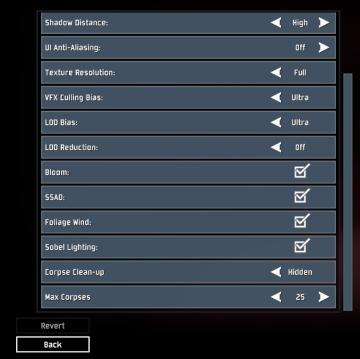
Risk of Rain 2
The interface presents a list of graphical and gameplay settings, designed for user customization. Each setting includes a label indicating its function, accomp...
scenario terrain editor

Age of Empires 2 Definitive Edition
The user interface features specific labels and controls designed for map generation. 1. Map Section: Blank Map: Checkbox to create a new empty...
create or join a mission, earn pulses

Run Legends
The UI features a clean and colorful layout designed for user engagement. 1. Join Button: Prominently displayed in a rounded rectangular shape, this teal...
děkujeme za podporu v předběžném přístupu
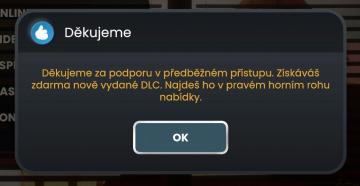
Bulanci
The image features a dialog box with a sleek design, primarily in dark tones for the background, which helps the text stand out. The upper left corner includes...
unlock gathering tools

Hades II Early Access
The interface features a section labeled "Gathering Tools," which is visually distinct with a green header, indicating its purpose. Below this, several tools ar...
niflung offense

Viking Rise
The user interface (UI) in the image appears to be from a realtime strategy game. Here’s a breakdown of its labels and features: 1. Title Bar: "Niflung Of...
interact
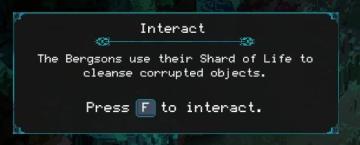
Children of Morta
Title: "Interact" Description: Explains the function of the Shard of Life in cleansing corrupted objects. Action Prompt: "Press F to interact"...
deník, zablokovaní hráči

Phasmophobia
Na obrázku jsou zobrazeny karty v uživatelském rozhraní, které slouží k navigaci mezi různými funkcemi aplikace. Každá karta má specifickou náplň: 1. Pauza...
 admin
admin