Retrieve my progress, load game, restore data

Description
The user interface features two prominent buttons designed for user interaction.
-
Play! Button:
- Function: This button initiates the gameplay, allowing users to start a new session.
- Form: It's displayed in a vibrant pink color with a playful font, emphasizing excitement and inviting user engagement.
-
Retrieve My Progress Button:
- Function: This button allows users to access their saved game state, which is essential for those who want to pick up where they left off.
- Form: It is presented in a calming blue color, with a clear, easy-to-read font, indicating a supportive functionality that focuses on user experience.
Overall, the design emphasizes clarity and functionality, using bright colors and friendly fonts to attract users and enhance usability.
Software
Candy Crush Saga
Language
English
Created by
Sponsored
Similar images
return home quest: retrieve the next superchip
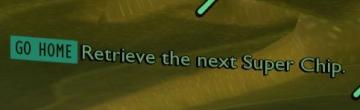
Grounded
The UI features a prominent label "GO HOME," which serves as a primary navigation button, likely allowing users to return to a main menu or previous screen. Thi...
training for 20 infantry complete

Viking Rise
The user interface (UI) in the picture features several key elements designed to communicate game progress and status effectively. 1. Label Text: "Trainin...
video and gameplay, controls menu
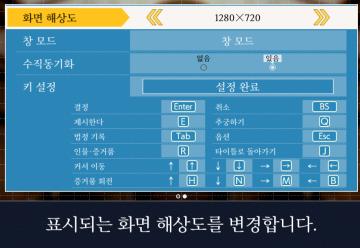
Phoenix Wright: Ace Attorney Trilogy
화면 해상도 설정 UI는 여러 기능을 포함하는 간단하고 직관적인 레이아웃을 가지고 있습니다. 1. 창 모드: "없음"과 "있음"의 옵션이 제공되어, 사용자가 창 모드를...
team energy, advanced mission feature more challenging enemies
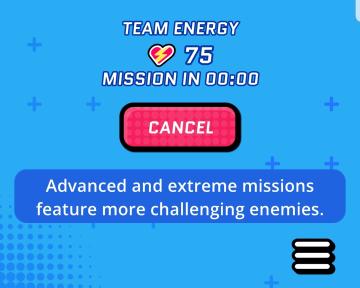
Run Legends
The user interface (UI) features several distinct elements, each designed with specific functions in mind and illustrated within a bright, playful aesthetic. 1...
typ ducha další pokračovat dále
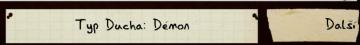
Phasmophobia
Na obrázku jsou zobrazeny dvě hlavní části uživatelského rozhraní. 1. Typ Ducha: Démon Tato část jasně zobrazuje typ ducha, což naznačuje, že uživatel j...
recruit a worker or wait for next arrival of workers

Viking Rise
The interface presents a "Recruit Worker" feature designed for selecting and hiring characters with distinct attributes. Top Section Header: "RECRUI...
captain's log - upgrades section

Spiritfarer: Farewell Edition
The interface displays a log titled "Captain's Log" with distinct sections including "Requests," "Upgrades," and "Shenanigans." Navigation is facilitated by lab...
detonation in 5 minutes
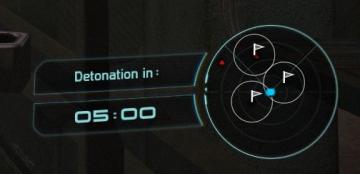
Mass Effect 1
The interface includes a prominent countdown timer indicating "Detonation in:" with a clear display of five minutes remaining, represented as "05:00." This info...
 matej94v
matej94v