display settings: motion blur, field of view, render scale..

Description
The interface features various controls for graphical settings, each accompanied by a clear label indicating its function:
-
Frame Rate Limit: A numeric input labeled for setting a cap on frames per second, ensuring smoother gameplay without exceeding hardware limits.
-
Depth of Field Blur: A dropdown menu allowing selection of blurriness levels, enhancing or reducing focus depth for a more cinematic effect.
-
AMD FSR: A toggle for enabling or disabling FidelityFX Super Resolution, aimed at improving performance while maintaining visual quality.
-
V-Sync: This toggle prevents screen tearing, enabling synchronization of the frame rate and monitor refresh rate.
-
Gamma: A slider to adjust the brightness and contrast of the overall image, with a percentage indicator reflecting the current setting.
-
Motion Blur: Another slider that adjusts the intensity of motion blur during fast movements, contributing to visual fluidity.
-
Chromatic Aberration: A toggle to enable/disable effects that simulate lens distortion, enhancing visual realism.
-
Field of View: A slider to adjust the viewing angle, impacting how much of the scene is visible to the player.
-
Render Scale: This slider allows the adjustment of the rendering resolution relative to the display resolution, influencing both performance and image quality.
Each feature is designed for user-friendly interaction, with distinct controls such as sliders and toggles creating an intuitive setting experience. The color scheme of dark backgrounds with orange highlights effectively emphasizes functionality.
Software
Grounded
Language
English
Created by
Sponsored
Similar images
main screen (shop, social, quests, decorations, orders, items)

Sumikko Farm
The user interface (UI) in the picture features a cheerful, cartoonish design suitable for a casual game focusing on farming or pet management. Here’s a breakdo...
collect sunflower seeds

Spiritfarer: Farewell Edition
The UI features a prominent label displaying "Sunflower Seed" alongside a quantity indicator (x4), suggesting the player has four sunflower seeds available for...
mission complete report

XCOM 2
The UI in the picture displays the results of a completed mission in a tactical game, likely giving players critical feedback on their performance. Key UI...
spend skill points tutorial

Children of Morta
Skill Tree: Title indicating the interface section for skill management. Spend Skill Points: Instructions on how to use skill points to acquire new...
hold right mouse button (rmb) to skip cutscene

Hotline Miami 2
The user interface features a clear, prominent label at the top reading "HOLD [RMB] TO SKIP," indicating the required action for the player. The use of uppercas...
claim welcome gift
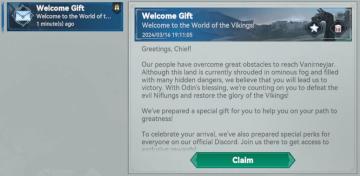
Viking Rise
The user interface (UI) in the image is designed to welcome users to a game focused on a Viking theme. Here’s a breakdown of the labels and features: 1. Head...
new upgrade: life enchantment, zia's maximum life is permanently increased

Mages of Mystralia
The UI prominently features the label "New Upgrade" at the top, indicating that the player has recently acquired a new ability or improvement. Below this header...
move or deactivate tavern

Against the Storm
The UI presents a detailed interface for managing a "Tavern," designated as a service building. The header clearly identifies the structure and its category, fe...
 M S
M S