general
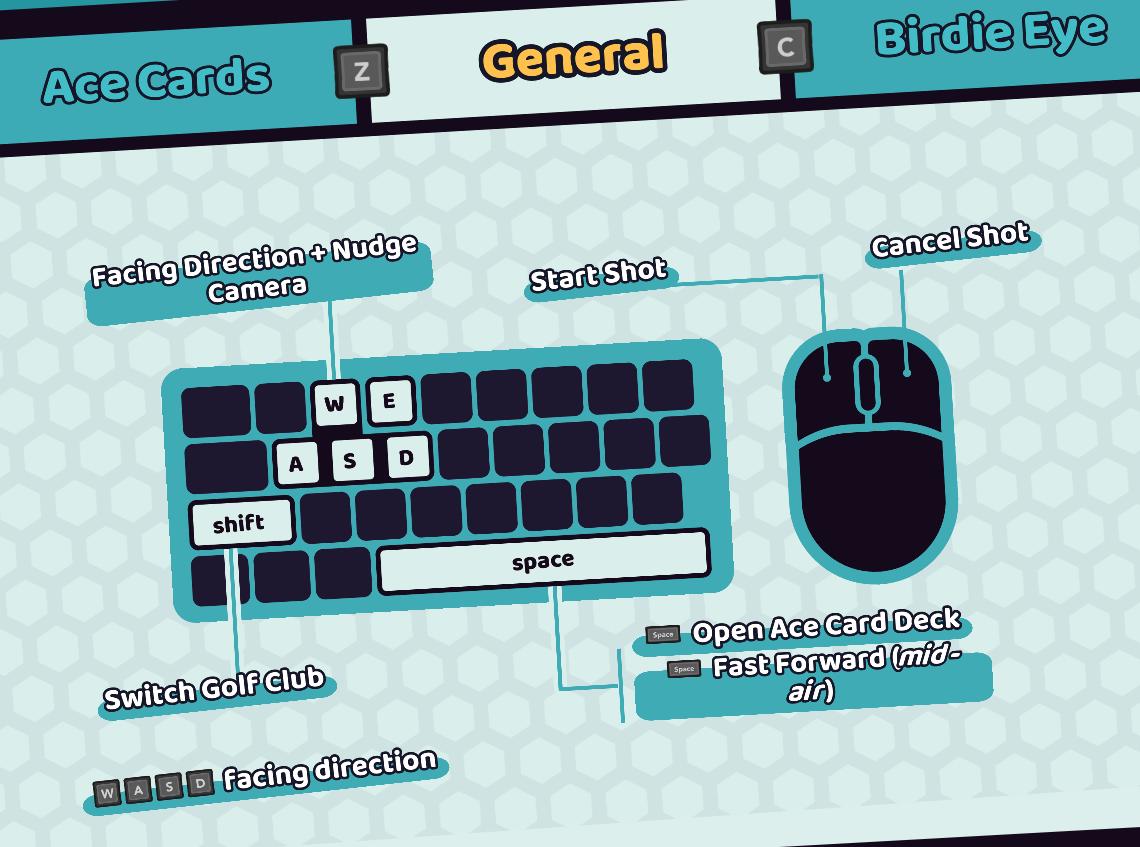
Description
The user interface (UI) presented in the picture is organized into sections that clearly delineate different features and controls related to gameplay. Here’s a breakdown:
1. Sections
- Ace Cards: This section likely refers to special gameplay mechanics or items (Ace Cards) that can be utilized during the game.
- General: This category contains basic controls applicable across various gameplay scenarios.
- Birdie Eye: This could relate to a specific camera view or gameplay perspective that enhances strategic play.
2. Controls
-
Keyboard Layout: A visual representation of key functions using a keyboard graphic.
- W, A, S, D: These keys are typically used for directional movement, allowing the player to control facing direction. "Shift" is also included, which might be for sprinting or a similar mechanic.
- Spacebar: Indicates actions such as starting a shot or other key gameplay interactions.
-
Mouse Functions:
- Start Shot and Cancel Shot: These mouse actions are critical in executing and retracting in-game actions, suggesting a focus on precision and timing.
3. Feature Functions
- Facing Direction + Nudge Camera: This indicates how players can adjust their viewpoint and orientation, ensuring they can navigate effectively.
- Switch Golf Club: This implies versatility in gameplay, possibly allowing different strategies or shots based on club selection.
- Open Ace Card Deck and Fast Forward (mid-air): These functions suggest quick access to special cards and a mechanism for acceleration during gameplay, enhancing the pace and fluidity.
4. Visual Design
- The UI features a modern, simplistic design with rounded edges and a pastel color scheme, enhancing its clarity. Text is bold and easy to read, ensuring players can quickly grasp control functionalities.
In summary, the UI efficiently categorizes essential gameplay controls, balancing form and function to enhance user experience and gameplay flow.
Software
Cursed to Golf
Language
English
Created by
Tags
Sponsored
Similar images
video and language settings under general settings

Against the Storm
The UI is organized into a vertical list on a dark green background, featuring several settings related to video options. Active GPU: Displays the curre...
camera angle and sensitivity settings under general settings

Against the Storm
The UI features a dark, textured background that enhances readability. The section is titled "CONTROL" and presents various adjustable settings related to camer...
general statistics
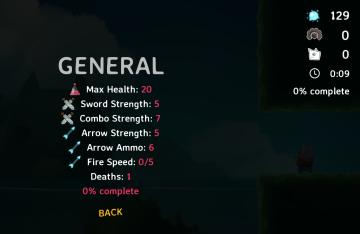
Islets
The UI displayed in the image focuses on the character's general stats and game progress. Here’s a detailed description of the labels and features: 1. Header...
gameplay settings 1

Cursed to Golf
The UI features a clean, darkthemed layout with bright, clear labels for easy readability. Here’s a breakdown of the components: 1. Header Sections: At th...
new item acquired

Mages of Mystralia
The UI label in the image primarily features the phrase "NEW ITEM," indicating the acquisition of a new item within a game or application. This label is promine...
game paused (F3 to unpause)
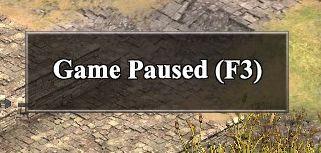
Age of Empires 2 Definitive Edition
The UI label prominently displays "Game Paused" in a large, bold font, ensuring clarity and immediate recognition of the game's status. This message is centered...
důkazy evidence teploty pod bodem mrazu zápis v deníku
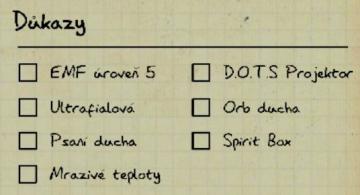
Phasmophobia
Na obrázku je uživatelské rozhraní s názvem „Důkazy“, které obsahuje seznam různých typů důkazů. Každý typ je vyobrazen jako zaškrtávací políčko, což umožňuje u...
get milk for free, stock: 0

Sumikko Farm
The UI in the image features a simple and playful design, characteristic of casual gaming interfaces. 1. Title Area: At the top, "Milk" indicates the item...
 M S
M S