camera angle and sensitivity settings under general settings

Description
The UI features a dark, textured background that enhances readability. The section is titled "CONTROL" and presents various adjustable settings related to camera control.
-
Slider Controls: There are three sliders labeled "Camera Mouse Sensitivity," "Camera Keyboard Sensitivity," and "Camera Rotation Sensitivity." These allow users to adjust sensitivity levels visually with interactive sliders, indicated by green indicators.
-
Checkbox Options: Below the sliders, several options, such as "Invert Mouse Rotation," "Edge Scrolling," and "Input Auto Focus," are presented as checkboxes. Users can enable or disable features based on preference by clicking in the boxes.
-
Buttons: At the bottom, there are two action buttons: "CLOSE" on the left and "RESET" on the right. "CLOSE" dismisses the menu, while "RESET" likely restores default settings.
-
Menu Tabs: At the top, four tabs ("GENERAL," "GAMEPLAY," "ALERTS," "KEY BINDINGS," "TWITCH") enable navigation to different settings categories. The arrangement suggests easy accessibility to various game configuration options.
The overall layout is clean and user-friendly, with a focus on functionality that enhances control during gameplay.
Software
Against the Storm
Language
English
Created by
Sponsored
Similar images
video and language settings under general settings

Against the Storm
The UI is organized into a vertical list on a dark green background, featuring several settings related to video options. Active GPU: Displays the curre...
volume settings
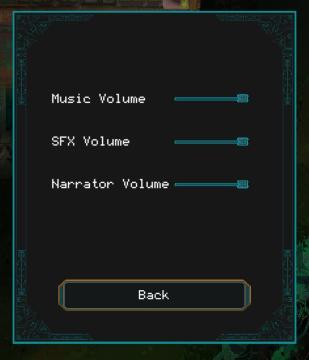
Children of Morta
Music Volume: Slider for adjusting the background music level. SFX Volume: Slider for adjusting sound effects volume. Narrator Volume: Slider...
kupónová aplikace menu, coupon app menu
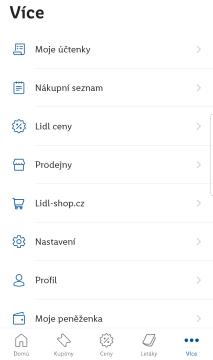
Lidl Plus
Na obrázku vidíme uživatelské rozhraní aplikace s názvem "Více". Hlavní funkce jsou organizované do seznamu, což usnadňuje uživatelům orientaci. 1. Moje účte...
kupónová aplikace uplatnit kód zkontrolovat
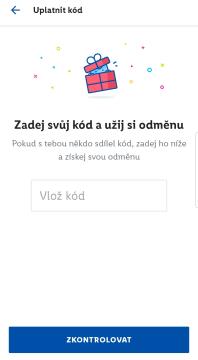
Lidl Plus
Obrázek zobrazuje uživatelské rozhraní aplikace pro uplatnění kódu. Hlavní prvky jsou následující: 1. Název okna: "Uplatnit kód" jasně označuje účel této...
search games hosted by friends

Grounded
The interface features a dark background with a structured layout. At the top, "GAMES HOSTED BY FRIENDS" prominently indicates the section's purpose, supplement...
construction speed up
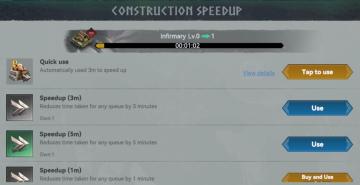
Viking Rise
The UI in the image is focused on the "Construction Speedup" functionality within a game, likely related to building or upgrading facilities. Here’s a breakdown...
sawmill

Knights and Merchants
Das BenutzeroberflächenDesign zeigt eine vertikale Navigationsleiste auf der linken Seite, die verschiedene Funktionen zur Ressourcenverwaltung und produktion...
měsíční totem, deník, fotografie

Phasmophobia
Uživatel rozhraní je navržen ve stylu zápisníku nebo albumu s rozhraním v jemných barvách a texturou, která připomíná papír. V horní části se nachází navigačn...
 M S
M S