build a bakery, cost 100 coins

Description
The user interface (UI) in the picture focuses on a game element displaying a "Bakery" feature. Here are the key labels and functions:
-
Bakery Label: The title "Bakery" is prominently displayed, indicating the type of establishment. The font is friendly and bold, making it easily readable.
-
Cost Indicator: Next to the label, there is a cost displayed as "Cost: 💰 100". This informs the player of the in-game currency needed to purchase or build the bakery.
-
Confirm Button: A blue circular button with a checkmark is present, signifying the confirmation action. Its design is clear and visually distinct, allowing users to proceed with their purchase by tapping it.
-
Arrow Indicator: A pink arrow pointing downward suggests the action of selecting or confirming the bakery placement. This directional cue helps guide the user in making their choice.
-
Background Grid: The light green grid layout provides a clear visual space for placing the bakery, contributing to the overall form and aesthetic of the interface.
Overall, the UI is designed to be intuitive and user-friendly, with a focus on clarity and ease of interaction.
Software
Sumikko Farm
Language
English
Created by
Tags
Sponsored
Similar images
0 woodcutter's camps built, select or preview building

Against the Storm
The user interface features a rectangular panel with a dark background, giving it a structured and clean appearance. Title Label: "WOODCUTTERS' CAMP" pr...
no building materials

Against the Storm
The UI features prominently display a warning message indicating a lack of required resources for construction. The text "No building materials" is centered and...
build altair of air

Heroes of Might and Magic 3: Complete
In the provided image, the user interface is designed for a strategy game, likely involving resource management and building structures. Here are the key labels...
upgrade chief's hall, march queue and build might

Viking Rise
The user interface (UI) in the image showcases key features and labels designed for managing the "Chief's Hall" in a strategy game. 1. Header Section: ...
floppy knights is a fun deckbuilding game

Floppy Knights
The user interface (UI) of the "Floppy Knights" game features a playful and colorful design, aligning with its cartoonish theme. Key Labels and Features:...
edit mode, move buildings around
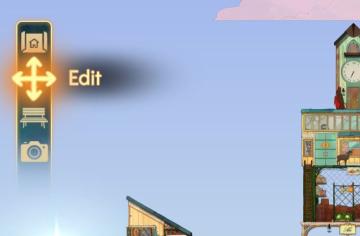
Spiritfarer: Farewell Edition
The interface features a vertical sidebar with several icons, each representing specific functions: 1. Home Icon: Positioned at the top, this icon likely s...
deactivate building

Against the Storm
The UI features a clear label titled "DEACTIVATE," which indicates its primary function—stopping an active production building. Accompanying this are instructio...
no workers are assigned to this building

Against the Storm
The user interface displays a notification labeled "No workers," which conveys that there are currently no workers assigned to the building depicted. The messag...
 matej94v
matej94v