general statistics
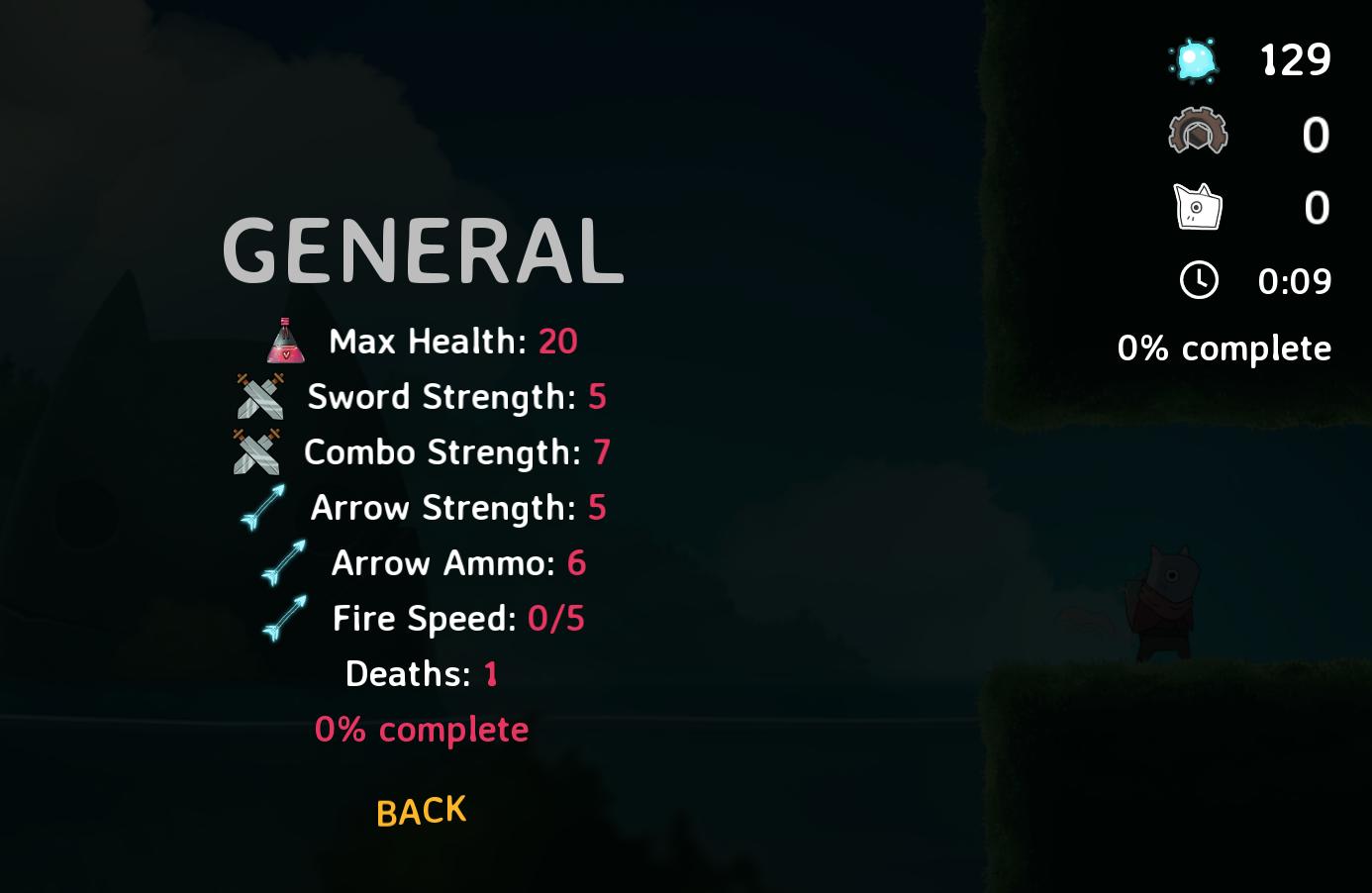
Description
The UI displayed in the image focuses on the character's general stats and game progress. Here’s a detailed description of the labels and features:
-
Header ("GENERAL"): This label identifies the section of the UI, allowing players to quickly understand that the information pertains to their character's stats.
-
Stat Labels:
- Max Health: Indicates the maximum health of the character, labeled prominently for visibility.
- Sword Strength: Shows the strength of the character’s sword, important for combat effectiveness.
- Combo Strength: Represents the effectiveness of combo attacks, indicating gameplay mechanics related to combat.
- Arrow Strength/Ammo: These stats detail both the power of arrows and the quantity available, crucial for ranged attacks.
- Fire Speed: Indicates the rate of fire for ranged weapons, helping players strategize in gameplay.
- Deaths: Tracks how many times the character has died, providing a metric for player performance.
-
Progress Indicator ("0% complete"): This feature shows the player's progress in the game, which can help motivate continued gameplay.
-
Timer ("0:09"): Displays elapsed gameplay time, which can be important for players interested in speed runs or session tracking.
-
Icons: Each stat is accompanied by relevant icons (e.g., arrows for arrow stats), providing visual cues that enhance quick understanding without reading.
-
Back Button: Positioned at the bottom, it allows players to navigate back to the previous screen, reinforcing user navigation.
The overall layout is clean and user-friendly, with clear contrasting text and simple icons against a dark background, making it easy to read and understand during gameplay.
Software
Islets
Language
English
Created by
Tags
Sponsored
Similar images
camera angle and sensitivity settings under general settings

Against the Storm
The UI features a dark, textured background that enhances readability. The section is titled "CONTROL" and presents various adjustable settings related to camer...
general
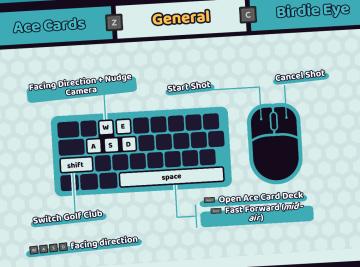
Cursed to Golf
The user interface (UI) presented in the picture is organized into sections that clearly delineate different features and controls related to gameplay. Here’s a...
video and language settings under general settings

Against the Storm
The UI is organized into a vertical list on a dark green background, featuring several settings related to video options. Active GPU: Displays the curre...
current statistics, rank in random map leaderboard, hover over icon
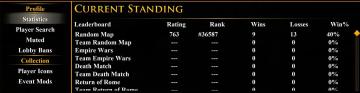
Age of Empires 2 Definitive Edition
The user interface features multiple sections, primarily organized for easy navigation. At the top, the label "CURRENT STANDING" is prominently displayed in yel...
match statistics: military, economy, technology, society score

Age of Empires 2 Definitive Edition
The user interface features a statistics table that summarizes player performance. Each player's name is accompanied by a unique colored banner, facilitating ea...
run statistics (Kaycee's mod): bosses defeated, cards drawn..
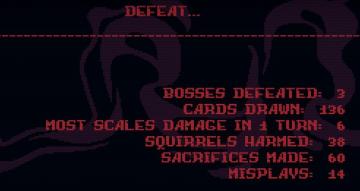
Inscryption
The user interface (UI) presents defeat statistics in a game, structured clearly for easy reading. At the top, "DEFEAT..." is prominently displayed in bold, l...
technology statistics: age progression, researched techs, map % explored
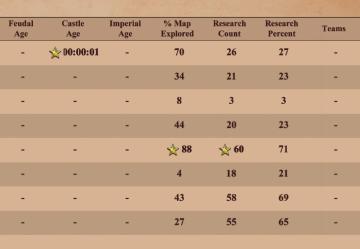
Age of Empires 2 Definitive Edition
The table presents a structured format for displaying gamerelated metrics, likely from a strategy or simulation game. Key features include: 1. Age Metrics...
player statistics, buy upgrades and complete deeds

Against the Storm
The user interface features a structured layout with various labels and buttons designed to facilitate navigation and gameplay. At the top, the "Highest Refor...
 M S
M S