Borealys Games presents

Description
The image features a vibrant game environment with a whimsical design. In the lower section, the label "BOREALYS GAMES PRESENTS" is prominently displayed, indicating the game's publisher or developer. This label is visually distinct, likely using a bold font to catch attention.
The scene itself depicts a pathway bordered by trees, with a rocky structure on the left. This adds an element of adventure, suggesting exploration or gameplay that involves navigating through the environment. The simple, colorful graphics and the gentle curvature of the path promote a friendly and inviting atmosphere.
The pathway appears to lead into the depths of the woods, with animated particles or lights scattered throughout, enhancing the magical feel of the game. This design choice emphasizes a fantasy theme, encouraging engagement and exploration. Overall, the UI effectively complements the vibrant art style and theme of adventure.
Software
Mages of Mystralia
Language
English
Created by
Tags
Sponsored
Similar images
defeated after infection takes hold
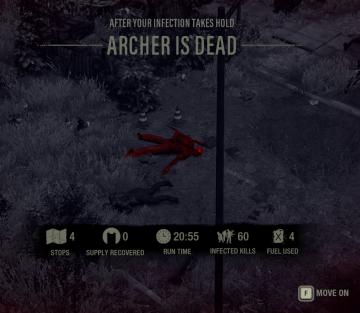
The Last Stand: Aftermath
The UI in the picture displays important game statistics and information in a clear, structured layout. Here's a breakdown of the elements: 1. Title Section...
rankings unlock when chief's hall reaches level 8
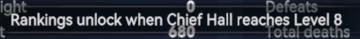
Viking Rise
The UI features a streamlined horizontal layout that presents key player statistics clearly. 1. Light: This label likely indicates a specific resource or...
accessibility settings, arachnophobia mode
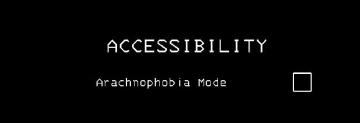
Lethal Company
The UI features a stark black background, which enhances readability and focuses attention on the text. The main label "ACCESSIBILITY" is prominently displayed...
failed. the law were alerted

Red Dead Redemption 2
The UI in the picture features bold, oversized text that prominently displays the word "FAILED" in a striking red color, which conveys a sense of urgency and ne...
Act Four - Falling

Hotline Miami 2
The user interface (UI) in the image includes distinct labels and features that guide the user through an engaging experience. 1. Act Four Label: Position...
gameplay options

Maid of Sker
The UI displayed in the picture represents the "Gameplay Options" menu, featuring a clean and minimalist design that highlights functionality. Labels and...
weekly challenge 1/13/2025 - 1/19/2025

Mini Motorways
The interface presents a "Weekly Challenge" section, prominently featuring the date range of 1/13/2025 to 1/19/2025 at the top. Below the title, three distinc...
open medical kit
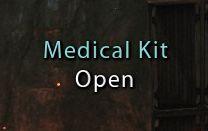
Mass Effect 1
The UI features a simple text display labeled "Medical Kit," which indicates the function of the item. Beneath this label, the word "Open" suggests an interacti...
 M S
M S