chat text to speech options

Description
The UI features a "CHAT" section with three distinct settings. Each setting has a label that describes its function clearly, promoting user understanding.
-
Chat Text to Speech: This toggle allows users to enable or disable text being read aloud. Its functionality enhances accessibility for users who prefer auditory interaction.
-
Chat Speech to Text: This option lets users convert spoken words into text, facilitating communication without needing to type. It's beneficial for those who find speaking easier than typing.
-
Background: This option may control the visual theme or background noise level, providing customization to fit user preferences or needs.
The toggles themselves are visually distinct, featuring an on/off design where "OFF" is indicated alongside a corresponding slider. The color scheme is dark with contrasting gold text, creating a modern aesthetic that emphasizes simplicity and clarity in user interaction.
Software
Grounded
Language
English
Created by
Sponsored
Similar images
otevřít chat s podporou, jsme tu pro vás denně 9 - 17, jak vyřešit
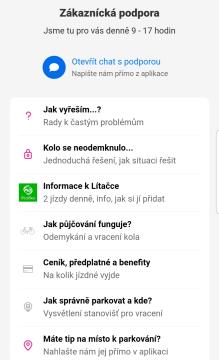
Rekola
Obrázek zobrazuje uživatelské rozhraní zákaznické podpory. 1. Hlavní nadpis: "Zákaznická podpora" jasně identifikuje sekci, která se týká podpory pro zá...
Punkte, Schätze, Level
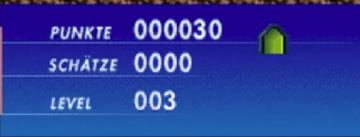
Citi Mining
Das Bild zeigt eine Benutzeroberfläche mit deutlichen Labels zur Anzeige wichtiger Spieldaten. 1. PUNKTE: Dieses Label zeigt die gesammelten Punkte des Sp...
collect sunflower seeds

Spiritfarer: Farewell Edition
The UI features a prominent label displaying "Sunflower Seed" alongside a quantity indicator (x4), suggesting the player has four sunflower seeds available for...
Keine Briefe!

The Settlers II
Das Bild zeigt ein Benutzerinterface (UI) mit verschiedenen Symbolen und Funktionen, die hauptsächlich mit der Post oder Nachrichtenverwaltung zu tun haben. O...
create or join a mission, earn pulses

Run Legends
The UI features a clean and colorful layout designed for user engagement. 1. Join Button: Prominently displayed in a rounded rectangular shape, this teal...
stats

Maid of Sker
The UI presented in the image is a "Stats" menu, likely from a video game. Here’s a breakdown of its features and their functions: 1. Title ("STATS"): ...
camera mode - effects (film grain, vignette, bloom))

Mass Effect 1
The user interface (UI) features a series of labels and icons that serve specific functions related to visual settings for a graphic or game. The top row includ...
Start a single player game or local co-op

Spiritfarer: Farewell Edition
The interface features the game's title, "Spiritfarer," prominently displayed at the top, using a stylized font that gives a whimsical and ethereal feel, enhanc...
 M S
M S