Keine Briefe!

Description
Das Bild zeigt ein Benutzerinterface (UI) mit verschiedenen Symbolen und Funktionen, die hauptsächlich mit der Post oder Nachrichtenverwaltung zu tun haben.
Oben befinden sich mehrere Symbole, die verschiedene Kategorien repräsentieren: ein Blatt Papier für neue Nachrichten, eine Figur für den Absender, eine Waage für das Gleichgewicht oder um Nachrichten zu verwalten, und eine Krone, möglicherweise für wichtige oder herausragende Nachrichten. Die letzten beiden Symbole könnten für Kalender oder spezifische Notizen stehen.
In der Mitte gibt es ein großes Textfeld mit dem Hinweis "Keine Briefe!", was darauf hindeutet, dass der Benutzer aktuell keine Nachrichten erhalten hat. Der Text ist deutlich und einfach gehalten.
Am unteren Rand finden sich Steuerungselemente: ein "Info"-Symbol für zusätzliche Informationen, links und recht befindliche Pfeile, die es ermöglichen, durch frühere oder nächste Nachrichten zu navigieren. Diese sind in einer einfachen, klaren Form gehalten, was die Benutzerfreundlichkeit fördert.
Die Farbgebung und die Gestaltung sind eher schlicht, was den Fokus auf die Funktionalität legt.
Software
The Settlers II
Language
German
Created by
Tags
Sponsored
Similar images
remove shelter and refund wood, are you sure
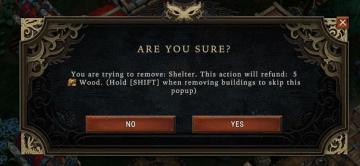
Against the Storm
The user interface (UI) in the image presents a confirmation dialog box with a dark background, which helps prioritize the message content. The main heading, "A...
can unlock area

Viking Rise
In the image, the user interface (UI) features a clear label and an icon that indicates interactivity within the game environment. 1. Label: “Can Unlock”...
ace card examples

Cursed to Golf
The image features a user interface (UI) layout designed for a gaming context, likely involving a golf or arcadestyle game. Here’s a breakdown of the UI labels...
accept message from Olympus

Hades II Early Access
The UI features a prominent button labeled "ACCEPT." This label uses a clear, bold font that enhances readability, ensuring users can quickly understand its fun...
technology tree: researched, not researched and unavailable techs
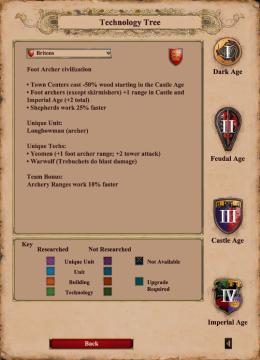
Age of Empires 2 Definitive Edition
The user interface features a variety of labeled sections providing information on the technology tree for the Britons civilization. Key Sections: 1. Ci...
mail options: read & claim, delete
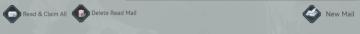
Viking Rise
The UI features in the image consist of several icons, each serving a distinct function related to managing mail. 1. Read & Claim All: This button allows...
next button

Run Legends
The UI component shown in the image features a large, brightly colored button labeled "NEXT." Function: Primary Action: The label indicates that pre...
in-game pause menu
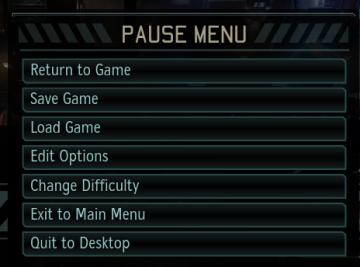
XCOM 2
The image presents a pause menu typically found in video games, characterized by a clean, minimalistic design. The UI features a prominent header labeled "PAUSE...
 admin
admin