build economy buildings
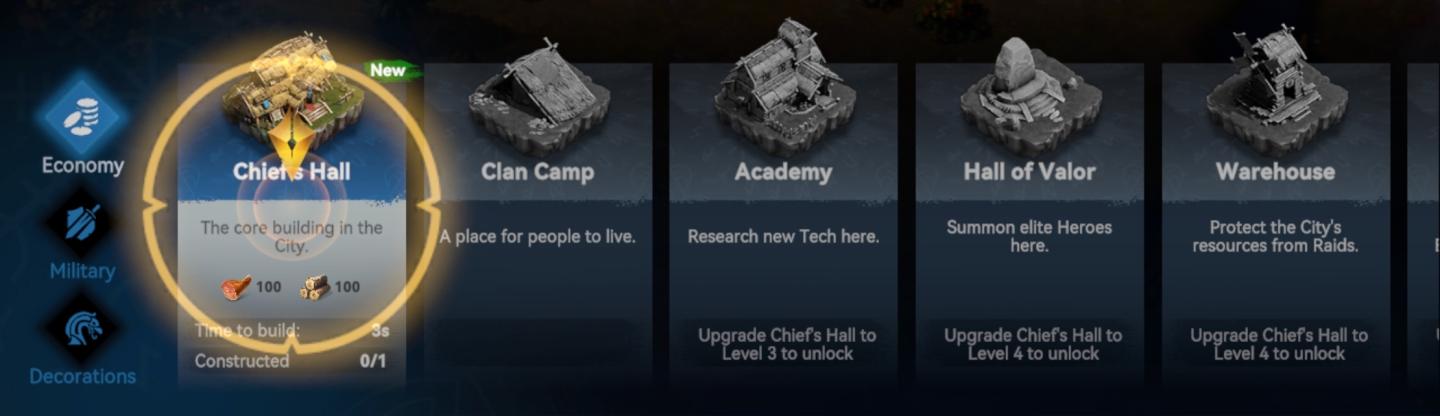
Description
The user interface (UI) in the image presents a structured layout designed for a city-building game. Here's a breakdown of the labels and features, focusing on their functions:
-
Economy Icon:
- Located on the left, this icon likely represents the economic management aspect of the game, giving players access to resources and city management tools.
-
Chief's Hall:
- Central to the UI, it is labeled as "Chief's Hall" with a description stating it is the core building in the city. Functionally, this is essential for progressing within the game.
- It displays resources required for construction (100 of each type) and the build time of 30 seconds.
- The "Constructed" label indicates that it may have a level progression or upgrade system, with a current status showing 0/1, implying that this building is not yet constructed.
-
Clan Camp:
- Positioned next to the Chief's Hall, it serves as a residential area for inhabitants, suggesting its role in community or clan management.
-
Academy:
- This feature allows players to research new technologies, enhancing gameplay mechanics or building capabilities. An upgrade condition is noted, requiring the Chief’s Hall to be upgraded to Level 3 for access.
-
Hall of Valor:
- This section focuses on summoning elite heroes, essential for player strategy and combat. It also requires upgrading the Chief’s Hall to Level 4 for use.
-
Warehouse:
- A protective feature for resources against raids, ensuring the player's assets remain secure. Similar to the Hall of Valor, it has an upgrade prerequisite tied to the Chief’s Hall.
Overall, the UI has a clean and organized form that effectively communicates functionality, with clear labels and resource indicators, likely enhancing user experience through intuitive design. Icons are visually representative of their respective functions, creating an engaging environment for gameplay.
Software
Viking Rise
Language
English
Created by
Sponsored
Similar images
floppy knights is a fun deckbuilding game

Floppy Knights
The user interface (UI) of the "Floppy Knights" game features a playful and colorful design, aligning with its cartoonish theme. Key Labels and Features:...
build item craft menu

XCOM 2
The user interface (UI) in the image is from a game menu focused on building items for military operations. Here’s a breakdown of its labels and features: 1. ...
build menu

Spiritfarer: Farewell Edition
The UI features a vertical sidebar with a prominent "Build" label at the top, indicating the primary action available. Below this, there are three icons represe...
build air draft dialog

Spiritfarer: Farewell Edition
The UI is organized into distinct sections, clearly labeled for ease of navigation. At the top, the "Build Mode" header indicates the current mode, alongside an...
economy buildings, build cost and how many are built

Viking Rise
The UI layout in the image is structured for an interactive game interface, primarily focusing on managing resources and buildings. UI Labels and Features...
mine, essential buildings

Against the Storm
The UI features a rich, dark background that emphasizes the elements within the menu. At the top, the label "SETTLEMENT COMPLETE" indicates the status of the pl...
you can only build one of this building

Spiritfarer: Farewell Edition
The interface features a "Build Mode" label at the top, indicating the current mode the player is in. Below this, there are two tab buttons labeled "LB" and "RB...
villager loss or building loss alerts

Against the Storm
The UI features a list of alert categories related to gameplay, allowing players to toggle notifications on or off. Each alert, such as "Starvation" or "Trader...
 matej94v
matej94v