captain's log - shenanigans section
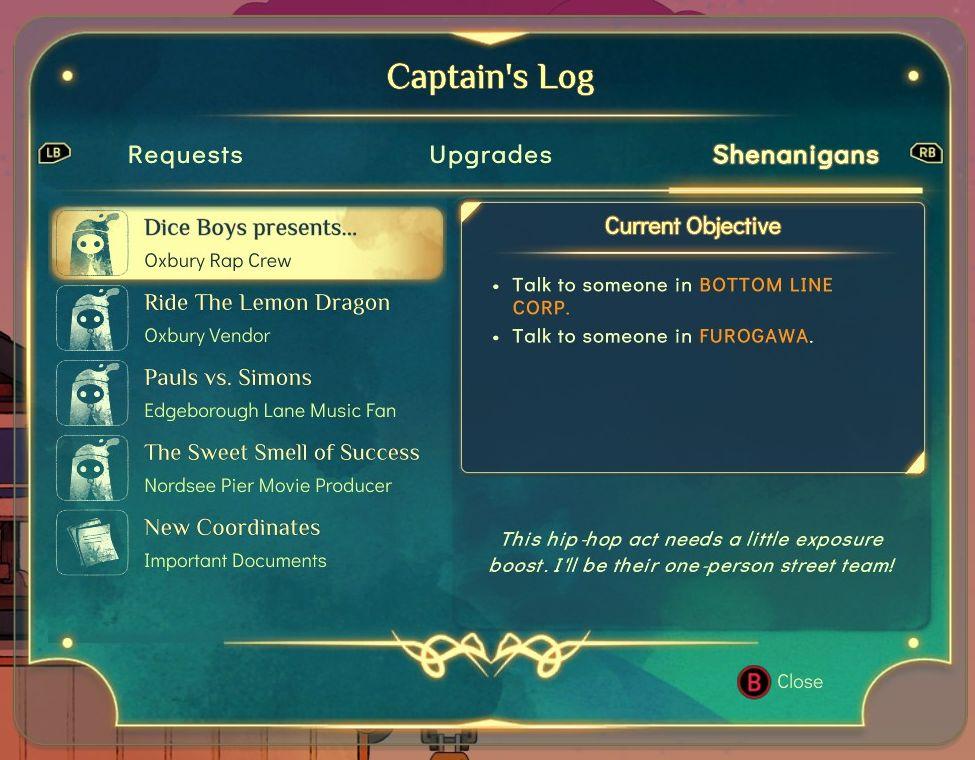
Description
The user interface (UI) in the image displays a "Captain's Log" screen with several labels and functional elements arranged neatly.
-
Log Title: The title "Captain's Log" is prominently displayed at the top, indicating the overall purpose of the screen.
-
Tabs: There are three main tabs labeled "Requests," "Upgrades," and "Shenanigans." These tabs allow users to navigate to different sections, each focusing on different aspects of gameplay. The tabs have a clear, sleek design.
-
Request List: Under the "Requests" tab, a list features various tasks:
- Each item has an associated icon and distinctive label describing the request (e.g., "Dice Boys presents...," "Ride The Lemon Dragon").
- The selected item is highlighted with a contrasting background, enhancing visibility.
-
Current Objective: In the "Shenanigans" section, a detailed area outlines the "Current Objective," specifying actions the player needs to undertake. Each objective is listed with bullet points for clarity.
-
Additional Information: A descriptive text below the current objectives provides context about the chosen task, maintaining engagement and offering insight into its purpose.
-
Navigation Buttons: There are navigation controls (e.g., "LB" and "RB") indicating how players can switch between tabs with ease.
-
Close Button: The lower right corner features a "Close" button, marked with "B," allowing users to exit the log quickly.
-
Visual Style: The overall form includes a modern aesthetic, with rounded edges, soft colors, and a cohesive visual theme, enhancing user experience through appealing design.
The layout promotes usability, allowing players to navigate and comprehend their objectives efficiently.
Software
Spiritfarer: Farewell Edition
Language
English
Created by
Tags
Sponsored
Similar images
captain's log - requests section

Spiritfarer: Farewell Edition
Title Bar: Displays "Captain's Log," indicating the current section of the user interface. Navigation Buttons: LB (Left Bumper): Allows...
captain's log - upgrades section

Spiritfarer: Farewell Edition
The interface displays a log titled "Captain's Log" with distinct sections including "Requests," "Upgrades," and "Shenanigans." Navigation is facilitated by lab...
emergency app profile settings
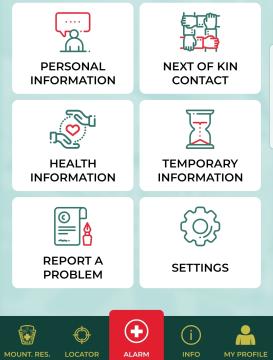
Zachranka
The UI displayed in the picture consists of several clearly labeled sections, designed for easy navigation and immediate access to various functions. Each secti...
press any button

art of rally
The UI in the image features a main title, "art of rally," prominently displayed at the top in a large, bold font. This design choice signals its importance as...
apply video settings (quality, resolution, brightness, noise effect)

Inscryption
The user interface features a variety of settings related to visual preferences and performance adjustments for a game or application. 1. Resolution: This...
cookies volitelné příjmout odmítnout
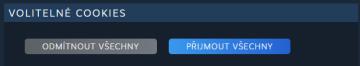
Steam
Na obrázku vidíme uživatelské rozhraní pro správu cookies. 1. Nadpis: "VOLITELNÉ COOKIES" tento text jasně informuje uživatele o tom, že se jedná o voli...
replay tutorial missions

Against the Storm
The user interface (UI) features various labeled sections and elements designed to guide player interactions. 1. Main Areas: Smoldering City: Ser...
Level abgeschlossen
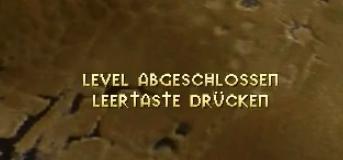
Populous: The Beginning
Im Bild sind zwei UILabels zu sehen, die eine wichtige Funktion im Spielkontext übernehmen. "LEVEL ABGESCHLOSSEN": Dieses Label informiert den Spieler,...
 M S
M S