captain's log - requests section
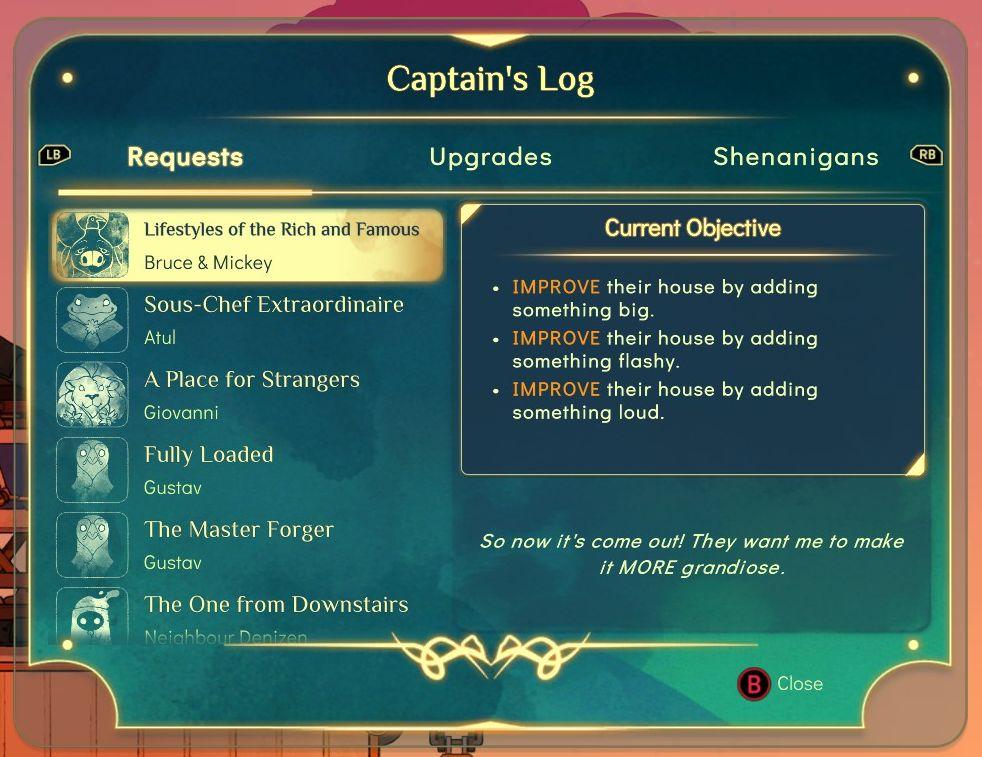
Description
-
Title Bar: Displays "Captain's Log," indicating the current section of the user interface.
-
Navigation Buttons:
- LB (Left Bumper): Allows the user to navigate to the "Requests" section, emphasizing its primary function.
- RB (Right Bumper): Provides access to "Upgrades" and "Shenanigans" sections, suggesting a broader range of actions available.
-
Requests Section:
- Displays a list of ongoing tasks with notable characters (e.g., Bruce & Mickey, Atul, Giovanni).
- Each entry features an icon and name, enhancing user organization and readability.
-
Highlighted Request:
- "Lifestyles of the Rich and Famous" entry is visually emphasized, likely indicating it is the current focus or selection.
-
Current Objective Area:
- Clearly outlines tasks with bullet points, instructing the user to "IMPROVE" their house in three distinct ways: "big," "flashy," and "loud."
- The use of uppercase for "IMPROVE" captures attention and signifies importance.
-
Informational Text:
- A footer note adds context, providing a narrative element ("So now it's come out! They want me to make it MORE grandiose.").
-
Close Button:
- "B Close" located at the bottom right, uses a simple label for intuitive navigation back to the previous screen.
Overall, the UI features a clear layout with engaging colors and fonts that enhance usability while providing necessary contextual information.
Software
Spiritfarer: Farewell Edition
Language
English
Created by
Sponsored
Similar images
captain's log - upgrades section

Spiritfarer: Farewell Edition
The interface displays a log titled "Captain's Log" with distinct sections including "Requests," "Upgrades," and "Shenanigans." Navigation is facilitated by lab...
captain's log - shenanigans section
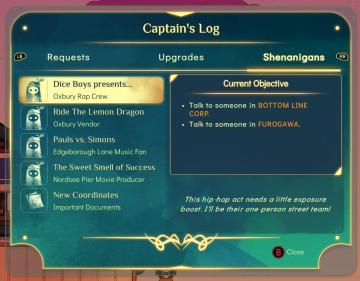
Spiritfarer: Farewell Edition
The user interface (UI) in the image displays a "Captain's Log" screen with several labels and functional elements arranged neatly. 1. Log Title: The titl...
Drop 4 gems and your magic shall increase

Mages of Mystralia
The user interface (UI) in the picture consists of a prompt asking the player to "DROP 4" of a specific resource (indicated by a purple circle) to increase thei...
video, audio and game settings

Murky Divers
The image displays a settings menu for a game, characterized by a sleek interface with various adjustable options. Here’s a breakdown of the UI labels and featu...
gameplay options

Maid of Sker
The UI displayed in the picture represents the "Gameplay Options" menu, featuring a clean and minimalist design that highlights functionality. Labels and...
salvage building and reclaim materials dialog
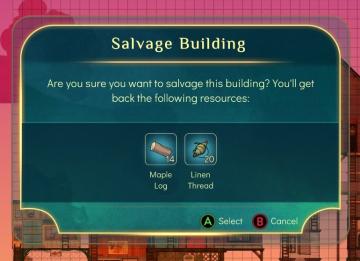
Spiritfarer: Farewell Edition
The UI features a title bar labeled "Salvage Building," indicating the purpose of the dialog. Below the title, a confirmation message asks the user if they want...
actions 2

Children of Morta
First Divine Relic: Activated with the Q key. Second Divine Relic: Activated with the E key. Interact: Triggered by the F key. ...
よみこみちゅう
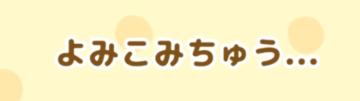
Sumikko Farm
この画像には、黄色い背景に「よみこみちゅう…」というテキストがあります。UI(ユーザーインターフェース)の特徴として、以下の点が挙げられます。 1. ラベルの内容...
 M S
M S