play select save, save empty
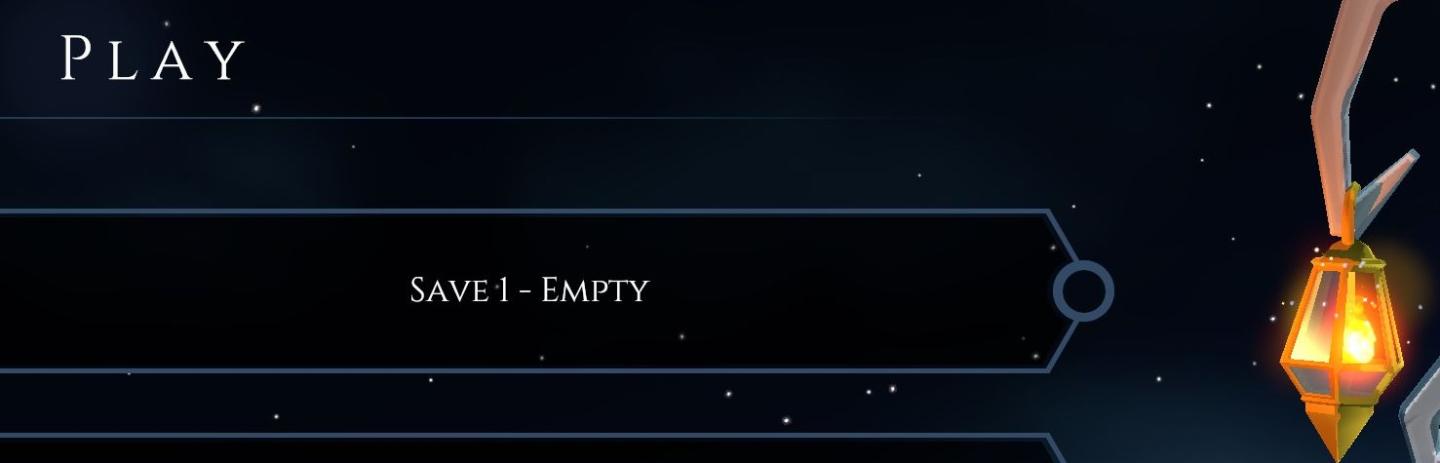
Description
The UI features in the picture display a simple and elegant interface for a game menu, primarily focused on save management.
-
Main Label: The word "PLAY" is prominently displayed at the top, likely serving as the primary action or menu category. Its font is bold and stands out, setting the tone for user interaction.
-
Save Slot: Below the main label, there is a clear indication of a save slot, labeled "Save 1 - Empty." This indicates that the user has the option to either create a new save or perhaps choose an existing one if it were filled. The use of "Empty" suggests that this slot is currently unused, prompting the user to take action.
-
Visual Elements: To the right, there's an ornate lantern graphic that adds a decorative touch while likely serving as a thematic element related to the game's narrative or aesthetic. Its illumination effect draws attention, enhancing the overall visual appeal.
-
Background and Color Scheme: The dark background contrasts with the lighter text and glowing lantern, creating readability and focus on the interactive elements. The scattering of light particles in the background enhances the immersive quality of the UI.
Overall, the design is functional, prioritizing usability while incorporating stylistic choices that align with a mystical or adventure-themed narrative.
Software
Mages of Mystralia
Language
English
Created by
Sponsored
Similar images
choose playmode: classic, endless or expert

Mini Motorways
The user interface presents a minimalist layout with a soft, calming color palette. At the top, the location "Dar es Salaam" is prominently displayed, providing...
note: playing with a controller recommended

Hades II Early Access
The UI features a prominent logo at the top left corner, identifying "SUPERGIANT GAMES," which serves to brand the game and create a sense of recognition. Adj...
display settings antialiasing resolution
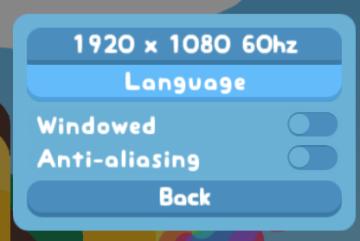
Snakebird
The UI in the picture has a simple and colorful design, featuring a soft blue background that provides a playful and accessible appearance. 1. Resolution Dis...
change display language
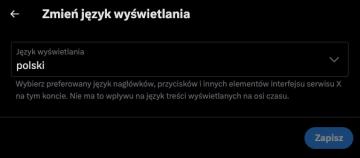
x.com
Interfejs użytkownika przedstawia panel zmiany języka wyświetlania. Na samej górze widnieje nagłówek "Zmień język wyświetlania", wskazujący na główną funkcję ok...
video and gameplay, controls menu
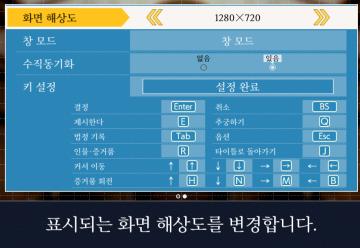
Phoenix Wright: Ace Attorney Trilogy
화면 해상도 설정 UI는 여러 기능을 포함하는 간단하고 직관적인 레이아웃을 가지고 있습니다. 1. 창 모드: "없음"과 "있음"의 옵션이 제공되어, 사용자가 창 모드를...
select level forest temple survive once to unlock play

20 Minutes Till Dawn
The user interface (UI) in the picture features labels and elements that are clear and functionally oriented, enhancing the user experience in a gaming context:...
music player
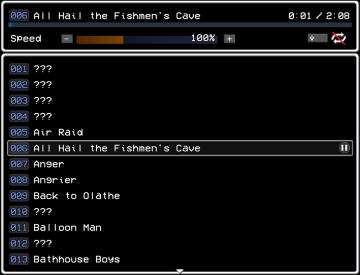
LISA: The Painful - Definitive Edition
The UI features a simple, darkthemed layout that emphasizes clarity and ease of navigation. It consists of several key elements: 1. Title and Progress Bar...
player statistics, buy upgrades and complete deeds

Against the Storm
The user interface features a structured layout with various labels and buttons designed to facilitate navigation and gameplay. At the top, the "Highest Refor...
 M S
M S