gameplay settings

Description
The user interface (UI) in the image is designed for configuring settings in the game "The Last Stand: Aftermath." Here are the key elements and their functions:
-
Title Area:
- Displays the game title prominently at the top, establishing the context for the settings menu.
-
Settings Categories:
- Accessibility, Gameplay, and Audio labels indicate different settings sections. Each category likely contains options related to that specific area of game functionality.
-
Settings Options:
- Health/Stamina Counters: A toggle feature that can be turned "OFF" or "ON", which allows players to choose whether they want visual indicators of their health and stamina.
- Enemy Outlines: This setting offers a focus option, which likely highlights enemies within the game. The varying intensity of the focus bar shows the degree to which this feature can be activated.
- Tutorial Hints: This option is also toggleable, providing players with guidance during gameplay.
-
Toggle and Slider Functions:
- The labels include visual indicators that show whether features are activated or deactivated. The design leans towards a minimalistic form, employing a dark color palette with bright accents for contrast, which is typical for immersive gaming environments.
Overall, the UI is user-friendly, allowing players to quickly adjust settings to enhance their gameplay experience. The layout is clean, with clear distinctions between different settings, aiding in navigation.
Software
The Last Stand: Aftermath
Language
English
Created by
Tags
Sponsored
Similar images
gameplay settings 3

Cursed to Golf
The UI in the picture features a settings menu divided into several labeled sections designed for gameplay customization. 1. Sections: Audio: Acc...
Game Settings, gameplay settings

Baba Is You
The UI in the picture presents a settings menu with various options for audio and visual configurations, styled in a retro aesthetic. UI Labels and Featur...
gameplay settings (vibration, aim assist, god mode..)
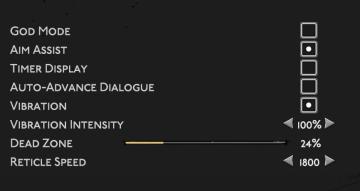
Hades II Early Access
The user interface (UI) features a clean layout with a dark background, promoting readability and focus on functionality. Each label is presented in a clear, bo...
woodcutter tree strategy, gameplay settings

Against the Storm
The user interface (UI) features a labeled list under the "Gameplay" tab, designed for adjusting various game settings. The primary function is to allow players...
gameplay settings 2

Cursed to Golf
The UI features a clear and organized layout primarily focused on gameplay settings. Here's a breakdown of the elements: Main Features: 1. Audio, Gamepl...
gameplay settings 1

Cursed to Golf
The UI features a clean, darkthemed layout with bright, clear labels for easy readability. Here’s a breakdown of the components: 1. Header Sections: At th...
gameplay options, toggle crouch, difficulty, tik tok friendly mode
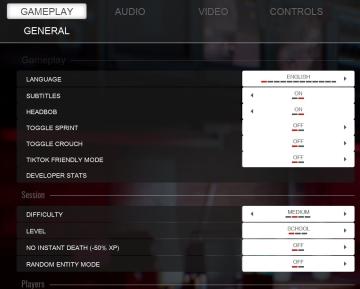
Panicore
The UI in the picture features a settings menu primarily for gameplay options with specific categories related to game functionality. Here's a breakdown of the...
video and gameplay, controls menu
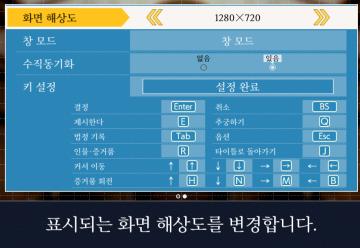
Phoenix Wright: Ace Attorney Trilogy
화면 해상도 설정 UI는 여러 기능을 포함하는 간단하고 직관적인 레이아웃을 가지고 있습니다. 1. 창 모드: "없음"과 "있음"의 옵션이 제공되어, 사용자가 창 모드를...
 M S
M S