journal (missions & assignments)
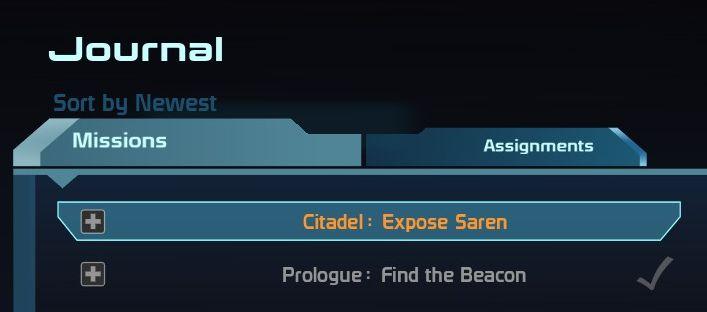
Description
The interface displays a "Journal" section featuring several key labels and elements. At the top, "Sort by Newest" indicates a sorting function, allowing users to organize their entries based on recent activity or completion.
Two main categories are featured: "Missions" and "Assignments." The "Missions" label is highlighted, suggesting it is the currently selected category. Below these headers, specific tasks are listed.
Actions associated with tasks can be identified by the "+" symbols, indicating the ability to add or expand further information related to those missions.
Each mission is formatted with its name prominently displayed, such as "Citadel: Expose Saren" and "Prologue: Find the Beacon," showcasing a clear hierarchy and easy readability. A checkmark icon next to "Prologue: Find the Beacon" signifies completion, providing immediate visual feedback on progress.
The color scheme employs blues and grays, contributing to a sleek, modern aesthetic in line with a sci-fi theme. The neat arrangement facilitates straightforward navigation, enhancing user experience while interacting with mission data.
Software
Mass Effect 1
Language
English
Created by
Sponsored
Similar images
journal: sort entries by name, newest, oldest

Mass Effect 1
The user interface features two main sections with distinct functionalities. On the left side, the button labeled "Mark All Entries Viewed" serves a straightf...
hollow knight journal, number of creatures encountered and journal entries completed

Hollow Knight
The UI displays two key statistics: "Encountered" and "Completed." Each label is prominently featured with bold text, allowing for quick recognition of their fu...
journal: no assignments
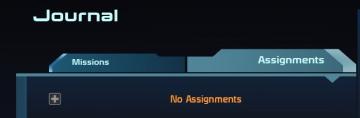
Mass Effect 1
The UI presents a clean and organized layout designed for easy navigation. The top section features the label “Journal,” indicating the current context or secti...
in-game menu (codex, journal, squad,..)

Mass Effect 1
The interface presents a central "Mission Computer" menu, designed for navigation through various game functionalities. The layout combines a circular central e...
background selector

Blasphemous
The user interface features a dark background that enhances the visibility of the menu options. At the top, the label "EXTRAS" is prominently displayed, serving...
saving

Maid of Sker
The user interface (UI) in the image includes a few distinct features that enhance the gameplay experience: 1. Saving Indicator: The word "Saving" is promi...
some time ago... (flashback scene, sepia tones)

Hades II Early Access
The image features a stylized interface with a prominent narrative element at the top, displaying the text "SOME TIME AGO..." in a large, bold font. This create...
autosave feature
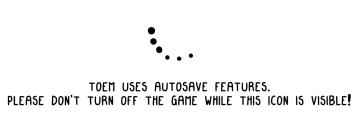
TOEM
The UI in the image features two main components: an animated icon and a message regarding autosave functionality. 1. Animated Icon: The icon consists of s...
 M S
M S