FEVER!!をしてみよう
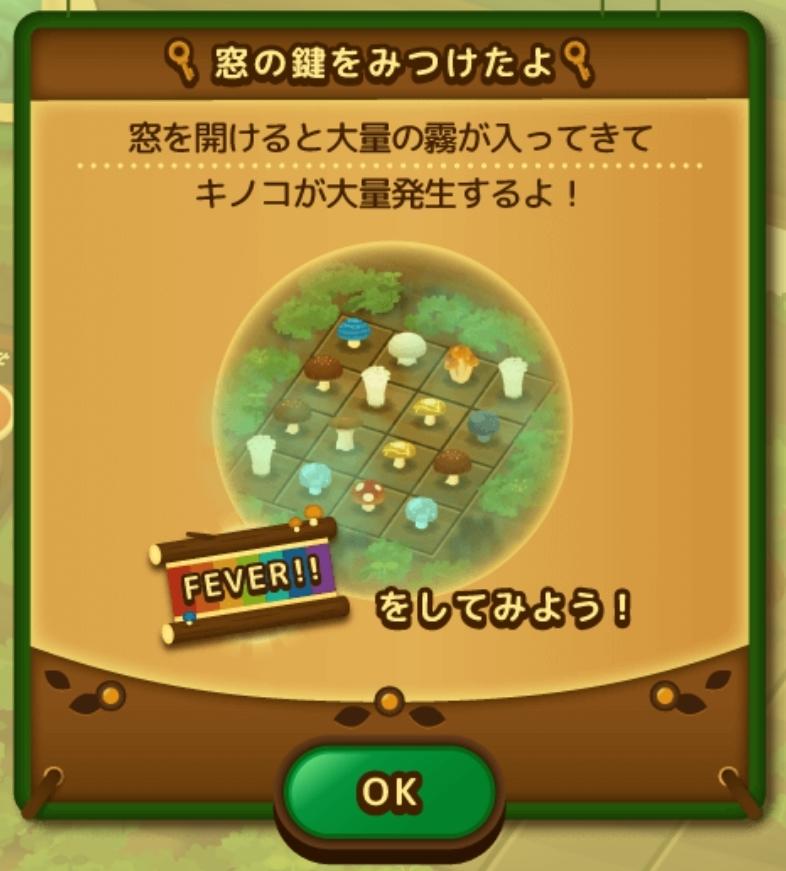
Description
この画像には、ゲームのインターフェースが表示されています。以下の特徴があります。
-
タイトルラベル: 上部には「窓の鍵をみつけたよ」というタイトルがあり、アクションの開始を示しています。
-
説明文: タイトルの下には、窓を開けることで大量の霧が入り、特定のアイテム(キノコ)が大量発生することを説明しています。このテキストは、ゲームの目的をプレイヤーに伝えています。
-
グリッド: 中央にはグリッドが表示されており、さまざまなキノコやアイテムが配置されています。これは、プレイヤーが対処するべきゲームエリアです。
-
フェバーメッセージ: 「FEVER!!」というカラフルなメッセージがあり、特別な状態やイベントを示しているようです。これにより、プレイヤーにアクションを促す効果があります。
-
ボタン: 画面の下部には大きな「OK」ボタンがあります。これは、プレイヤーが次のステップに進むための主要なインタラクション要素です。
全体的に、インターフェースはシンプルで視覚的に魅力的であり、色使いやフォントもゲームのテーマに合っています。
Software
のこのこキノコ
Language
Japanese
Created by
Sponsored
Similar images
deathmatch

Bulanci
The user interface (UI) in the provided image features a game configuration screen designed for setting up a multiplayer game. Here’s a breakdown of the element...
message, news, letter, go to
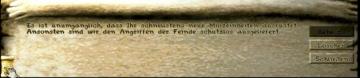
Knights and Merchants
Das Bild zeigt eine Benutzeroberfläche mit mehreren wichtigen Funktionen. Auf der linken Seite befindet sich ein Textfeld, das eine dringliche Nachricht enthä...
high hostility, trader arrival, alert settings

Against the Storm
The UI presents a dedicated "Alerts" section, which allows users to manage various notification preferences related to gameplay. Features and Labels: 1....
rankings unlock when chief's hall reaches level 8
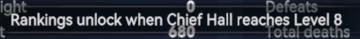
Viking Rise
The UI features a streamlined horizontal layout that presents key player statistics clearly. 1. Light: This label likely indicates a specific resource or...
restore magick

Hades II Early Access
The UI in this image features a central action prompt for a character in a game, with a clear focus on functionality. Restore: This label indicates a sp...
sleep until morning, yes or no

Spiritfarer: Farewell Edition
The UI features a circular prompt that asks, "Sleep until morning?" This question indicates a decision point in the game, likely related to time progression or...
torchlight spell details
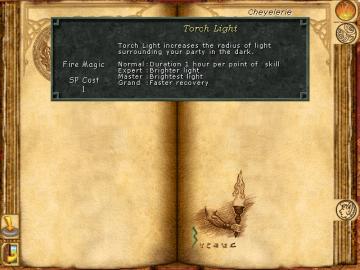
Might and Magic 8: Day of the Destroyer
The user interface (UI) in the picture appears to be from a fantasythemed game, likely related to magic or spells. Here’s a breakdown of the labels and feature...
a game produced by louis-felix cauchon

Mages of Mystralia
The picture features a minimalist user interface (UI) centered around a title screen for a game. The prominent text displays "A GAME PRODUCED BY" at the top, in...
 matej94v
matej94v