restore magick

Description
The UI in this image features a central action prompt for a character in a game, with a clear focus on functionality.
-
Restore: This label indicates a specific action that the player can take, likely related to healing or regenerating health or abilities. The text is bold and prominent, ensuring it captures the player's attention.
-
RB: This label suggests the button on a game controller that needs to be pressed to execute the "Restore" action. Its positioning above the "Restore" text provides a clear instruction for input.
-
Exclamation mark icon: Located above the character, this icon typically signifies an alert or a new quest, drawing the player's attention to something important or actionable.
-
Character and environment: The visual form consists of stylized graphics, with the character standing within a circular formation that might represent a healing or restorative area. The surrounding elements, such as the scarecrow-like figures, add context to the gameplay setting.
The combination of text labels and visual cues effectively guides the player’s actions and intentions within the game.
Software
Hades II Early Access
Language
English
Created by
Sponsored
Similar images
unlock the "The Unseen" (restore magick) card power-up

Hades II Early Access
The interface features a dark background that emphasizes the elements presented. At the top, the title "The Unseen" is prominently displayed, indicating the cur...
lobby browser: join lobby, create lobby, restore
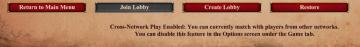
Age of Empires 2 Definitive Edition
The user interface presents several buttons and a notification regarding gameplay options. Buttons: 1. Return to Main Menu: This button, highlighted i...
Retrieve my progress, load game, restore data

Candy Crush Saga
The user interface features two prominent buttons designed for user interaction. 1. Play! Button: Function: This button initiates the gameplay, a...
gain +30 magick

Hades II Early Access
The UI features a distinct label indicating the action "GAIN," emphasized with a large, bold font that facilitates quick recognition. The accompanying text "+30...
flamepurr

Cat Quest
The user interface (UI) features in the image you provided are designed for a game selection screen, with a focus on character and skills setup. Here’s a breakd...
お知らせページ、最新更新
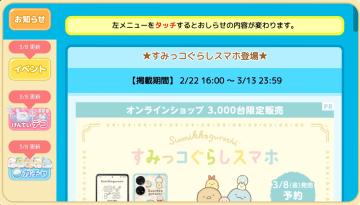
Sumikko Farm
この画面は、モバイルアプリやウェブサイトのユーザーインターフェースの一部で、主に以下のような機能を持っています。 1. お知らせボタン: 左上にある「お知らせ」...
game options, game settings

Knights and Merchants
Die Benutzeroberfläche zeigt eine vertikale Anordnung von Einstellungen auf der linken Seite. Oben befindet sich das Label „Einstellungen“, gefolgt von einem Sc...
gameplay options

Maid of Sker
The UI displayed in the picture represents the "Gameplay Options" menu, featuring a clean and minimalist design that highlights functionality. Labels and...
 M S
M S