unlock the "The Unseen" (restore magick) card power-up

Description
The interface features a dark background that emphasizes the elements presented. At the top, the title "The Unseen" is prominently displayed, indicating the current context or menu section.
Below, the restoration information is clear and concise: "Restore 2 every 1 Sec." This label informs the user about a regenerative function related to the game mechanics. The icons next to the text may represent the resources or attributes involved in this restoration.
To the left, there is a card labeled "Ash," with a number 20 prominently below it, suggesting this is a resource or item count. It visually denotes an important game element, likely related to gameplay mechanics or crafting.
On the right side, the "Magick" section provides details about resource requirements for actions in the game, specifically "powerful Ω Moves." The numbers indicate the current capacity, framed as "Currently: 50/50," making it clear whether the player can perform certain moves.
At the bottom right, two buttons are labeled "UNLOCK" and "EXIT," visually distinct with contrasting colors. These buttons indicate the actions the user can take, providing clear functionality to navigate or modify game elements. The interface uses a minimalistic yet effective design, focusing on functionality while maintaining a cohesive aesthetic.
Software
Hades II Early Access
Language
English
Created by
Sponsored
Similar images
game settings, skip scenes that allude to sexual violence

Hotline Miami 2
The UI features a menu layout designed for user settings. The top section, labeled "CONTENT," includes a toggle option marked "ON / OFF" for skipping scenes rel...
menu, report bug, deactivate account

Run Legends
The user interface in the picture features several labeled buttons organized vertically against a bright blue background. Each label indicates a specific functi...
video settings

Cursed to Golf
The user interface (UI) in the picture is clearly designed for a settings menu, likely for a video game. Here are the main features and their functions: 1. T...
blacksmith

Might and Magic 8: Day of the Destroyer
The user interface (UI) in the picture presents several functional elements designed for interaction within a game environment, specifically in a blacksmith set...
return or load holotape

Fallout 3
The UI in the image features two main labels: "BACK" and "LOAD HOLOTAPE," both presented in a clear, bright green font. 1. Back: Function: This...
snakebird main menu start exit credits options

Snakebird
The UI in the image features a colorful and playful design, aligning with the game’s whimsical theme. The main title, "Snakebird COMPLETE," is prominently displ...
congrats! you completed the training mission

Run Legends
The user interface (UI) in the picture features several key elements designed for user interaction and experience. 1. Message Box: At the top, there’s a m...
press M to access map
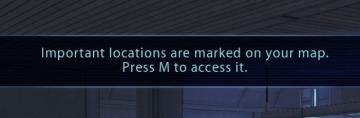
Mass Effect 1
The UI label presented in the picture features a notification that informs users about important locations marked on their map. The text clearly states: "Import...
 M S
M S