go out (start a new run)

Description
The image features a user interface element prominently displaying the label "Go Out." The text is rendered in a bold, yellow font, emphasizing its importance and drawing attention. The "RB" icon on the left suggests a potential controller button or a specific interaction cue relevant in a gaming context.
The black background creates a stark contrast, enhancing visibility and ensuring that the text stands out effectively. This design choice aids users in quickly identifying the action associated with the label. The combination of colors and boldness of the text reinforces clarity and accessibility for user engagement.
Software
Hades II Early Access
Language
English
Created by
Sponsored
Similar images
you do not have enough gold

Diablo I
The UI in the image represents a shopping interface from a game, likely an RPG. Features and Functionality: 1. Header: At the top, the label "I HAVE T...
you got the Miho Tono Type A card
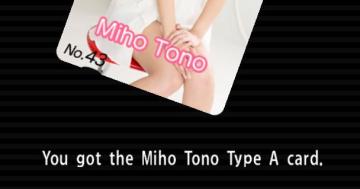
Yakuza 0
The user interface (UI) in the image features a card display along with a textual notification. UI Labels and Features: 1. Card Display: Image...
area cleared, go to the next one
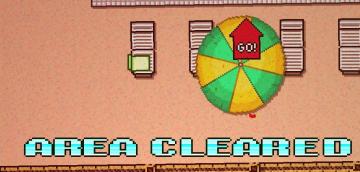
Hotline Miami 2
The interface prominently features the label "AREA CLEARED" displayed in large, bold, pixelated font at the bottom. This label conveys a significant achievement...
gameplay settings (vibration, aim assist, god mode..)
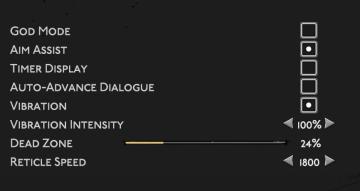
Hades II Early Access
The user interface (UI) features a clean layout with a dark background, promoting readability and focus on functionality. Each label is presented in a clear, bo...
some time ago... (flashback scene, sepia tones)

Hades II Early Access
The image features a stylized interface with a prominent narrative element at the top, displaying the text "SOME TIME AGO..." in a large, bold font. This create...
you got clogs

TOEM
settings screen categories (audio, video, gameplay..)
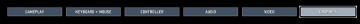
Risk of Rain 2
The UI presents a horizontal layout featuring six distinct labels: "GAMEPLAY," "KEYBOARD + MOUSE," "CONTROLLER," "AUDIO," "VIDEO," and "GRAPHICS." Each label is...
go back or refresh list

Grounded
The user interface features three distinct buttons with specific functions. 1. Esc: This button serves as a shortcut for escaping or closing the current v...
 M S
M S