main menu: start new career, exit, extras

Description
The UI presents three main labels with distinct functions, each crafted for clarity and ease of navigation.
-
Start New Career: This primary option, highlighted in a vibrant orange, signifies the initiation of a new gameplay experience. Its prominence draws users’ attention, indicating it as the focal action.
-
Extras: Displayed in a softer blue hue, this option suggests additional content, such as bonuses, settings, or features not directly related to the main gameplay. Its color choice conveys a less urgent action compared to starting a new career.
-
Exit to Launcher: Also in blue, this label clearly indicates a function to exit the current menu and return to the launcher. Its straightforward wording ensures users understand its purpose immediately.
The layout, with distinct colors and sizes, enhances usability by visually differentiating action priorities. The design maintains a sleek and modern appearance, contributing to a user-friendly interface.
Software
Mass Effect 1
Language
English
Created by
Sponsored
Similar images
main menu

Cursed to Golf
main menu (save game, load game, settings, exit..)

Duke Nukem 3D Atomic Edition
The user interface (UI) in the image features a bold, stylized title "DUKE NUKEM 3D" prominently displayed at the top, emphasizing the game’s identity. The word...
main menu
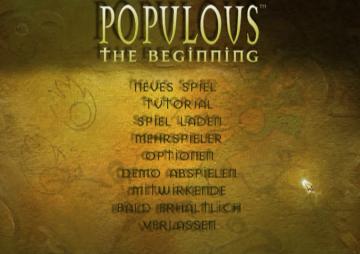
Populous: The Beginning
Die Benutzeroberfläche zeigt das Hauptmenü des Spiels "Populous: The Beginning". Die Hauptüberschrift „POPULOUS“ ist prominent in einer goldenen Schriftart plat...
main menu racegame
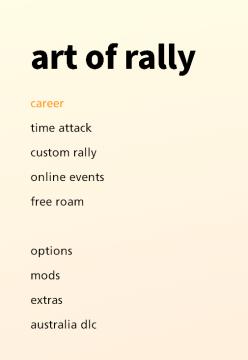
art of rally
The UI presents a clean, minimalist design with a soft gradient background that transitions from a pale yellow to offwhite, contributing to a calming aesthetic...
about main character, health, stamina, condition, statistics

Red Dead Redemption 2
The UI in the picture presents three main sections: General, Health, and Stamina. Each section provides specific information about the character’s s...
against the storm main menu, discord

Against the Storm
The UI features a symmetrical layout with three main buttons prominently displayed at the center: "Play," "Options," and "Quit." Play: This button featu...
main (master) volume, music volume, ambience volume..

Hades II Early Access
The user interface features a series of horizontal sliders corresponding to different sound settings, each labeled clearly for ease of understanding. 1. Mai...
main menu: single player campaigns, multiplayer, learn to play

Age of Empires 2 Definitive Edition
The user interface (UI) presents a clear and organized menu for navigating the game "Age of Empires II: Definitive Edition." 1. Title: The top prominently...
 M S
M S