complete 1000 trips to unlock challenges
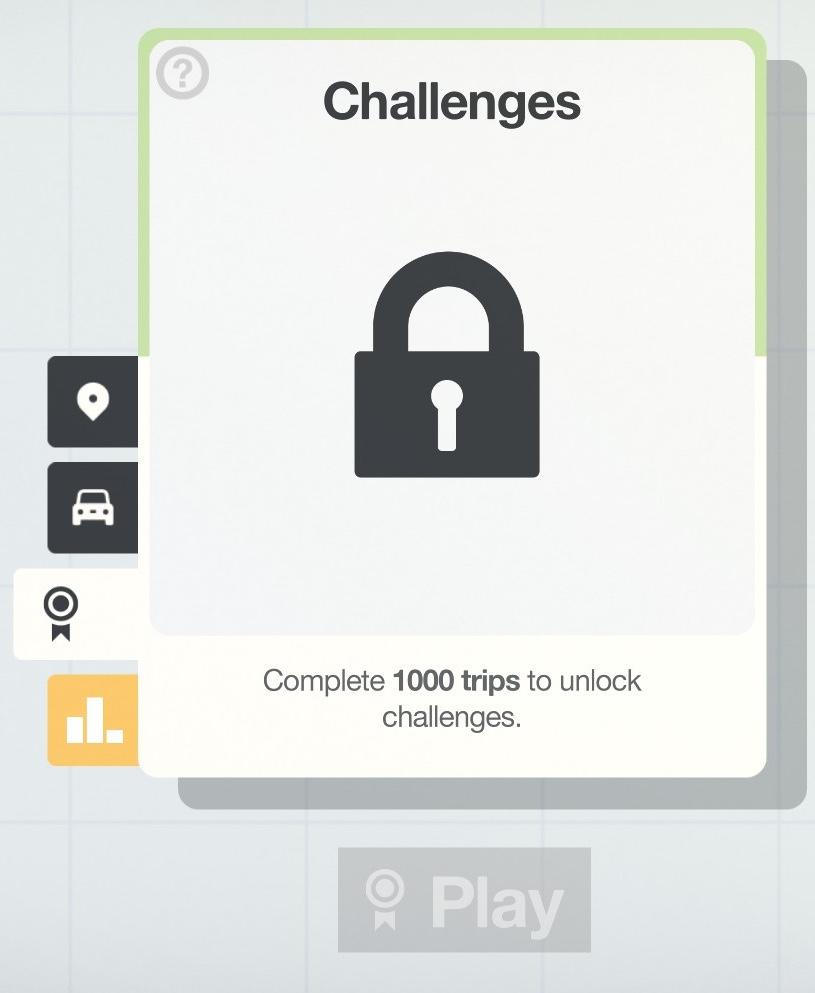
Description
The UI features a card-based layout, prominently displaying a locked padlock icon in the center, indicating that the challenges are currently unavailable. At the top, the label "Challenges" clearly identifies the section's purpose. Below the padlock, a message specifies the requirement to "Complete 1000 trips to unlock challenges," providing clear guidance to the user on how to access this feature.
To the left, several icons serve distinct functions: a location marker, a car symbol, and a graph, presumably related to navigation, transportation, and statistics, respectively. A medal icon sits below, likely representing achievements or awards.
At the bottom, the "Play" button stands out, inviting users to begin their journey. The overall form is minimalistic, favoring clarity and ease of navigation, which is vital for user engagement.
Software
Mini Motorways
Language
English
Created by
Sponsored
Similar images
completed waves: 3

Mages of Mystralia
The UI features a health bar represented by a red icon in the shape of a heart, indicating the player's remaining health. This bar is partially filled, showcasi...
incantation complete: new game feature unlocked

Hades II Early Access
The interface prominently features the title "INCANTATION COMPLETE" at the top, indicating a completed action or task. Below this, "NIGHT'S CRAFTWORK" serves as...
alert: orders ready to complete

Against the Storm
The interface features a notification panel titled "Alerts," prominently displayed at the top. This label indicates its function as a system for tracking import...
mission complete

Knights and Merchants
Die Benutzeroberfläche zeigt verschiedene Statistiken hinsichtlich einer abgeschlossenen Mission an. Oben steht das Label „MISSION GEWONNEN!“, das den Erfolg de...
congrats! you completed the training mission

Run Legends
The user interface (UI) in the picture features several key elements designed for user interaction and experience. 1. Message Box: At the top, there’s a m...
Well done! Level complete

Snakebird
The image features a prominent UI label that reads "Well done!" rendered in a playful, bold font. The color palette consists of vibrant yellows and oranges, con...
episode completed

Floppy Knights
The user interface (UI) in the image features a vibrant world map central to gameplay, with the title "WORLD MAP" displayed prominently at the top in a bold, st...
complete and incomplete quests

Grounded
The UI features a list of tasks under two distinct categories: Incomplete and Complete. Incomplete Tasks: 1. Labeling: In this section, tasks...
 admin
admin