incantation complete: new game feature unlocked

Description
The interface prominently features the title "INCANTATION COMPLETE" at the top, indicating a completed action or task. Below this, "NIGHT'S CRAFTWORK" serves as a subtitle, likely providing context about the activity or theme being addressed.
Central to the UI is a cauldron, which appears animated with green liquid and glowing effects, suggesting a magical or transformative process. An exclamation mark icon above the cauldron signifies an alert or important information related to the completed incantation. This icon serves to grab the player's attention, prompting them to focus on the next steps or outcomes from the action.
Surrounding the cauldron, there are various elements including a circular stone pattern with inscriptions, which may provide lore or instructions related to the gameplay. The character at the forefront is engaged in the scene, enhancing immersion and interaction.
The overall design combines a mystical aesthetic with functional elements intended to guide the player through the gameplay experience. Each component reinforces the theme while ensuring clarity of purpose.
Software
Hades II Early Access
Language
English
Created by
Sponsored
Similar images
incantations (concoct an incantation) screen, unlock game features

Hades II Early Access
The UI is divided into two main sections: the incantations and resource management. Incantations Section: The title "INCANTATIONS" is prominently displa...
in-game control prompts: menu, undo, reset

A Good Snowman Is Hard To Build
The UI in the picture showcases a simple, minimalist design aligned with userfriendly functionality. The interface presents four key labels that correspond wit...
タスク クエスト ゆうれい 幽霊
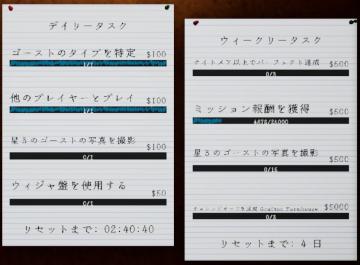
Phasmophobia
この画像には、ゲーム内のタスクを管理するためのユーザーインターフェースが示されています。以下は、各ラベルと機能についての説明です。 デイリータスク タス...
you can save the game and use item box at pay phones
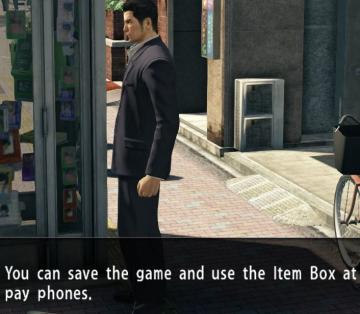
Yakuza 0
The user interface (UI) in the image features a text box located at the bottom, which informs the player about functionality within the game. The message reads:...
main menu

20 Minutes Till Dawn
The UI of "20 Minutes Till Dawn" features a bold and striking design that conveys a sense of urgency and intrigue. Key Elements and Functions: 1. Game...
Gruft des Wissens
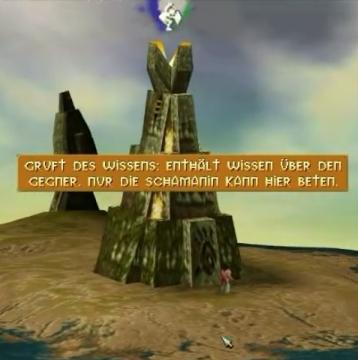
Populous: The Beginning
Das Bild zeigt eine Benutzeroberfläche eines Spiels mit einem markanten Feature – einem Monument, das als "Gruft des Wissens" bezeichnet wird. Die Funktion de...
combat combo takedown reward earned
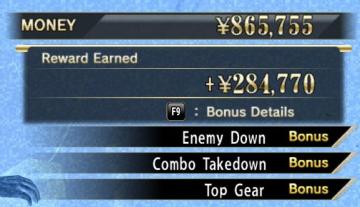
Yakuza 0
The UI in the image is designed to display financial statistics and bonuses within a game interface. Here's a breakdown of its components: 1. Money Display...
cursed to golf course

Cursed to Golf
The user interface (UI) in the picture features several key elements that enhance user interaction and navigation: 1. Main Title "CURSED TO GOLF": This p...
 M S
M S