alert: orders ready to complete

Description
The interface features a notification panel titled "Alerts," prominently displayed at the top. This label indicates its function as a system for tracking important messages or updates. The message "Orders ready to complete" conveys a specific alert, informing the user that there are tasks requiring attention.
To the right, a small red "X" serves as a close button, allowing users to dismiss the alert quickly. The use of the alert icon—which resembles a piece of paper or a notification symbol—adds visual context to the message's function, emphasizing its role in alerting users to actionable items. The design is clear and functional, prioritizing readability and user interaction.
Software
Against the Storm
Language
English
Created by
Sponsored
Similar images
alert: choose a blueprint

Against the Storm
The UI includes several key elements designed for user interaction and guidance: 1. Alerts Section: The label "ALERTS" indicates an area for notifications...
alert: too soon for dangerous glades

Against the Storm
The image features a user interface (UI) alert section labeled "ALERTS." This section is designed to convey important notifications to the player. The text "Too...
you died: continue or exit to main menu

Mages of Mystralia
The user interface (UI) in the picture displays a game over screen, characterized by a dark red background with a subtle sparkle effect, contributing to a drama...
time spent running, distance covered

Run Legends
The user interface (UI) in the image features several key elements, each serving a distinct function: 1. Elapsed Time Display: The label shows "07'15''", i...
press any button to start
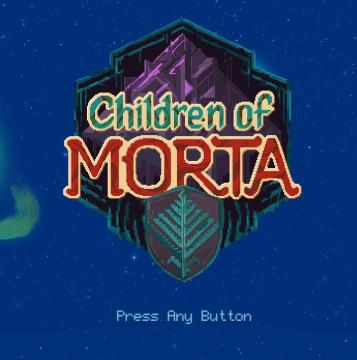
Children of Morta
Game Title: "Children of MORTA" prominently displayed, indicating the name of the game. Press Any Button: Instruction at the bottom prompting the us...
start adventure
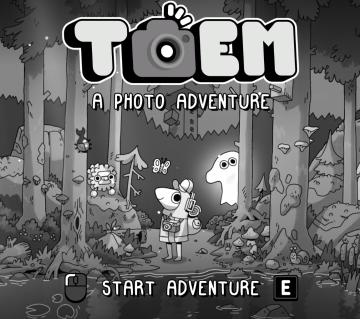
TOEM
The user interface (UI) in the image features a whimsical and playful aesthetic, characterized by a handdrawn art style with a monochromatic color palette. Her...
create a new post

x.com
Interfejs użytkownika zawiera kilka kluczowych elementów funkcjonalnych. U góry znajduje się komunikat „Każdy może odpowiedzieć”, co informuje użytkowników o do...
sleep until morning, yes or no

Spiritfarer: Farewell Edition
The UI features a circular prompt that asks, "Sleep until morning?" This question indicates a decision point in the game, likely related to time progression or...
 M S
M S