characters overview

Description
The user interface (UI) in the image presents a character profile screen typical of role-playing games (RPGs). Here’s a breakdown of its features and functions:
UI Labels and Features:
-
Name Field:
- Label: "Name"
- Function: Displays the character's name, "Cheyeleri."
-
Character Statistics:
- Level: Indicates the character's current level (1).
- Class: Specifies the character's class (Dark Elf).
- HP (Hit Points): Shows the character's health (19).
- SP (Spell Points): Represents available magical energy (10).
- AC (Armor Class): Reflects the character's defense rating (0).
- Attack: Displays the attack modifier (+0).
- Dmg (Damage): Indicates potential damage output (6-8).
- Shoot: Represents ranged attack modifier (+0).
- Dmg (Shooting Damage): Not applicable (N/A).
- Skills: Lists the number of skills (4).
- Points: Represents available points for upgrades (0).
- Cond (Condition): Indicates the character's overall state (Good).
- QSpell (Quest Spell): Displays the character's special spell (Fire Bolt).
-
Reputation and Fame:
- Reputation: Indicates the character's standing (Neutral).
- Fame: Displays the character's notoriety level (0).
-
Close Button:
- Label: "Close"
- Function: Closes the character screen and returns to the main interface.
-
Emblems/Icons:
- Located at the bottom, these represent either factions, achievements, or character affiliations, enhancing the visual aspect of the UI.
Form:
- The overall aesthetic is dark and medieval, reflecting the fantasy genre. The layout is structured for easy readability, with fields and values clearly defined against a textured background.
In summary, the UI effectively organizes character information in a visually coherent manner, providing essential data for gameplay decisions.
Software
Might and Magic 8: Day of the Destroyer
Language
English
Created by
Tags
Sponsored
Similar images
characters stats

Might and Magic 8: Day of the Destroyer
The UI in the picture presents a character profile from a roleplaying game, showcasing various stats and features relevant to gameplay: 1. Character Name an...
Victory overview

Hades
The UI in the image presents a victory screen from a game, featuring prominent labels and metrics that indicate performance achievements and progress. Here's a...
Commando class: overview, skills, loadout menu

Risk of Rain 2
The UI contains a section labeled "Commando," which acts as a character or class selection in a gaming environment. Immediately below this title, there are thre...
ready to go? learn how to play?

Run Legends
The interface in the picture features a simple and userfriendly layout designed for a mobile game aimed at outdoor activities like walking or running. UI...
chosen embarkation bonuses, embark button

Against the Storm
The interface features a title labeled "Embarkation Bonuses" at the top, indicating its primary function. Below the title, there are two sections. The first sec...
main screen (shop, social, quests, decorations, orders, items)

Sumikko Farm
The user interface (UI) in the picture features a cheerful, cartoonish design suitable for a casual game focusing on farming or pet management. Here’s a breakdo...
in-game pause menu is stylized as VHS controls

Hotline Miami 2
The user interface features a menu that provides essential functions for media control. At the top, there is a bold "PAUSE" label indicating the current state o...
scenario editor: victory conditions (conquest, score, time limit)
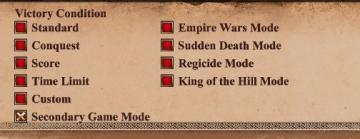
Age of Empires 2 Definitive Edition
The UI features a list of victory conditions, labeled clearly for ease of understanding and navigation. Each condition is paired with a colored square, suggesti...
 M S
M S