tast inn privat spill kode
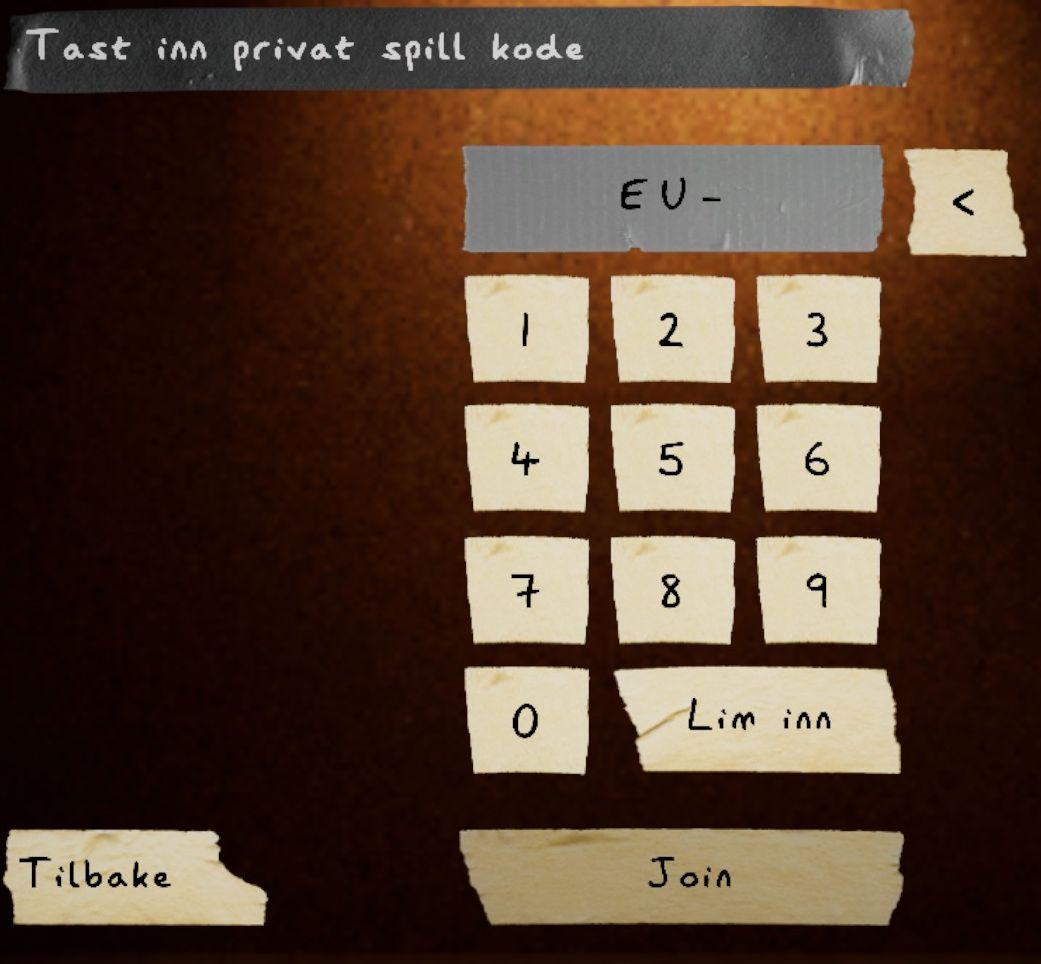
Description
UI-et har flere nøkkelfunksjoner. Øverst finner vi en tekstboks med teksten "Tast inn privat spill kode," som indikerer at brukeren skal skrive inn en kodestreng for å bli med i et privat spill.
Under koden er det en numerisk tastaturbestilling fra 1 til 9, med hver knapp laget av grovt papir eller lignende materiale. Dette gir et uformelt og håndlaget preg. "0" er plassert nederst i midten.
Til høyre for koden finnes et lite felt merket "EU-," som kan være en forhåndsinnstilling eller del av koden. I nærheten er det også en tilbakeknapp symbolisert med "<".
Nederst på skjermen er det to hovedknapper: "Lim inn," som antyder at brukeren kan lime inn kode, og "Join," som brukes for å delta i spillet. Disse knappene er bredere, noe som gir dem mer fremtredende funksjon. "Tilbake" er plassert nederst til venstre, og oppfordrer til navigering tilbake til forrige skjerm.
Software
Phasmophobia
Language
Norwegian
Created by
Sponsored
Similar images
ready to go? learn how to play?

Run Legends
The interface in the picture features a simple and userfriendly layout designed for a mobile game aimed at outdoor activities like walking or running. UI...
park decoration, under construction

Against the Storm
The UI features a clean layout with various functional elements. 1. Orders Section: At the top, this area has headings for "Exploring the Wilds," displayi...
main menu
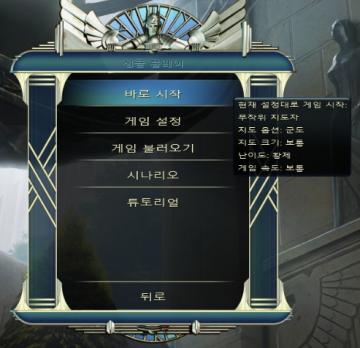
Civilization V
해당 UI는 게임의 메인 메뉴로, 여러 기능을 제공하는 옵션들이 나열되어 있습니다. 각 UI 레이블의 기능은 다음과 같습니다: 1. 바로 시작: 이 옵션을 선택하면 현재...
select coop campaign mission

Age of Empires 2 Definitive Edition
The user interface displays various campaign options divided into two sections: the left pane features sidenavigation labels for different campaigns, while the...
spectating other players while dead

Lethal Company
The UI features a prominent label that reads "(Spectating: )" in a bold, red font. This label signifies that the user is currently in a spectator mode, indicati...
お知らせページ、最新更新
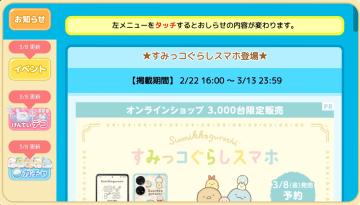
Sumikko Farm
この画面は、モバイルアプリやウェブサイトのユーザーインターフェースの一部で、主に以下のような機能を持っています。 1. お知らせボタン: 左上にある「お知らせ」...
parry, counterattack
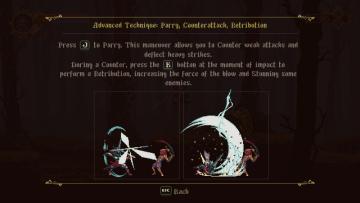
Blasphemous
The user interface features a dark, atmospheric background that enhances the thematic feel of the game. At the top, a health bar or status indicator is present,...
mission results, enemies defeated: 0, no rewards earned
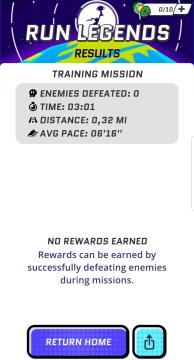
Run Legends
The interface shown in the image is a result screen from a game titled "Run Legends." UI Labels and Features: 1. Header: RUN LEGENDS: This i...
 M S
M S