display settings, resolution, brightness settings
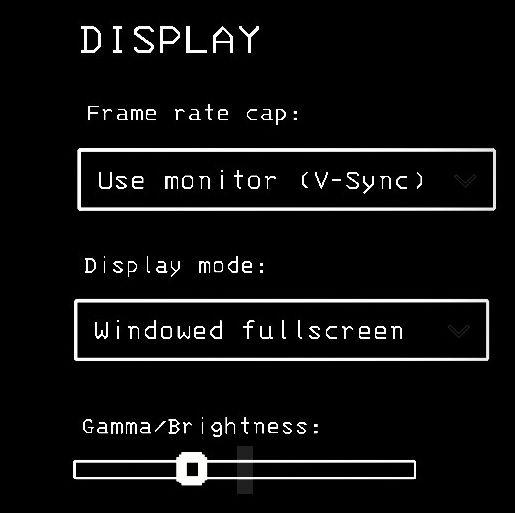
Description
The interface presents a "DISPLAY" section with a minimalist aesthetic, characterized by a black background and simple white text. Each label and control is designed for functionality, allowing users to tweak display settings efficiently.
-
Frame Rate Cap: This option includes a dropdown menu labeled "Use monitor (V-Sync)," enabling users to limit the frame rate to the monitor's refresh rate, reducing screen tearing.
-
Display Mode: Another dropdown menu titled "Windowed fullscreen" allows users to select their preferred display mode, providing flexibility in how the content is presented on the screen.
-
Gamma/Brightness: A horizontal slider enhances user experience by enabling adjustments to gamma and brightness levels intuitively. The slider's position can be easily manipulated, offering real-time changes to visual settings.
The layout is clean and straightforward, focusing on usability with clear labels and functional controls, ensuring an engaging user experience while adjusting display settings.
Software
Lethal Company
Language
English
Created by
Sponsored
Similar images
inventory, items menu displays game completion

Hollow Knight
The UI features several key elements, primarily focused on displaying collectable items and completion status. At the top, there are two distinct icons: a sty...
display tab and graphics tab are found under video settings

Panicore
The user interface (UI) in the picture is a settings menu, likely for a video game, focusing on display and graphics options. Here’s a breakdown of the labels a...
settings: display, sound and controls (mouse sensitivity etc)
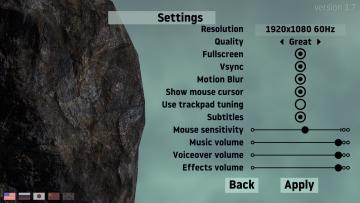
Getting Over It with Bennett Foddy
The image displays a settings interface for a software application or game, designed with a clean and organized layout. Labels and Features: 1. Title "...
settings: display, sound and controls (mouse sensitivity etc)
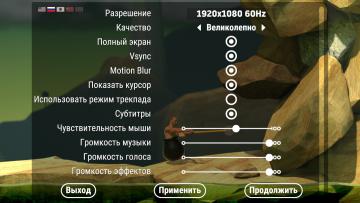
Getting Over It with Bennett Foddy
На изображении представлено меню настроек, содержащее различные параметры, связанные с графикой и звуком. 1. Разрешение позволяет пользователю выбрать ра...
game settings, display
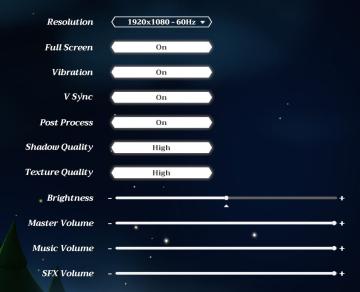
Mages of Mystralia
The UI in the picture consists of various settings for a game or application, focusing on graphic and audio options. 1. Resolution: Displays the current sc...
settings: display, sound and controls (mouse sensitivity etc)
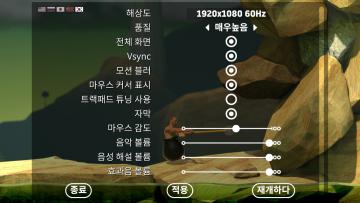
Getting Over It with Bennett Foddy
이 화면은 게임의 설정 메뉴로, 다양한 옵션을 조정할 수 있는 UI를 보여줍니다. 왼쪽에는 언어 설정 아이콘이 있으며, 여러 국기를 통해 언어 변경이 가능합니다. 메뉴...
display settings (fullscreen, resolution, vsync..)

Hades II Early Access
The UI displays various settings related to display and graphics configurations, organized clearly for user interaction. Fullscreen: A toggle option, li...
settings categories: game, display, sound, accessibility..

Grounded
The user interface features a horizontal navigation bar labeled "OPTIONS" at the top. Below this, multiple categories are presented as clickable labels, includi...
 M S
M S