task found

Description
The user interface (UI) in the picture features several key components designed to facilitate interaction with the game environment:
-
Task Notification:
- At the bottom of the screen, the label "TASK FOUND! PHOTO CHALLENGE #2" is prominently displayed in a bold, eye-catching font. This feature notifies players that they've discovered a new task, specifically a photo challenge, helping them focus on their objectives.
-
Interaction Prompt:
- There’s an “E” icon near a character, functioning as an interaction button. This suggests that players can press "E" to engage with the nearby object or character, likely tied to the photo challenge. The button is visually highlighted to indicate its importance.
-
Character and Environment Elements:
- The characters are depicted with camera equipment, hinting at their role in the photo challenge. The surrounding trees, rocks, and simple linear artworks contribute to the game's playful aesthetic, enhancing usability through clear environmental storytelling.
-
Indicators and Navigation:
- An arrow on the left side of the screen points toward a potential direction, guiding players on where to go next. This feature aids navigation within the game’s world.
-
Iconography:
- The UI incorporates simple icons, such as the camera on the character and visual elements around task notifications, to quickly convey actions and information without overwhelming text.
Overall, the UI balances functionality with a charming, minimalistic art style, supporting players in understanding their tasks while keeping the visual experience engaging.
Software
TOEM
Language
English
Created by
Tags
Sponsored
Similar images
ghost, horror game tasks, refreshes at

Phasmophobia
화면에는 여러 UI 라벨과 기능이 나열되어 있습니다. 각 항목은 주로 게임이나 작업의 미션을 나타내며, 다음과 같은 특성이 있습니다: 1. 일일 임무 상단에 위치하...
display tab and graphics tab are found under video settings

Panicore
The user interface (UI) in the picture is a settings menu, likely for a video game, focusing on display and graphics options. Here’s a breakdown of the labels a...
found keys, house and car keys
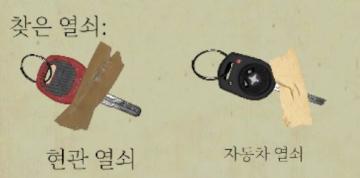
Phasmophobia
이 이미지에는 두 개의 열쇠가 나란히 배치되어 있습니다. 왼쪽 열쇠는 "현관 열쇠"로 라벨이 붙어 있으며, 일반적인 집의 현관 문을 여는 데 사용되는 형태를 하고 있습니...
new music found
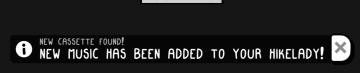
TOEM
The UI features in the image primarily consist of a notification banner that conveys important information to the user. Here’s a breakdown of its components: 1...
aluminium ore can be found, aluminium dragon
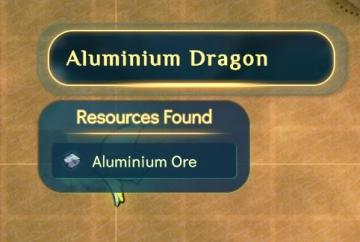
Spiritfarer: Farewell Edition
The user interface features a prominent label at the top reading "Aluminium Dragon," which likely serves as a title or category header. This label uses a styliz...
villa maggiore - rare chests and blueprints can be found

Spiritfarer: Farewell Edition
The user interface (UI) features a decorative label at the top indicating "Villa Maggiore." This label is presented in a stylistic font, adding to the overall a...
select levels to play

Baba Is You
The user interface (UI) in the image presents a functional menu for managing game save slots, with a focus on various options related to gameplay. Here are the...
villager loss or building loss alerts

Against the Storm
The UI features a list of alert categories related to gameplay, allowing players to toggle notifications on or off. Each alert, such as "Starvation" or "Trader...
 M S
M S