ghost, horror game tasks, refreshes at
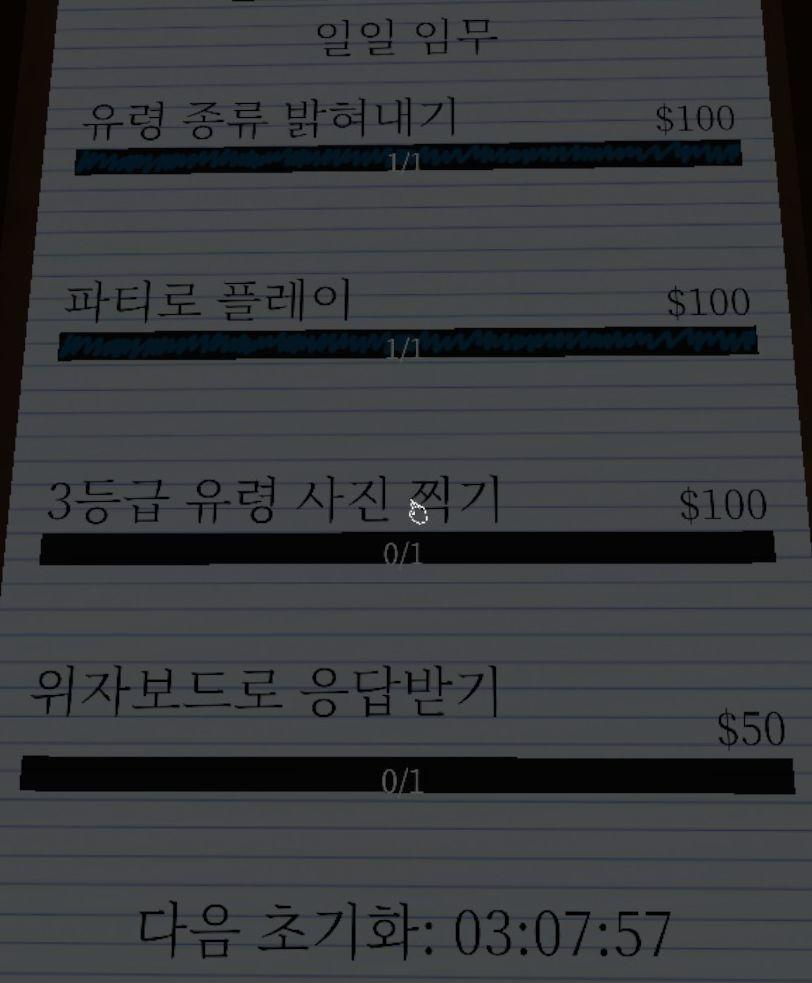
Description
화면에는 여러 UI 라벨과 기능이 나열되어 있습니다. 각 항목은 주로 게임이나 작업의 미션을 나타내며, 다음과 같은 특성이 있습니다:
-
일일 임무 - 상단에 위치하여 현재 수행해야 할 임무를 나타냅니다.
-
유령 종류 발견하기 - $100의 보상을 제시하며, 진행 정도를 표시하는 막대가 1/1로 채워져 있습니다. 이는 완료된 상태임을 의미합니다.
-
파트너 플레이 - 이 항목도 $100의 보상이 있으며, 마찬가지로 1/1로 표시되어 있아 완료된 임무를 나타냅니다.
-
3등급 유령 사진 찍기 - $100 보상을 제공하지만, 진행 상황이 0/1로 표시되어 있어 아직 수행하지 않은 임무입니다.
-
위자보드로 응답받기 - 보상은 $50이며, 마찬가지로 진행 정도가 0/1로 표시되어 있습니다.
마지막으로, 하단에는 "다음 초깃화"라는 타이머가 있으며, 현재 시간은 03:07:57로 표시됩니다. 이 UI는 간결하고 정보가 명확하게 드러나며, 각 항목의 보상과 진행 상황을 쉽게 확인할 수 있도록 디자인되어 있습니다.
Software
Phasmophobia
Language
Korean
Created by
Sponsored
Similar images
Neuer Gebäudetyp Fischerhütte

The Settlers II
Das Benutzeroberfläche (UI) bietet verschiedene Funktionen, die durch spezifische Beschriftungen und Symbole klar gekennzeichnet sind. Oben befindet sich der Ti...
audio design by

TOEM
The image features a clean and modern logo design for "RUMSKLANG," which is identified as an audio design entity. UI Labels and Features: 1. Logo Text...
captain's log - upgrades section

Spiritfarer: Farewell Edition
The interface displays a log titled "Captain's Log" with distinct sections including "Requests," "Upgrades," and "Shenanigans." Navigation is facilitated by lab...
worker assigned. appoint all
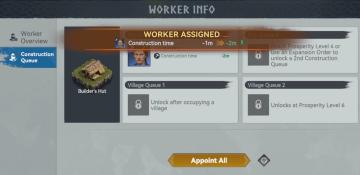
Viking Rise
The UI in the picture features a layout designed for managing worker assignments in a construction context, resembling a game interface. Here's a breakdown of t...
日本語でリセット
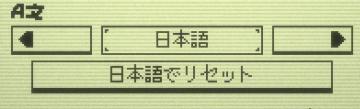
Inscryption
画面にはいくつかのUIラベルと機能があります。左側には「◀」という矢印があり、これを使って前のステップに戻ることができる印象を与えます。中央には選択された言語「日...
FEVER!!をしてみよう

のこのこキノコ
この画像には、ゲームのインターフェースが表示されています。以下の特徴があります。 1. タイトルラベル: 上部には「窓の鍵をみつけたよ」というタイトルがあり、ア...
time spent running, distance covered

Run Legends
The user interface (UI) in the image features several key elements, each serving a distinct function: 1. Elapsed Time Display: The label shows "07'15''", i...
new loot green soul beads x5

Mages of Mystralia
The user interface (UI) in the picture showcases a notification for newly acquired game loot. 1. Title: The label "NEW LOOT" is prominently displayed at t...
 M S
M S