unlock obsidian archives to access deeds

Description
The interface features several key labels and buttons designed for user interaction.
-
Unlock Obsidian Archives Tooltip: This tooltip message indicates a requirement for accessing certain deeds, specifically mentioning "Level 1." It provides clarity on what needs to be achieved before the user can access additional content.
-
BUTTONS:
-
GAME HISTORY: This label is prominently displayed in a bold, white font on a dark background, signaling its importance. It likely leads the player to a section detailing past activities or achievements within the game.
-
DEEDS: Positioned alongside the other buttons, this label suggests a focus on specific tasks or accomplishments that can be completed. The muted gray background contrasts with the more vibrant button colors, indicating a functional yet secondary option.
-
HOME: This button is another essential navigation feature, providing users with a quick way to return to the main interface or dashboard. Its text is straightforward, ensuring easy understanding of its function.
-
The visual arrangement provides a clear hierarchy, guiding users toward significant gameplay elements while maintaining an accessible layout. The color contrasts enhance usability, making navigation intuitive.
Software
Against the Storm
Language
English
Created by
Sponsored
Similar images
settlement complete, unlocked content

Against the Storm
rankings unlock when chief's hall reaches level 8
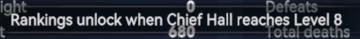
Viking Rise
The UI features a streamlined horizontal layout that presents key player statistics clearly. 1. Light: This label likely indicates a specific resource or...
can unlock area

Viking Rise
In the image, the user interface (UI) features a clear label and an icon that indicates interactivity within the game environment. 1. Label: “Can Unlock”...
bakery, unlocked at level 2

Sumikko Farm
The UI features a simple and colorful design, primarily focused on conveying information effectively. 1. Header Section: Label: "Level up!" prom...
level up unlocks and bonuses

Sumikko Farm
The UI shows a "Level up!" notification, indicating that the user has progressed from level 1 to level 2. Here's a breakdown of its features: 1. Title Bar:...
incantations (concoct an incantation) screen, unlock game features

Hades II Early Access
The UI is divided into two main sections: the incantations and resource management. Incantations Section: The title "INCANTATIONS" is prominently displa...
ben's worshop unlocked

Children of Morta
Label: "Ben's Workshop" – Indicates the name of the location. Highlighted Area: The workshop equipment or upgrade point, signifying an interactive e...
incantation complete: new game feature unlocked

Hades II Early Access
The interface prominently features the title "INCANTATION COMPLETE" at the top, indicating a completed action or task. Below this, "NIGHT'S CRAFTWORK" serves as...
 M S
M S