pay to unlock, survive to unlock
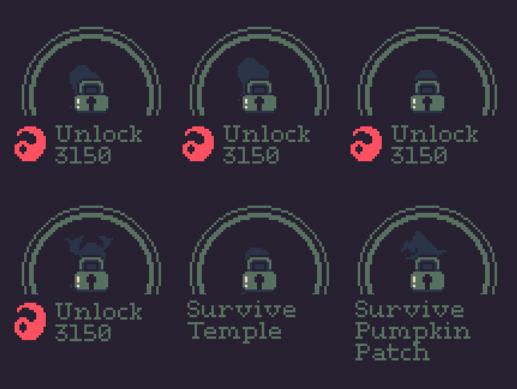
Description
The image features a UI layout typical of a game menu, focusing on unlocking various levels or challenges. Here’s a breakdown of the labels and features:
-
Unlock Labels:
- The top three labels are "Unlock 3150," suggesting that players need to accumulate a certain amount of points or in-game currency (3150) to unlock these challenges. The lock icon indicates that these features are currently inaccessible.
-
Circular Progress Indicators:
- Each "Unlock" section has a semi-circular progress bar design, which visually represents progress, possibly indicating how close a player is to unlocking the given challenge.
-
Specific Challenges:
- The lower row features two distinct challenges titled "Survive Temple" and "Survive Pumpkin Patch." These labels likely denote specific tasks or levels within the game, offering players different gameplay experiences.
-
Iconography:
- Each unlock label features a small graphic or icon, which might visually correspond to the theme of the level or challenge. This adds a thematic element to the functional aspects of the UI.
-
Color Scheme:
- The use of muted, retro-style colors (greens, reds, and dark backgrounds) aligns with pixel art aesthetics, contributing both to the game's atmosphere and the overall clarity of the UI elements.
Overall, the design efficiently conveys the unlocking mechanism while providing hints of gameplay content and progression through clear and thematic labeling.
Software
20 Minutes Till Dawn
Language
English
Created by
Tags
Sponsored
Similar images
you can save the game and use item box at pay phones
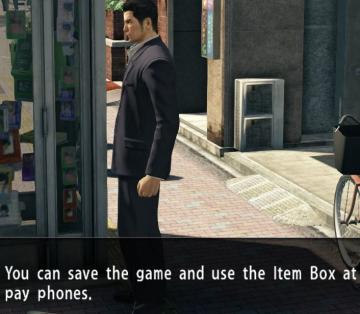
Yakuza 0
The user interface (UI) in the image features a text box located at the bottom, which informs the player about functionality within the game. The message reads:...
complete 1000 trips to unlock challenges
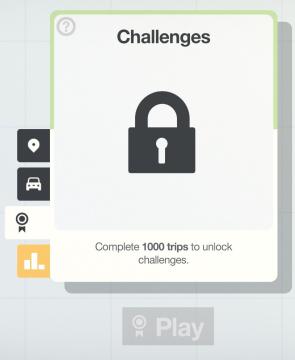
Mini Motorways
The UI features a cardbased layout, prominently displaying a locked padlock icon in the center, indicating that the challenges are currently unavailable. At th...
select level forest temple survive once to unlock play

20 Minutes Till Dawn
The user interface (UI) in the picture features labels and elements that are clear and functionally oriented, enhancing the user experience in a gaming context:...
level up rewards: new citadel upgrades

Against the Storm
The interface showcases a "Level Up!" announcement prominently at the top, signaling a player's progress. Below this, the current level, "Level 2," is displayed...
číslo případu odpovídá všem
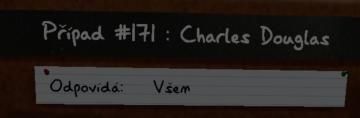
Phasmophobia
Na obrázku vidíme uživatelské rozhraní, které se pravděpodobně používá pro organizaci nebo správu případů. Hlavní elementy zahrnují: 1. Název případu: V ho...
photo mode controls settings
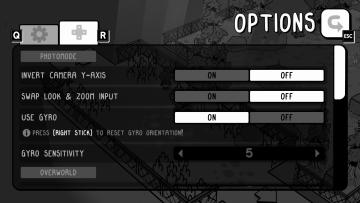
TOEM
The UI in the image showcases an options menu for a game, specifically designed for photomode settings. Here’s a breakdown of its features and their functions:...
are you sure you want to exit the game?
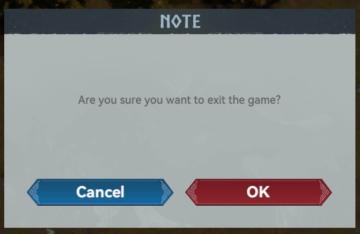
Viking Rise
The user interface in the image presents a confirmation dialog box with a simple, functional layout. Labels and Features: 1. Title: "NOTE" Func...
armored, property, mechanic, explanation, reduce damage
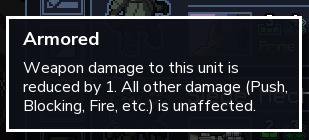
Into the Breach
The UI label in the image states "Armored," indicating a specific status effect or attribute related to a unit or character in a game. The accompanying descript...
 M S
M S