photo mode main menu (hide ui, take photo, camera settings)

Description
The UI features several interactive labels, each associated with a specific function, displayed in a horizontal layout.
-
Tab - Photo Settings: This option likely opens a menu for adjusting various settings related to photography.
-
V - Switch to Orbitcam: Selecting this allows users to change camera perspectives, enhancing the ability to frame shots.
-
T - Take Photo: A straightforward function to capture images, emphasizing its primary role in photography.
-
F - Toggle HUD: This button may hide or show the heads-up display, providing users with a clearer view when capturing images.
-
B - Photo Archive: This option opens a gallery or storage area for previously captured images, facilitating easy access to past photos.
-
Esc - Back: A common function for returning to the previous menu or exiting the current mode.
The visual style of the buttons features bold labels against a muted background, contributing to clarity and ease of use. Each label is designed to be easily readable, enhancing user experience.
Software
Grounded
Language
English
Created by
Sponsored
Similar images
photo mode controls settings
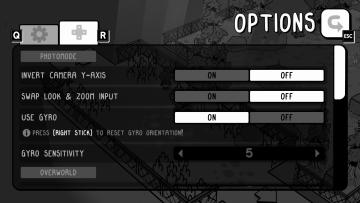
TOEM
The UI in the image showcases an options menu for a game, specifically designed for photomode settings. Here’s a breakdown of its features and their functions:...
special ability tutorial
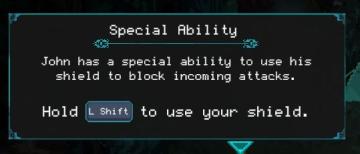
Children of Morta
Title: "Special Ability" indicates the purpose is to inform about a unique skill. Description: Explains John’s ability to block attacks with a shiel...
driver, iron, wedge

Cursed to Golf
The UI in the image displays a selection of golf club types, designed for a gaming interface. Each club type is represented by a label and an icon, giving the u...
parry, counterattack
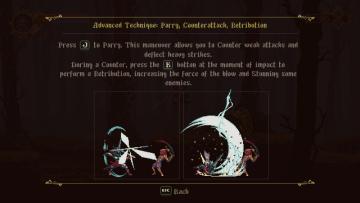
Blasphemous
The user interface features a dark, atmospheric background that enhances the thematic feel of the game. At the top, a health bar or status indicator is present,...
supporting character Terry can give a little cheer

LISA: The Painful - Definitive Edition
The user interface (UI) in the picture is designed with a retro aesthetic, reminiscent of classic roleplaying games. Main Features: 1. Text Area:...
you got clogs

TOEM
match statistics: military, economy, technology, society score

Age of Empires 2 Definitive Edition
The user interface features a statistics table that summarizes player performance. Each player's name is accompanied by a unique colored banner, facilitating ea...
villa maggiore - rare chests and blueprints can be found

Spiritfarer: Farewell Edition
The user interface (UI) features a decorative label at the top indicating "Villa Maggiore." This label is presented in a stylistic font, adding to the overall a...
 M S
M S