Brad's profile
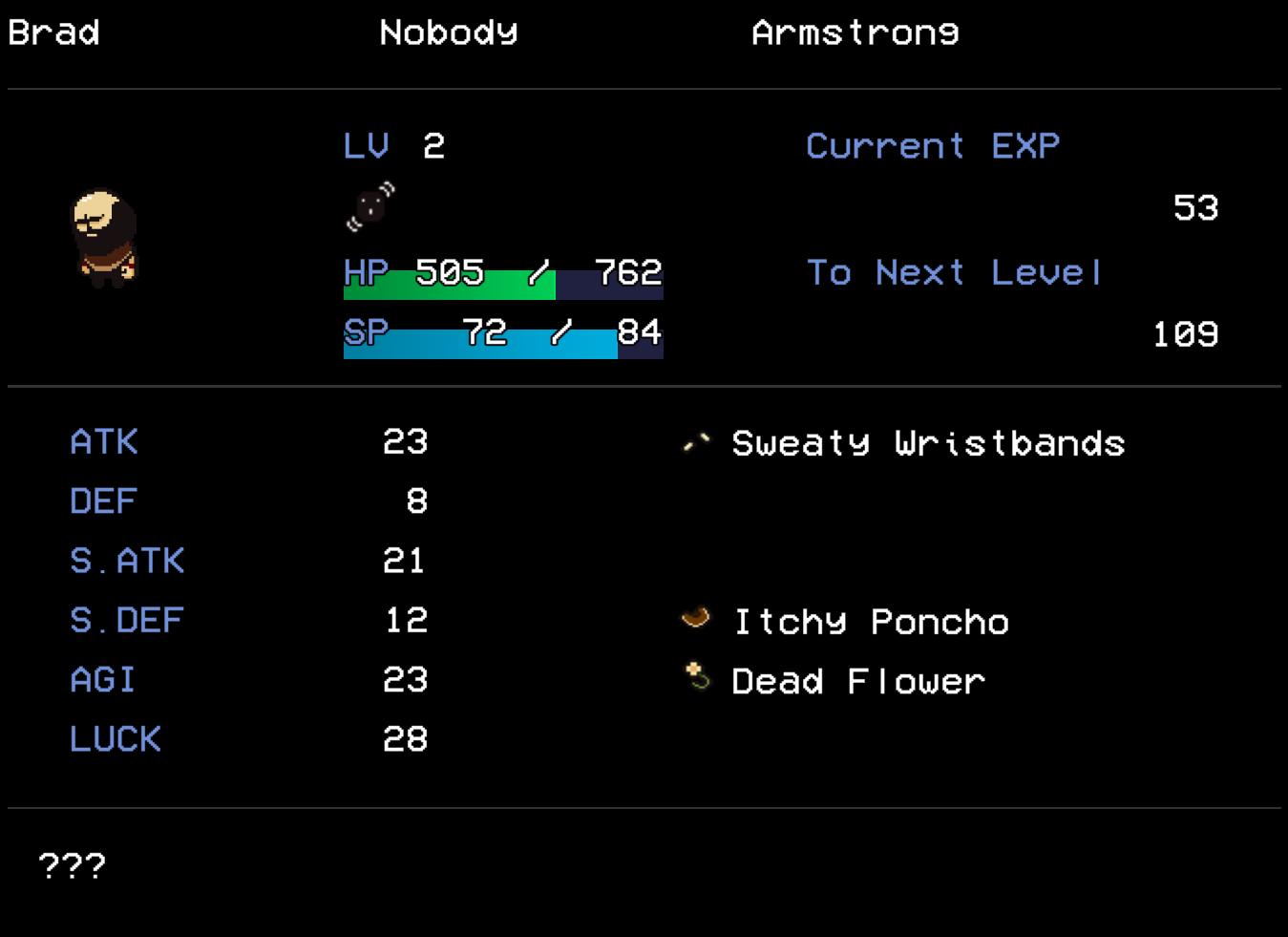
Description
The user interface (UI) in the picture is designed with a retro aesthetic, utilizing a dark background with brightly colored text and indicators. Here's a breakdown of its features and functions:
-
Character Info:
- The top section displays the character's name, level (LV 2), and basic stats. This helps users identify which character they're managing.
-
Health and Spirit Bars:
- There are two horizontal bars indicating HP (Health Points) and SP (Spirit Points). The green bar for HP shows current and maximum values (505/762), while the blue bar for SP shows current and maximum as well (72/84). This allows players to quickly assess their character's condition.
-
Experience Tracking:
- The "Current EXP" and "To Next Level" labels help track progress and how much experience is needed for leveling up. This functionality keeps the player informed about growth.
-
Attributes:
- Below the main character information, various stats are displayed: ATK (Attack), DEF (Defense), S. ATK (Special Attack), S. DEF (Special Defense), AGI (Agility), and LUCK. Each of these attributes is paired with numerical values, which help players understand their character's capabilities.
-
Equipment:
- The items (Sweaty Wristbands, Itchy Poncho, Dead Flower) listed next to their respective attributes suggest that these enhance or modify certain stats. This feature encourages players to equip and strategize based on their items.
-
Mystery Label:
- The "???" at the bottom may indicate a hidden feature or unexplored aspect, piquing the player's curiosity.
Overall, the UI focuses on information clarity, allowing users to manage character stats and equipment effectively while maintaining a simple and cohesive visual style.
Software
LISA: The Painful - Definitive Edition
Language
English
Created by
Sponsored
Similar images
Brad's profile - attack, defense
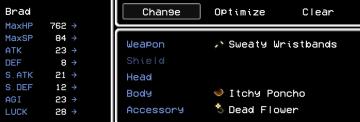
LISA: The Painful - Definitive Edition
The UI you provided displays a character profile for "Brad" in a roleplaying game setting. Here's an overview of its labels and features: Character Stats...
more info about profile: tribe might, battle victores and defeats
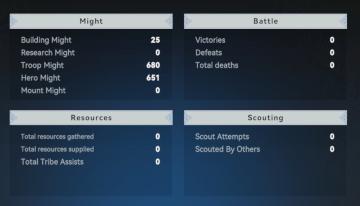
Viking Rise
The interface in the picture is structured into distinct sections that provide players with key statistics and information about their game progress. Each secti...
change profile, default profile

Against the Storm
The UI features a green button labeled "CHANGE PROFILE," indicating its primary function is to allow users to switch between different user profiles. The button...
emergency app profile settings
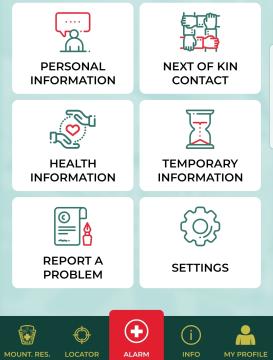
Zachranka
The UI displayed in the picture consists of several clearly labeled sections, designed for easy navigation and immediate access to various functions. Each secti...
Create Profile -> Add

Risk of Rain 2
The user interface features a centralized window titled "Create Profile," indicating its primary function of user profile creation. Below the title, there is an...
default profile can't be removed

Against the Storm
The user interface features a dark, textured background with contrasting text and icons, creating a visually striking appearance. 1. Main Profiles Button:...
profiles, remove profile

Against the Storm
The user interface (UI) in the picture is organized to manage user profiles. Title Bar: The top of the UI has a title labeled "PROFILES," indicating the...
chief profile menu

Viking Rise
The user interface (UI) depicted in the picture features a profile management section titled "Chief Profile." UI Labels and Features: 1. Title: "Chief...
 M S
M S