more info about profile: tribe might, battle victores and defeats
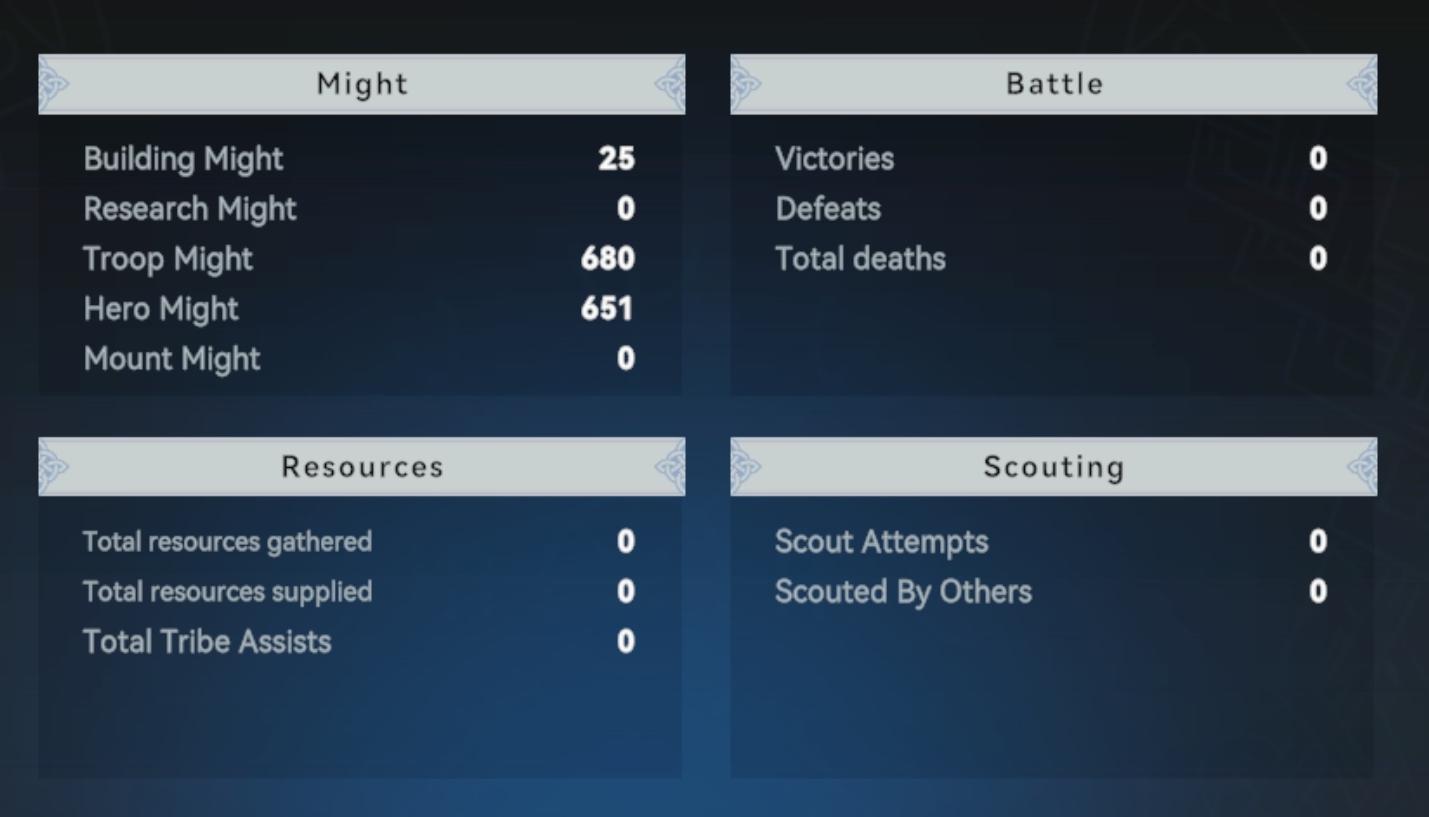
Description
The interface in the picture is structured into distinct sections that provide players with key statistics and information about their game progress. Each section includes clearly labeled headings, which helps users quickly identify the category of data being presented.
Might Section
- Labels: Includes "Building Might," "Research Might," "Troop Might," "Hero Might," and "Mount Might."
- Function: Each label represents a metric that contributes to the overall strength or capabilities of the player’s forces. Users can assess their might in different areas, indicated by the numerical values next to each category.
- Form: The labels are displayed in a clear, bold font against a dark background, making them easily readable.
Battle Section
- Labels: "Victories," "Defeats," and "Total deaths."
- Function: This section tracks battle performance, allowing players to analyze their combat efficiency and outcomes. All values are currently set to zero.
- Form: The design remains consistent with the Might section, facilitating a unified user experience.
Resources Section
- Labels: "Total resources gathered," "Total resources supplied," and "Total Tribe Assists."
- Function: It tracks the player's resource management and interactions with other players. The information is essential for strategic planning.
- Form: Similar formatting ensures easy navigation and understanding.
Scouting Section
- Labels: "Scout Attempts" and "Scouted By Others."
- Function: This section records scouting activities, providing insight into exploration efforts and awareness of external scouting.
- Form: Consistent with the other sections, maintaining visual coherence throughout the interface.
Overall, the UI is designed for clarity, presenting information in a structured manner that helps players easily monitor their game status across various metrics. The use of contrasting colors and fonts enhances readability and functionality.
Software
Viking Rise
Language
English
Created by
Sponsored
Similar images
snímač zvuku sound sensor offline
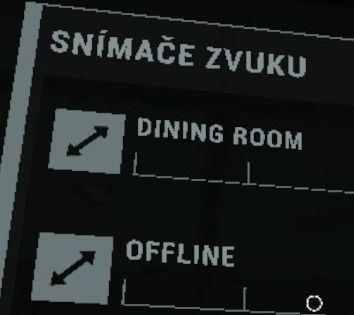
Phasmophobia
Na obrázku je uživatelské rozhraní, které se zdá být součástí systému pro monitorování zvuku. Labels a funkce se zaměřují na dvě hlavní kategorie: 1. Snímače...
survival settings: show tutorial, show quests, show hotpouch

Grounded
The user interface presents a section titled "SURVIVAL," indicating a categorization of features related to gameplay assistance. 1. Show Tutorials: This l...
in-game menu, request a feature, encyclopedia

Against the Storm
The UI features a dark background with ornate framing that suggests a fantasy theme, likely complementing the game's aesthetic. 1. Continue: This label in...
move or deactivate tavern

Against the Storm
The UI presents a detailed interface for managing a "Tavern," designated as a service building. The header clearly identifies the structure and its category, fe...
main menu: single player campaigns, multiplayer, learn to play

Age of Empires 2 Definitive Edition
The user interface (UI) presents a clear and organized menu for navigating the game "Age of Empires II: Definitive Edition." 1. Title: The top prominently...
gameplay options, toggle crouch, difficulty, tik tok friendly mode
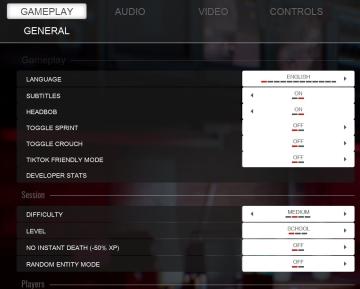
Panicore
The UI in the picture features a settings menu primarily for gameplay options with specific categories related to game functionality. Here's a breakdown of the...
the profit quota, deadline: 1 day
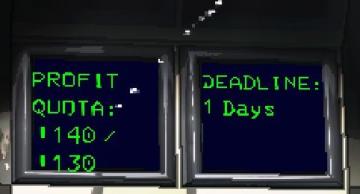
Lethal Company
The UI features two sections, each presenting important metrics. On the left, the label "PROFIT" indicates a focus on financial performance. Below, "QUOTA:" s...
talk to Cinna

Mages of Mystralia
In the user interface (UI) presented in the picture, the primary feature is a dialogue prompt for an interaction with a character named "Cinna." Key Eleme...
 matej94v
matej94v