diplomacy menu
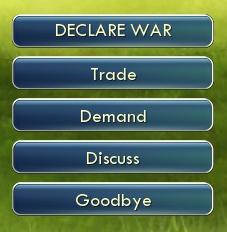
Description
The image features a user interface (UI) with several interactive buttons. Each button represents a different function:
-
DECLARE WAR: This prominent top button likely initiates a significant action within the application, suggesting a competitive or conflict-based scenario. Its form is bold and stands out, indicating its importance.
-
Trade: This button suggests a resource exchange function, likely facilitating interactions that benefit both parties. Its relatively simpler design fits within the thematic layout.
-
Demand: This button may be used to request resources or actions from another party, indicating a more aggressive form of negotiation or interaction.
-
Discuss: This button signifies a diplomatic option, possibly opening up a conversation or negotiation dialog, allowing players to communicate strategies or intentions.
-
Goodbye: This button concludes the interaction, offering a way to exit the current engagement or conversation.
The overall form of the buttons is sleek with a rounded design and a gradient background, giving a modern and engaging aesthetic. The color scheme appears calm, likely enhancing usability by allowing users to focus on their options easily. Each label is clearly defined, contributing to an efficient and intuitive user experience.
Software
Civilization V
Language
English
Created by
Sponsored
Similar images
editor options: place units, set diplomacy, edit terrain

Age of Empires 2 Definitive Edition
The interface presents a series of labels that serve different functions within the application. Each label is designed as a rectangular button with a distincti...
Diplomacy victory, just one more turn

Civilization V
The user interface (UI) in the picture appears to be from a strategy game, possibly one related to diplomacy or civilization management. Here’s a breakdown of t...
scenario editor: change diplomacy settings
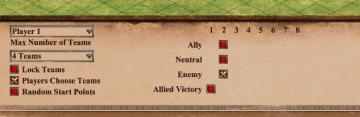
Age of Empires 2 Definitive Edition
The user interface (UI) contains labels and features that facilitate the setup of a multiplayer game. 1. Player Label: Indicates the player being configur...
in-game pause menu is stylized as VHS controls

Hotline Miami 2
The user interface features a menu that provides essential functions for media control. At the top, there is a bold "PAUSE" label indicating the current state o...
menu, report bug, deactivate account

Run Legends
The user interface in the picture features several labeled buttons organized vertically against a bright blue background. Each label indicates a specific functi...
RoR2 main menu: single player, multiplayer, alternate game modes

Risk of Rain 2
The UI features a vertical menu layout, which enhances navigation efficiency. Each label represents a distinct function within the game. Singleplayer: A...
you died: continue or exit to main menu

Mages of Mystralia
The user interface (UI) in the picture displays a game over screen, characterized by a dark red background with a subtle sparkle effect, contributing to a drama...
hades 2 early access main menu

Hades II Early Access
The user interface features a dark and atmospheric design that complements the game's theme. At the top, the title "HADES II" is prominently displayed in a styl...
 M S
M S