editor options: place units, set diplomacy, edit terrain

Description
The interface presents a series of labels that serve different functions within the application. Each label is designed as a rectangular button with a distinctive color scheme. The active option, "Map," is highlighted in green, suggesting it is the currently selected feature. The remaining buttons are in red, indicating they are available for selection.
-
Map: This button likely opens the main interactive map, crucial for navigation and strategy.
-
Global Victory: This feature may provide information on victory conditions or goals relevant to the game or scenario.
-
Terrain: This section might allow users to modify or view different land types, affecting gameplay and strategy.
-
Players: This button probably displays player information, such as statistics or team configurations.
-
Units: Accessing this feature would likely show options related to the game’s units, such as recruitment and management.
-
Diplomacy: This section might include options for player interactions or negotiations, impacting alliances or hostilities.
-
Cinematics: This button likely leads to cinematic sequences or cutscenes that add narrative depth to the gameplay.
-
Triggers: This feature may be for event management, allowing users to create or modify in-game events based on specific conditions.
The design conveys a simple yet functional layout, enabling easy navigation through different aspects of the game or application.
Software
Age of Empires 2 Definitive Edition
Language
English
Created by
Sponsored
Similar images
change profile, default profile

Against the Storm
The UI features a green button labeled "CHANGE PROFILE," indicating its primary function is to allow users to switch between different user profiles. The button...
skillpoint tutorial
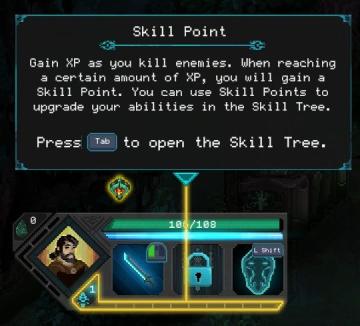
Children of Morta
Skill Point Header: Indicates the feature being discussed (Skill Point). Description Text: Explains how to earn Skill Points and their purpose (gain...
end the cycle, cycle rewards and experience gained

Against the Storm
The interface features a "Cycle Summary" section prominently at the top, providing context with a narrative line about the state of settlements. Below this, key...
the bergsons have fallen, mission failed

Children of Morta
Run Duration: Displays total time spent in the run. Enemies Killed: Shows the number of enemies defeated. Morv Gathered: Indicates the amount...
you need key

Blasphemous
The user interface (UI) in the image features several key components that provide important information and functionality. Health and Resources Red and...
cannot build altair of air
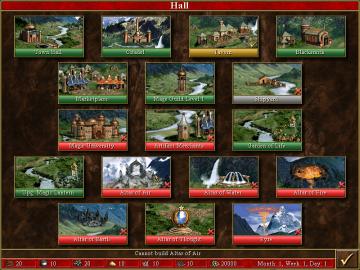
Heroes of Might and Magic 3: Complete
The image depicts a user interface (UI) for a game management screen, likely from a strategy game. Here’s a breakdown of the key features and labels focusing on...
chapter 4 quests, defeat enemies, heal troops, upgrade walls
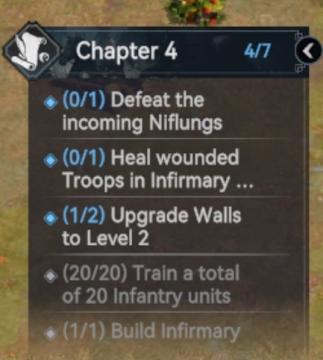
Viking Rise
The UI in the picture is a task or mission tracker for a game, specifically labeled "Chapter 4." Here's a breakdown of its features and functionality: 1. Cha...
overwrite previous saved game? y/n
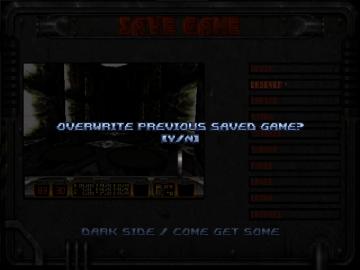
Duke Nukem 3D Atomic Edition
The interface displayed is for a "Save Game" function, featuring a dark, industrial aesthetic that complements the game's theme. The top section prominently fea...
 M S
M S