profiles, remove profile
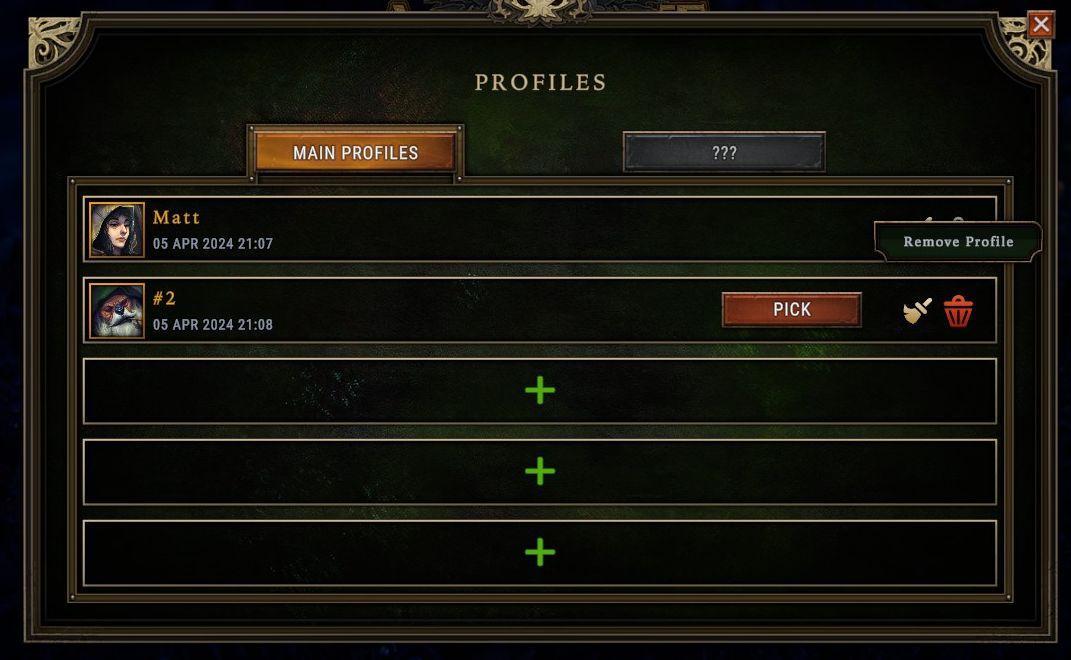
Description
The user interface (UI) in the picture is organized to manage user profiles.
-
Title Bar: The top of the UI has a title labeled "PROFILES," indicating the current section of the application.
-
Navigation Button: On the left, there is a button labeled "MAIN PROFILES," allowing users to return to their main profile selection.
-
Unknown Function Button: Adjacent to "MAIN PROFILES," there is a button with "???" which likely represents an unclear or hidden feature.
-
Profile List:
- Each profile is represented by an avatar image and a username. The first username is "Matt," with a timestamp below it indicating the last activity ("05 APR 2024 21:07"). Below it, a second profile labeled "#2" is listed, with its own timestamp ("05 APR 2024 21:08").
- There are empty slots represented with plus signs (+), indicating space for additional profiles to be added.
-
Profile Action Buttons:
- Each profile entry has associated action buttons.
- The "PICK" button allows the user to select this profile.
- A "Remove Profile" button, depicted as a trash can icon, allows the user to delete the selected profile.
-
Visual Style: The overall form is decorated with a classical style, including ornate borders and a dark green background, which gives it a rich and thematic appearance. The contrast of the buttons enhances usability by making them stand out.
Software
Against the Storm
Language
English
Created by
Sponsored
Similar images
a new beginning

The Last Stand: Aftermath
The image features a user interface (UI) text box overlaying a game scene, presenting essential information to the player. UI Labels and Features 1. Tit...
challenge levels
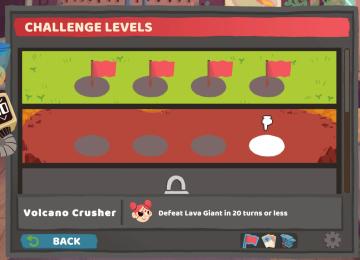
Floppy Knights
The UI in the picture showcases a game interface for "Challenge Levels." Here's a breakdown of the features and labels: 1. Header ("CHALLENGE LEVELS"): Thi...
jízdy celkem letos vs loni
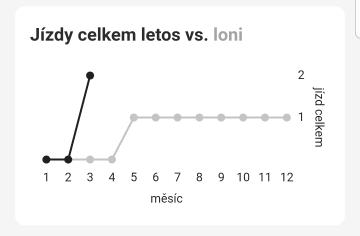
Rekola
Obrázek zobrazuje graf, který porovnává celkový počet jízd letos a loni. Hlavními prvky uživatelského rozhraní jsou následující popisky a charakteristiky: 1. ...
controls, swap island, move, pan, zoom

Snakebird
The user interface (UI) in the picture appears to be a control scheme setup, likely for a game. Here’s a breakdown of the labels and features: Functionalit...
health, experience

Mass Effect 1
The UI features prominent labels and a streamlined layout that convey critical character information. Character Name: "Jane Shepard" is displayed promin...
kupónová aplikace Lidl zobrazit kupónovou kartu

Lidl Plus
Na obrázku vidíme uživatelské rozhraní mobilní aplikace, pravděpodobně související s obchodem Lidl. 1. Hlavní barva a styl: Vizuální styl je moderní a čis...
přátelé nepřítomný nerušit online
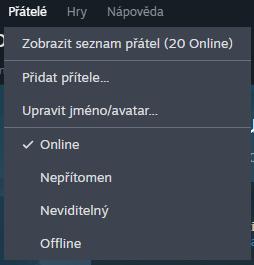
Steam
Na obrázku se nachází uživatelské rozhraní se záložkou „Přátelé“. Hlavní funkcí tohoto menu je správa přátel a indikace jejich dostupnosti. 1. Zobrazit sezn...
Drop 4 gems and your magic shall increase

Mages of Mystralia
The user interface (UI) in the picture consists of a prompt asking the player to "DROP 4" of a specific resource (indicated by a purple circle) to increase thei...
 M S
M S