new music found
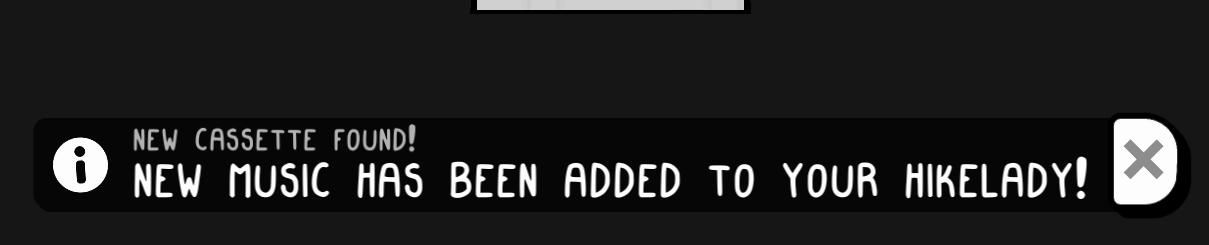
Description
The UI features in the image primarily consist of a notification banner that conveys important information to the user. Here’s a breakdown of its components:
-
Notification Icon: On the left, there's an information icon (an "i" in a circle), which serves as a visual cue for users that this is an informational update. This icon's design is simple and intuitive, reinforcing its purpose.
-
Main Message: The text "NEW CASSETTE FOUND!" is prominently displayed, likely in a bold font. This part of the message grabs the user's attention and indicates a specific action or event that has occurred.
-
Informative Detail: Following the main message, the phrase "NEW MUSIC HAS BEEN ADDED TO YOUR HIKELADY!" provides additional context, letting users know what the news entails. The use of informal language, with exclamations, creates an engaging and friendly tone.
-
Close Button: In the upper right corner is a close button, represented as an "X." This feature allows users to easily dismiss the notification once they've acknowledged it, contributing to a clean and user-friendly interface.
In terms of form, the overall design is minimalist, which enhances clarity and focuses the user's attention on the message. The contrasting text against the dark background ensures readability, while the cheerful tone and layout create an inviting experience for users interacting with the application.
Software
TOEM
Language
English
Created by
Tags
Sponsored
Similar images
new loot green soul beads x5

Mages of Mystralia
The user interface (UI) in the picture showcases a notification for newly acquired game loot. 1. Title: The label "NEW LOOT" is prominently displayed at t...
starting new game, creating a knight character

Might and Magic 8: Day of the Destroyer
The UI for the character creation in "Might & Magic VIII" features a structured layout that balances form and function. Main Sections: 1. Title Bar:...
select profile or start a new game

Hollow Knight
The interface features a dark background with a mystical aesthetic, using a clean font for readability. At the top, "SELECT PROFILE" serves as the header, indic...
new focus actus

Mages of Mystralia
The UI in the picture presents a focused feature set related to spellcasting mechanics in a gaming context. Key components include: 1. Label "New Focus": P...
obtained new worker
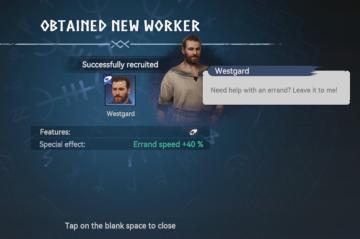
Viking Rise
The user interface (UI) in the picture indicates that a new worker has been successfully recruited, highlighting critical information with clarity and functiona...
new focus ego shield

Mages of Mystralia
The UI in the image features a hexagonal design, highlighting a new focus called "EGO." This label is central to the interface and indicates its primary functio...
level up rewards: new citadel upgrades

Against the Storm
The interface showcases a "Level Up!" announcement prominently at the top, signaling a player's progress. Below this, the current level, "Level 2," is displayed...
accept newcomers

Against the Storm
The interface prominently displays a header titled "NEWCOMERS," signaling the beginning of a decisionmaking process regarding new group members. At the top, th...
 M S
M S