you got backpack
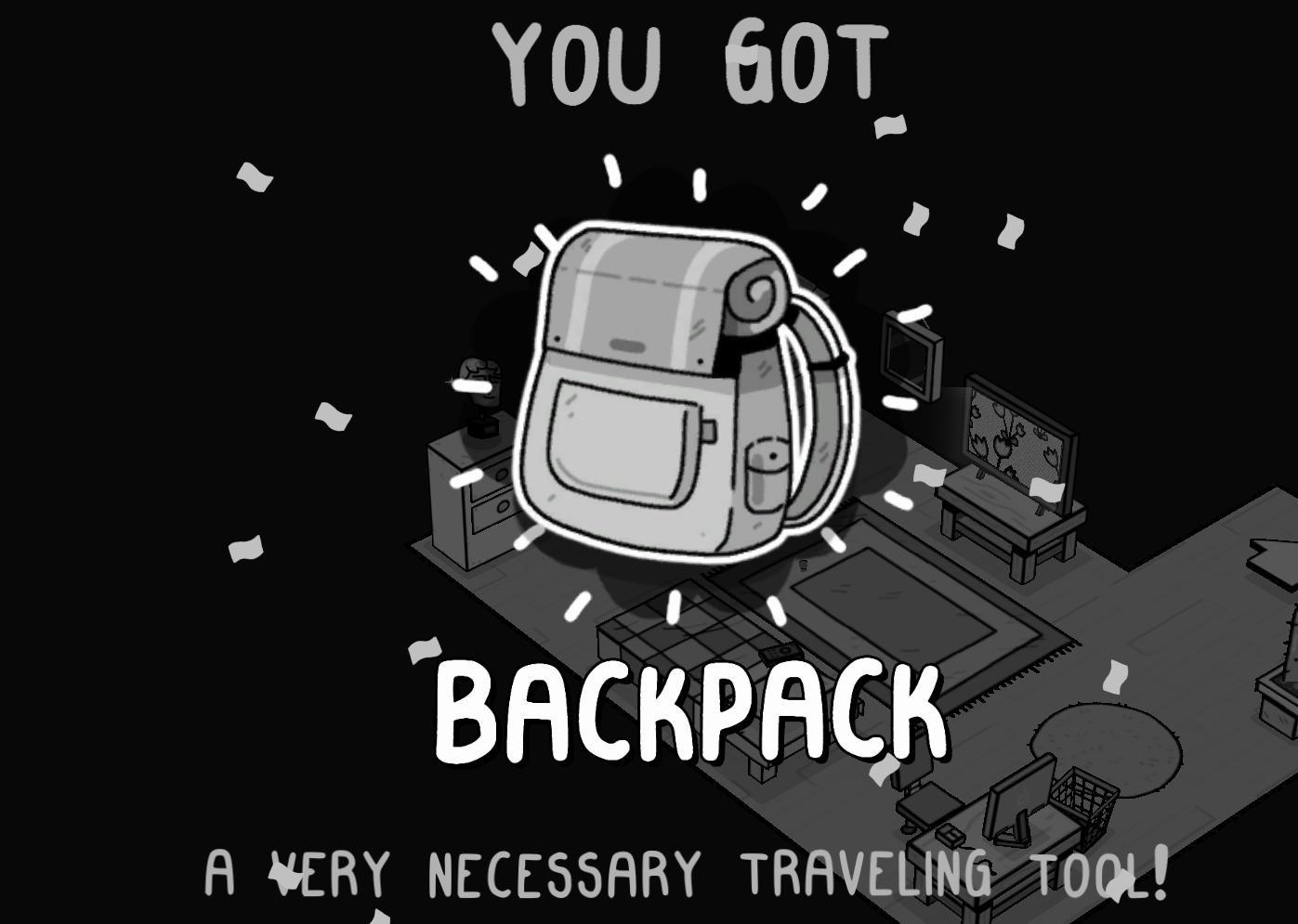
Description
The user interface (UI) in the image primarily focuses on celebrating the acquisition of a new item, the "BACKPACK."
Key Features:
-
Main Message:
- The prominent text "YOU GOT" is situated at the top, indicating an achievement. This is displayed in a bold font, capturing attention.
-
Item Illustration:
- The central feature is a stylized illustration of a backpack, visually appealing and clearly identifiable. The backpack's design is simple and cartoonish, making it friendly and inviting.
-
Descriptive Label:
- Below the illustration, the word "BACKPACK" is displayed in a large, bold, and playful typeface, underscoring its importance. The label stands out, making it easy for users to recognize the item.
-
Supplementary Text:
- The phrase "A VERY NECESSARY TRAVELING TOOL!" provides context for the backpack, emphasizing its utility in a casual and engaging tone. The text is slightly smaller but still legible.
-
Visual Effects:
- Surrounding the backpack are dynamic visual elements like confetti or sparkles, suggesting excitement and celebration. This enhances the overall experience and conveys a sense of reward.
Overall Form:
The UI combines a dark background with light-colored text and illustrations, focusing on contrast for visibility. The playful design elements and fonts contribute to a welcoming atmosphere, ideal for a youthful audience or casual gaming context.
Software
TOEM
Language
English
Created by
Tags
Sponsored
Similar images
do you want to reset your progress?
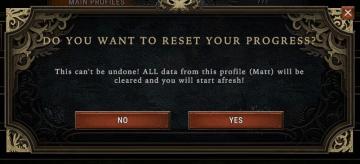
Against the Storm
The UI features a modal dialog box that prompts the user with a question, clearly indicating the purpose of the interaction. At the top, the heading reads “DO...
you have a new mail notification
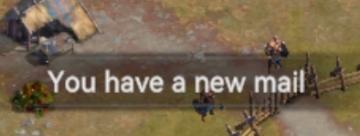
Viking Rise
The UI message displayed in the picture reads "You have a new mail!" This notification serves the function of alerting the user to new incoming messages or corr...
you got the Miho Tono Type A card
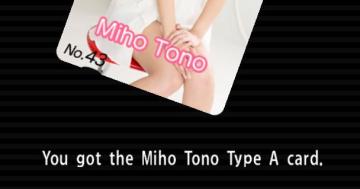
Yakuza 0
The user interface (UI) in the image features a card display along with a textual notification. UI Labels and Features: 1. Card Display: Image...
you died, score, how long you survived

20 Minutes Till Dawn
The user interface (UI) in the image primarily features a game over screen with a dark background, which enhances the clarity of the text. Here’s a breakdown of...
create a troop that will depart from your city

Viking Rise
The user interface (UI) in the picture features a dialog box with a primary function focused on troop creation. Key Elements: 1. Text Header: ...
are you sure you want to quit やめる 終了 本当によろしい
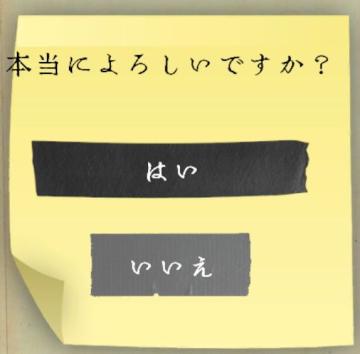
Phasmophobia
この画像は、簡単なインターフェースを示しています。上部には、「本当によろしいですか?」という質問が書かれています。この部分は、確認のためのメッセージとして機能し...
are you sure you want to quit

Heroes of Might and Magic 3: Complete
The image depicts a user interface (UI) from a strategy game, featuring several functional elements and components. Dialog Box: Text Area: The promin...
Drop 4 gems and your magic shall increase

Mages of Mystralia
The user interface (UI) in the picture consists of a prompt asking the player to "DROP 4" of a specific resource (indicated by a purple circle) to increase thei...
 M S
M S